Use 'Print preview' to check the number of pages and printer settings.
Print functionality varies between browsers.
Printable page generated Thursday, 5 February 2026, 12:58 PM
V16c: Tap into Twitter
Course information

You will need access to:
- a computer with a web browser
- a group of learners amongst which to pilot a live Twitter feed.
Duration of the course: 5 hours over six weeks
- Online total: 2 hours
- Collaborative (flexible): 2 hours (e.g. reading online resources, forum discussion)
- Offline total: 3 hours
- face-to-face: 2 hours
- workplace: 1 hour (planning and conducting a lesson with a live Twitter feed).
Learning outcomes
Professional and reflective practitioner skills
At completion of this course, you should be able to:
- identify opportunities to use live Twitter feeds in lessons to encourage student participation
- critically assess the possibilities and problems around using Twitter in the classroom.
Practical skills
At the completion of this course, you should be able to:
- use Twitter personally to tweet and select users of interest to follow
- use Twitter professionally as a way of linking with other education professionals and organisations
- use Twitter pedagogically to encourage learners to contribute through a live Twitter feed to a classroom activity.
Knowledge and understanding
At the completion of the course, you should be able to demonstrate:
- understanding of the range of potential pedagogical applications of Twitter and how to integrate tweeting into your teaching
- understand how the quality of the experience with Twitter depends on who you choose to follow and how to demonstrate this to your learners.
Cognitive skills
At the completion of this course, you should be able to:
- critically review the use of Twitter in your teaching and share these reviews with others
- discuss different ways in which Twitter might be used for both professional development and pedagogy.
Course schedule
| Week | Activities | Type | Duration |
| 1 | Activity 1 Registering for a Twitter account | Online | 10 minutes |
| Activity 2 Finding out about Twitter | Online | 20 minutes | |
| 2 | Face-to-face session | Collaborative | 2 hours |
| 3 | Activity 3 Posting in the forum | Online | 30 minutes |
| 3–5 | Activity 4 Planning and conducting a lesson with a live Twitter feed | Collaborative | 1 hour |
| 6 | Activity 5 Reporting back to the forum | Online | 30 minutes |
| Activity 6 Course evaluation and certification | Online | 30 minutes | |
| Total 5 hours |
Introduction

This course introduces Twitter and explores how it can be used personally, professionally and in teaching practice. Participants will be shown how to register for a Twitter account, and how to find and follow other interesting users. Different methods of using Twitter for professional development will be explored.
The course will also consider the use of live Twitter feeds in the classroom to encourage learners to contribute to a learning activity, as well as issues around firewall blocking of Twitter and making a case for allowing Twitter use based on persuasive pedagogical benefits.
The course materials are arranged in three sections
- preparation for the face-to-face session
- information about the face-to-face session
- following the face-to-face session
The Practitioner Research Cycle
Vital Model Courses are based on the Practitioner Research Cycle as shown in the diagram below.
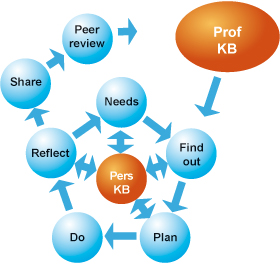
This cycle draws on, and develops, personal and professional knowledge bases. The latter may be seen in the literature, resources, policies and other materials that are used to inform practice.
Throughout the course small icons will indicate the stage of the cycle being addressed.
NB Prof/Pers KB = Professional/Personal knowledge base
Preparation for the face-to-face session

This preparation, comprising Activities 1 and 2, will take around 30 minutes. We expect you to complete these because the course facilitator will be addressing the activities at the beginning of the face-to-face session. Registering for an account on Twitter is particularly important as you will have an opportunity to contribute to a live Twitter feed during the face-to-face session.
 Activity 1 Registering for an account on Twitter
Activity 1 Registering for an account on Twitter
The objective of this course activity is to register for an account on Twitter so that you can contribute to a live Twitter feed during the face-to-face session.
Before the facilitated session, go to the Twitter website (www.twitter.com).
From here you can register by clicking on the button at the top of the page. Registration is straightforward. You will be asked to supply a username which will be made available to all Twitter users. If you are happy for this to be your own name, the advantages are that friends and colleagues will be able to find you easily. However, you may feel at this point that you would rather use a name that does not identify you. You will be able to change your username later. You can also opt here for others to find you by your email address (this does not mean your email address is displayed; it allows others to find you if they already have your email address). Again, if you have concerns about privacy you can uncheck this box.
 Activity 2 Finding out more about Twitter
Activity 2 Finding out more about Twitter
The objective of this course activity is to find out more about the origins and ethos of Twitter and what it can offer users.
Go to the About Us link at the bottom of the landing page. Clicking on this will take you to an information section where you can find out more about how Twitter started, what it was intended to do and what it now offers to users. Read through this section – it will give you a useful insight into the Twitter and tweeting method of social networking. Read down to the bottom of the page – you may be surprised at the applications Twitter has for community and international good causes.
Information about the face-to-face session
You will have received information about the venue and time of the face-to-face component of this course. You will have two hours with a facilitator and other participants during which you will learn more about the potential of Twitter for your own use, for professional development, and for classroom activities that could be used with learners to encourage participation. The course forum will open when this session is completed, and will be moderated by your facilitator for four weeks. The pre-course preparation is important for this course. Prior to attending the face-to-face session you should have registered for a Twitter account and familiarised yourself with the principles behind Twitter and tweeting.
Following the face-to-face session

 Activity 3 Posting a message in the forum
Activity 3 Posting a message in the forum
The objective of this course activity is to make contact with participants of the face-to-face session and to have the opportunity to share ideas emerging from the course so far.
The course forum is available to all participants in the course after the end of the two-hour facilitated session. It will be moderated by your facilitator.
Go to the forum and post a message to the other participants. You may wish to reflect on the course so far, or post some ideas about whether you feel Twitter has a role to play for you personally, professionally or pedagogically. You may wish to reflect on issues around making Twitter accessible for learners in school and share information about making a case for allowing the site through the firewall.
 Activity 4 Planning and delivering a lesson with a live Twitter feed
Activity 4 Planning and delivering a lesson with a live Twitter feed
The objective of this course activity is to plan to use a live Twitter feed in a lesson with a group of suitable learners, where they can provide comment and feedback during the lesson through tweeting.
The first step is to ensure that your school is able to make Twitter available for classroom use. This may mean making a short case for its use in the classroom on the basis of tapping into new technology and controlled social networking to promote collaborative contributions to a learning activity. This will have been discussed in the face-to-face session and you should feel able to reflect on the pedagogical benefits of Twitter in this case.
Plan a lesson where learners can access Twitter for a short period of time to make contributions to the learning activity. The context of this will depend on your own programmes of study and what is coming up within the time frame of the course.
Many activities lend themselves to student input, and this need only take place for 10–15 minutes of the lesson. This will give you the opportunity to evaluate the success of this strategy for student engagement and learning. If possible, and if your network manager agrees to allow Twitter through the firewall, implement your plan and reflect on its success and whether it could be used more extensively in your lessons. You can reflect on your progress with implementing your plan with other participants in the course forum.
Shared learning

The reflective practitioner cycle is based on developing the professional knowledge base. We have now come to the end of the personal reflection phase and are to develop a common understanding of what we have learnt. We will share the key learning points as a group so that these may be collated and added to the community knowledge.
 Activity 5 Reporting back to the forum
Activity 5 Reporting back to the forum
The objectives of this course activity are to discuss and agree what we have learnt as a group.
Go to the course forum and, in the Discussion called ‘Shared learning’, post the key learning points that have emerged for you during the course. These might include the experience you have had accessing Twitter in school, progress with trialling a live Twitter feed with students, and any other uses you have found personally and professionally with your Twitter account. With your facilitator, agree on the common shared learning from the group.
Evaluation and certification
This final section allows for evaluation and certification.
 Activity 6 Course evaluation
Activity 6 Course evaluation
The objectives of this course activity are to complete an evaluation form and, if you wish, print a course completion certificate and rate and review the course.
Your task is to complete the evaluation questionnaire, which can be found on the course page. There are also links there to print a certificate and rate the course. The certificate will be released by your facilitator.
References
- Twitter www.twitter.com Accessed 31 August 2011