Use 'Print preview' to check the number of pages and printer settings.
Print functionality varies between browsers.
Printable page generated Thursday, 5 February 2026, 9:25 AM
V17c: Collaborative documents online
Course information

You will need access to:
- a computer with a web browser
- a group of learners amongst whom to pilot the sharing of documents.
Duration of the course: 7 hours over six weeks
- Online total: 4 hours (e.g. reading online resources, forum discussion)
- Offline total: 3 hours
- face-to-face: 2 hours
- workplace: 1 hour (carrying out an activity with learners that involves accessing and contributing to shared documents).
Learning outcomes
Professional and reflective practitioner skills
At the completion of this course, you should be able to:
- identify opportunities for groups of learners to access, read and contribute to shared documents
- identify opportunities for school management projects or educational projects that can make use of document sharing for collaborative working.
Practical skills
At the completion of this course, you should be able to:
- set up a workspace on Microsoft Office Live or Google docs and set permissions for others to view, share and edit documents
- create documents that can be uploaded and shared with learners and colleagues
- make use of the online form option in Google Docs to collect data from other users.
Knowledge and understanding
At the completion of the course, you should be able to demonstrate:
- that you understand the scope and limitations of sharing documents online
- that you understand issues around multiple users accessing and contributing to online documents and how to manage these issues.
Cognitive skills
At the completion of this course, you should be able to:
- critically review the sharing of documents online with learners and share these reviews with others
- discuss different ways in which shared documents can be used in schools, within both educational and management contexts.
Course schedule
| Week | Activities | Type | Duration |
| 1 | Activity 1 Registering for a Microsoft Office Live account | Online | 15 minutes |
| Activity 2 Exploring Microsoft Office Live | Online | 45 minutes | |
| Activity 3 Registering for a Google docs account | Online | 15 minutes | |
| Activity 4 Exploring Google docs | Online | 45 minutes | |
| 2 | Face-to-face session | Face-to-face | 2 hours |
| 3 | Activity 5 Posting in the forum | Online | 30 minutes |
| 3–5 | Activity 6 Using shared documents with colleagues or learners | Classroom | 1 hour |
| 6 | Activity 7 Reporting back to the forum | Online | 1 hour |
| Activity 8 Course evaluation and certification | Online | 30 minutes | |
| Total 7 hours |
Introduction

This course introduces Microsoft Office Live and Google docs and explores how these free online services can be used in educational contexts to share documents with learners and colleagues. The course will demonstrate how to set up workspaces and permissions for document access, and will explore ideas for use of shared documents for collaborative projects both within and between schools. Ideas for use of these spaces for curriculum planning and other management activities will also be discussed. The course will look at the use of online forms to collect data from users and how this could be used in subject areas, for example, in collecting survey data or for fieldwork. The course materials are arranged in three sections:
- preparation for the face-to-face session
- information about the face-to-face session
- following the face-to-face session, activities including a classroom-based activity
The Practitioner Research Cycle
Vital Model Courses are based on the Practitioner Research Cycle as shown in the diagram below.
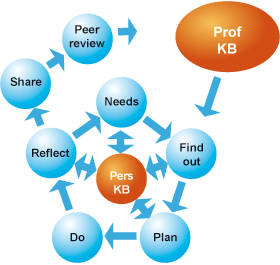
This cycle draws on, and develops, personal and professional knowledge bases. The latter may be seen in the literature, resources, policies and other materials that are used to inform practice.
Throughout the course small icons will indicate the stage of the cycle being addressed.
NB Prof/Pers KB = Professional/Personal knowledge base
Preparation for the face-to-face session

This preparation, comprising Activities 1 to 4, will take around two hours. We expect you to complete these as the course facilitator will be addressing the activities at the beginning of the face-to-face session. Registering for an account on both Microsoft Office Live and Google docs is particularly important as you will have access to both of these spaces during the face-to-face session.
 Activity 1 Registering for an account on Microsoft Office Live
Activity 1 Registering for an account on Microsoft Office Live
The objective of this course activity is to register for an account on Microsoft Office Live so that you can access this space during the face-to-face session.
Before the facilitated session, go to the Microsoft Office Live website (www.officelive.com/ en-GB).
From here you can register by clicking on the ‘Get Started Free’ button in the centre of the page. Registration is straightforward. You will be asked firstly to supply an email address. Note that on this page, there is information about what is offered to workspace users in Office Live. The next page takes you to a more detailed registration form, where you will be asked to select a password, enter your name and provide a ‘secret question’ for security purposes. There is also a requirement here to type in a character display – this is to ensure the application for registration is coming from an actual individual rather than through an automated process. You will receive an email into the inbox of your chosen email account to confirm registration. Click on the ‘activate workspace’ link in the email to go back to your Office Live space. If you want to find out more about ownership of documents and setting permissions for access, go to the help menu and click on Managing Your Account. This gives some useful information about adding new users and deciding on their status as administrator, editor and reader.
 Activity 2 Exploring Microsoft Office Live
Activity 2 Exploring Microsoft Office Live
The objective of this course activity is to familiarise yourself with some of the key features of Microsoft Office Live.
The face-to-face session will include an overview of the workspaces provided by Microsoft Office Live. However, viewing one or two of the videos that are available under the ‘create’, ‘add’ or ‘share’ options on the first page will give you an insight into how the system works and how workspaces can be created.
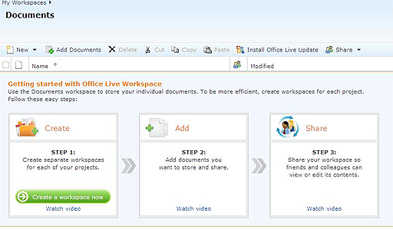
Click through the videos related to these functions of the workspace. The second video, under ‘add’ explains how to add multiple documents (rather than just a single one). This involves installing Microsoft Silverlight. Installing this takes about five minutes and when you close and then re-open your browser, the Add Document option becomes Add Documents. This is only necessary if you intend to add more than one document at any time to the workspace.
As you are exploring Microsoft Office Live, make a note of any ideas you might have for using this facility in your school or classroom. Be prepared to share your thoughts with other participants at the beginning of the face-to-face session.
Activity 3 Registering for an account on Google docs
The objective of this course activity is to register for an account on Google docs so that you can access this space during the face-to-face session.
Google docs is part of the suite of offerings from Google and if you are already a Google Mail (Gmail) user, you will have access to this from the top menu bar from your email account window. Click on Documents (third option on bar) to open Google docs. For non-Gmail users, Google docs is available at http://documents.google.com. Registration is a similar process to Microsoft Office Live. You will be asked for an email address, password and other information, and a character display is provided for security. Click on the link sent to your email account to activate Google docs.
Activity 4 Exploring Google docs
The objective of this course activity is to familiarise yourself with some of the key features of Google docs.
The face-to-face session will include an overview of Google docs. However, you can familiarise yourself with the basic features of the site by clicking on the ‘help’ option on the top right toolbar and selecting ‘Take a Tour’ from the left hand navigation bar on the Docs Help screen.
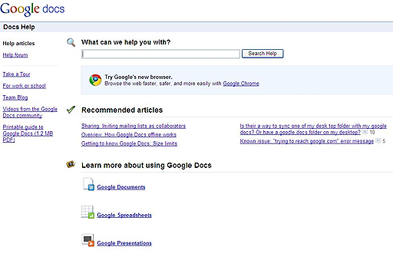
You will see there is a link to templates from the first page – Google docs allows you to use a range of different templates for your documents as well as upload your own. Click through the tour to familiarise yourself with the main features of Google docs.
As you are exploring Google docs, make a note of any ideas you might have for using this facility in your school or classroom. Be prepared to share your thoughts with other participants at the beginning of the face-to-face session. You may already have a preference for one of the two shared document sites – again, think about why this might be the case and be prepared to discuss this when you attend the face-to-face session.
Information about the face-to-face session
You will have received information about the venue and time of the face-to-face component of this course. You will have two hours with a facilitator and other participants during which you will learn more about how to upload and share documents on both Microsoft Office Live and Google docs, including ideas for how these can be used with learners or colleagues. The course forum will open when this session is completed, and will be moderated by your facilitator for four weeks. The pre-course preparation is important for this course. Prior to attending the face-to-face session you should have registered for both an Office Live and Google docs account. The facilitator will also address the exploratory activities at the beginning of the session where you have an will opportunity to discuss your initial impressions about these sites and how they might be used in your school.
Following the face-to-face session

 Activity 5 Posting a message in the forum
Activity 5 Posting a message in the forum
The objective of this course activity is to make contact with participants of the face-to-face session and have the opportunity to share ideas emerging from the course so far.
The course forum is available to all participants in the course after the end of the two-hour facilitated session. It will be moderated by your facilitator.
Go to the forum and go the discussion called ‘welcome to the course’. Post a message in response to your facilitator’s welcome message to the other participants. You may wish to reflect on the course so far, or post some ideas about whether you have thought more critically about document sharing using Office Live or Google docs. You may also wish to think about whether your first use of shared documents will be with learners or school colleagues. This will inform what you decide to do for the workplace activity which follows. Respond to other participants who will also be posting their thoughts about the course and application of the course content to their professional practice.
 Activity 6 Using shared documents with colleagues or learners
Activity 6 Using shared documents with colleagues or learners
The objective of this course activity is to make use of shared documents in school, either with colleagues or learners.
The first step is to identify a suitable project through which either colleagues or learners could access and contribute to a shared document. You may have decided in the face-to-face session that this facility lends itself to joint planning or other activities that you undertake with other members of your school-based team. You may also have identified an opportunity to select a small group of learners to make use of a shared document during a class-based activity.
Create the document(s) that are necessary for this project and upload them to your chosen shared workspace. Add the individuals who you would like to access the document. Make sure those who are sharing the document fully understand what they are expected to contribute.
Monitor how well the document sharing works as a way of collaborating on an activity. If working with learners, are they more or less likely to engage with an activity around an online shared document? Could you envisage this working with a peer assessment model?
If you have focused on sharing management documents with colleagues, could this open up opportunities for models of distributed management or more collaboration in planning? Reflect on your experiences of using shared documents and any thoughts that have emerged for its potential in other contexts by posting in the forum. Respond to other participants who are sharing their experiences of using shared documents.
Shared learning

The reflective practitioner cycle is based on developing the professional knowledge base. We have now come to the end of the personal reflection phase and are to develop a common understanding of what we have learnt. We will share the key learning points as a group so that these may be collated and added to the community knowledge.
 Activity 7 Reporting back to the forum
Activity 7 Reporting back to the forum
The objectives of this course activity are to discuss and agree what we have learnt as a group.
Go to the course forum and, in the Discussion called ‘Shared learning’, post the key learning points that have emerged for you during the course. These may include describing the experience you have had sharing documents with colleagues or learners, more opportunities you have identified to use the workspaces in the future, and any issues that have emerged since the face-to-face session. With your facilitator, agree on the common shared learning from the group.
Evaluation and certification
This final section allows for evaluation and certification.
 Activity 8 Course evaluation
Activity 8 Course evaluation
The objectives of this course activity are to complete an evaluation form and, if you wish, print a course completion certificate and rate and review the course.
Your task is to complete the evaluation questionnaire, which can be found on the course page. There are also links there to print a certificate and rate the course. The certificate will be released by your facilitator.
References
- Google docs http://documents.google.com Accessed 31 August 2011
- Microsoft Office Live www.officelive.com/ en-GB Accessed 31 August 2011