Use 'Print preview' to check the number of pages and printer settings.
Print functionality varies between browsers.
Printable page generated Wednesday, 4 February 2026, 1:04 PM
4 How to create and share open educational resources
4.1 Introduction
This section of the course will look at how you can create your own open resource, including what is meant by ‘remixing’ open materials, what to consider when creating your own open resource, how to choose a licence and ways you could share your OER.
Learning outcomes
By the end of this section of the course, you should be able to:
- understand how the licence you choose for your resource impacts on how others can reuse it
- understand how to effectively share your resources and open practices with others so they are reusable and visible
- understand the advantages and potential issues with openly licensing your materials
- be aware of who owns a resource you have created and why this matters.
4.2 Remixing OER

So far the course has looked at what characterises an open educational resource (OER) and how to find, identify and reuse open materials ‘as is’. Yet, as you have already seen in previous sections, some open licences also enable us to change, improve and develop OER to make them more appropriate for your own context and purposes (this is called ‘localisation’). You could, for example, build a new course out of existing tried-and-tested content, or make changes to open content and/or combine them to create a new resource. This is often described as ‘remixing’ content (see Section 1.6 on Wiley’s 5Rs and Creative Commons). In Free to Mix: An educator’s guide to reusing digital content, the National Library of New Zealand Te Puna Mātauranga o Aotearoa summarises remixing as:
- ‘Remix can refer to any sampling and overlaying of print, music, video and images
- Collage, photomontage and documentaries are early forms of remix
- Remix requires similar skills to traditional literacy, only using multiple forms of media content
- Creating, quoting and referencing for multiple media content are similar to printed content. Both involve convention and law.’
How to remix materials
Some examples and ideas of how to remix materials include:
- Adding text to a diagram or picture you are reusing.
- Taking several different open resources and adding your own commentary or narrative to create a new resource.
- Taking an existing textbook and remixing it or working with others to remix it. You could even make collaborative remixing a learning activity that helps demonstrate the fundamentals or a particular aspect of what you teach. For example, David Wiley’s students improved, rewrote and extended their existing open textbook on project management, as part of practically demonstrating their new project management skills. Read David’s blog post ‘The best OER revise/ remix ever?’ to find out more.
- Swapping examples in a resource for ones that are more relevant to your own context.
- Adding narrative and additional material to existing open video footage to make them more applicable to your own context and demonstrate differences in practice. Read Igor Lesko’s article on how videos were repurposed for different contexts in ‘Examples of OER in health remixes from the African Health OER Network’.
- If you want more ideas or suggestions for how to remix, The Daring Librarian (aka Gwyneth Jones) reviews well-known popular culture remixes and spin-offs, how to remix and ways to use social media as part of ‘project based learning’ in ‘Secrets of the remix, mash-up, YouTube generation’.
Authoring tools
There is a range of user-friendly authoring tools that can assist with remixing content. Examples of OER remixing and authoring platforms include:
Choosing a licence
When remixing different OER it is important to pay attention both to the licence of the material you are going to reuse, as this may restrict how you can reuse it and how differently licensed materials affect what licence you are able to give the new resource you create. It is also important to keep track of what resources you are using. One method of noting the details of resources is to create an asset log, where you document the source URL, the resource’s licence information and the way the author wants to be attributed (see TASL in Section 3.4). You will need to include all this information as part of your new resource.
You might want to include material in your new resource that is licensed on a less ‘open’ licence than the rest of the content you are using. In these instances it is useful to remember that you can always link out to more restrictively licensed materials (e.g. by providing a link in your remix to the original resource rather than embedding it within your new creation). You can then summarise the resource so that it’s contextualised within your remix and the learner has sufficient information to know why the material is of relevance and how it fits with what precedes and follows it.
Let’s begin by looking at what kinds of materials you can adapt or remix. Creative Commons has provided some great resources to help you understand what you can and can’t do with differently licensed materials. Table 1 below tells you whether one CC or Public Domain resource can be remixed with another: ‘To use the chart, find a licence on the left column and on the top right row. If there is a check mark in the box where that row and column intersect, then the works can be remixed. If there is an ‘X’ in the box, then the works may not be remixed unless an exception or limitation applies.’
If you need reminding of the licence types, check out Creative Commons.
| Public domain ‘no known copyright’ | Public domain ‘no rights reserved’ | CC BY | CC BY-SA | CC BY-NC | CC BY-ND | CC BY-NC-SA | CC BY-NC-ND | |
| Public domain ‘no known copyright’ | ✔ | ✔ | ✔ | ✔ | ✔ | ✘ | ✔ | ✘ |
| Public domain ‘no rights reserved’ | ✔ | ✔ | ✔ | ✔ | ✔ | ✘ | ✔ | ✘ |
| CC BY | ✔ | ✔ | ✔ | ✔ | ✔ | ✘ | ✔ | ✘ |
| CC BY-SA | ✔ | ✔ | ✔ | ✔ | ✘ | ✘ | ✘ | ✘ |
| CC BY-NC | ✔ | ✔ | ✔ | ✘ | ✔ | ✘ | ✔ | ✘ |
| CC BY-ND | ✘ | ✘ | ✘ | ✘ | ✘ | ✘ | ✘ | ✘ |
| CC BY-NC-SA | ✔ | ✔ | ✔ | ✘ | ✔ | ✘ | ✔ | ✘ |
| CC BY-NC-SA | ✘ | ✘ | ✘ | ✘ | ✘ | ✘ | ✘ | ✘ |
Let’s take a closer look at a few examples. As seen in Section 2.5, one of the most restrictive Creative Commons licences you can apply contains the ‘no derivatives’ (ND) instruction: CC-BY-ND or CC-BY-NC-ND. Look at Table 1 above; as you can see all the rows that contain a licence that includes a ‘no derivatives’ instruction cannot be combined or remixed with other licences. These licences are not considered to be OER (see Section 2.2), although you can use the resource ‘as is’ with attribution and in the instance of a resource labelled CC-BY-ND, for commercial purposes.
Licence combinations
But what about the other licence combinations? Let’s look at a CC-BY-NC and CC-BY-SA combination. Why can you not remix material that is for non-commercial use with another resource that is Share-alike (SA)? This is because adding a non-commercial condition conflicts with the Share-alike (SA) instruction of the CC-BY-SA licence. The Share-alike requires you to share a remix of the resource on the same licence (in this instance as CC-BY-SA) or a licence where the terms do not conflict with the Share-alike restriction (e.g. if the other material is Public Domain or CC-BY licensed). Share-alike also enables some non-Creative Commons openly licensed materials to be remixed with CC licensed works.
Now that you are able to identify what types of material can be licensed with other differently licensed types of materials, it is important to ensure that you license any new material correctly. Table 2 below comes from a brief guide to remixing differently licensed content from Creative Commons and gives a quick overview of different licences, in addition to explaining why and how you can remix different types of Creative Commons licensed materials.
Reading the table from the left-hand column, those marked green/with a tick can be licensed using the adapter's licence indicated across the top row. Those marked yellow/'not recommended' are technically permitted, but not recommended by Creative Commons. Those marked grey/with a cross are not permitted.
| Adapter’s licence chart | Adapter’s licence | |||||||
| BY | BY-NC | BY-NC-ND | BY-NC-SA | BY-ND | BY-SA | PD | ||
| Status of original work | PD | ✔ | ✔ | ✔ | ✔ | ✔ | ✔ | ✔ |
| BY | ✔ | ✔ | ✔ | ✔ | ✔ | ✔ | Not recommended but technically possible | |
| BY-NC | Not recommended but technically possible | ✔ | ✔ | ✔ | Not recommended but technically possible | Not recommended but technically possible | Not recommended but technically possible | |
| BY-NC-ND | ✘ | ✘ | ✘ | ✘ | ✘ | ✘ | ✘ | |
| BY-NC-SA | ✘ | ✘ | ✘ | ✔ | ✘ | ✘ | ✘ | |
| BY-ND | ✘ | ✘ | ✘ | ✘ | ✘ | ✘ | ✘ | |
| BY-SA | ✘ | ✘ | ✘ | ✘ | ✘ | ✔ | ✘ | |
Abbreviation key
| ||||||||
As emphasised in the CC document, and seen in the overview above, you cannot give a less restrictive licence to material that was originally licensed more restrictively, for example you cannot give a new resource a CC-BY licence if the material you are incorporating was originally licensed CC-BY-SA.
Both tables 1 and 2 clearly show the impact of licensing your own material CC-BY: this gives the biggest potential for the resource to be reused in different contexts. As seen earlier, licensing material with the ND licence means that no one can create a new version of your work or remix it. This has implications for practice: if someone wanted to change some of your examples, to make them more pertinent to their own context, this would not be allowed under the ND licence.
Activity 4A
Read these two posts from the Open Learning Network (OLnet) on 20 different reasons why you might want to remix OER and on ‘What are the barriers to reusing/ remixing OERs?’
It’s useful to reflect on potential challenges and issues when remixing or reusing OER. These might help clarify what considerations need to be taken into account when creating an OER.
Use your reflective log to write down your responses to the following questions:
- Which of these motivations and ‘barriers’, if any, resonate with your experiences and thoughts about remixing OER?
- What might motivate you to share material you have created?
- What challenges might you, or have you, faced?
- How could you, or did you, overcome these?
- Who could you ask for help or advice?
- Could these challenges be addressed at the time of creating the resource?
4.3 What do I need to consider when creating or remixing an OER?
You’ve looked at a range of OEP, locating and attributing an OER, and using and curating and reusing others’ materials to create a new OER but what about when you have material that you’ve created and you want to openly license it? Earlier the course looked at reasons educators might openly license their resources. The following sections of the course will look at how to openly license your work. However, beforehand, there are a few key questions to consider before you give a resource an open licence.
Is it appropriate to go open?

Depending on what type of material you are thinking about openly licensing, you need to consider whether it is appropriate to apply an open licence to a resource you’ve created. Issues of confidentiality and lack of control over reuse might be a concern, particularly if you are encouraging students to work in the ‘open’ or are involved in research. Or perhaps you are concerned about how your resource or material might be reused: what happens if someone reuses your work within a context that you find offensive? Have you any grounds for redress?
As mentioned earlier, once a resource is ‘in the wild’ and available for download/reuse under open licence terms, it is very difficult to track its reuse, as people may retain copies of the material. This is why you cannot retract an open licence; your only recourse is to remove the original resource so that nobody else can reuse it.
With regard to reusing material in contexts that the creator does not support, CC has a number of guidelines and suggestions on how to approach this issue, should it arise, as you are not necessarily endorsing reuse of your material. Read the Creative Commons guidelines ‘Considerations for licensors and licensees’ and ‘Frequently asked questions’ for more on these questions and more general considerations before openly licensing material.
Copyright or Intellectual Property
Once you have decided that you want to openly license a resource it is important to first ascertain whether the resource(s) or materials you intend to license actually belong to you or whether you need to seek permission to openly license the resource you want to include. For example, if you create material at work is it considered to belong to your place of work or you? In other words, who owns the intellectual property (IP)?

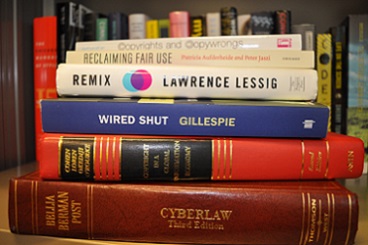
Ultimately, and because of the different and varied rules at different organisations and institutions, the best approach is to seek expert advice and consult with an appropriate person at your institution or place of work regarding the rights and intellectual property (IP) of materials you create at work. See the further reading section of the OEPS course for resources on these topics and Section 2.4 for examples of institutional open licensing policies.
Facilitating reuse of your OER
Are you happy to go ahead and openly license that resource and sure that you hold the copyright? That is great! However, before you start thinking about what kind of licence you want to apply to your material, it’s worth taking time to think about how best you can facilitate reuse of the resource. To create a resource that can be easily found, reused and remixed can involve more than just openly licensing the material and ensuring that the open licence will ‘travel’ with the resource.
David Wiley’s 5Rs which highlighted characteristics of OER (see also Section 2.5) are useful to consider when thinking about best practice for sharing OER and how one can best facilitate ‘openness’ and make it easier for people to use OER. For example, how can you help facilitate the redistribution of the resource you create? Or how do you ensure that an OER can be remixed or reused? Moreover, how can you facilitate ‘ownership’ of a resource (the ‘retain’ of the 5Rs)? Take a look back at the matrix in Section 4.2 to consider how the material you choose to remix impacts on this.
In part this depends on what type of material you are openly licensing. If you share material online, how can you make it visible so that others can find it and easily determine that it meets their needs? For larger resources (e.g. courses) you will also need to make it easy for others to find specific content within the resource that they might want to reuse by providing an overview or summary. Think about how you can make your resource accessible to others, for example by providing it in different formats or by adding a transcript to a video?
It is useful, and often saves time, to address this type of question at the time of producing a resource (if you are making a resource from scratch or remixing/including OER in a new resource). To help make your resource visible and to facilitate reuse, here are some things to consider:
- Inclusion of clear licensing and creator information within the resource itself and when you label the resource. This helps people to know who created the resource and how they would like it used. Remember that given the resource is ‘open’, if possible you want to provide this information in a way that will ‘travel’ with the resource as it is reused. If you have used others’ material this might limit how you can license your own resource (see Section 3.3) and you will need to ensure that you have included appropriate attribution in your own resource (for example with the material itself or in an acknowledgements section in your OER).
- Appropriate metadata (labelling or description, e.g. tagging) will help people find your resource. How can you make your resource stand out? Find out more about metadata.

- If appropriate, learning outcomes and a summary of what topics are covered by a resource can be useful to help people find material and decide if what you have created is right for them to reuse. What information do you look for when you are searching for documents or resources? Remember, not everyone has time to review documents in detail before deciding whether or not to download them.
- What format(s) will you provide your resource in to make it easier for others to use and reuse? Can the resource be provided in a variety of formats? It is difficult to remix material that is in PDF format. It is also important to consider that not everyone has access to what might be considered ‘common’ software packages. Find out more in this guide: ‘FOSS open standards/ comparison of file formats’.
- How can you make your resource accessible to others and where will it be hosted? It is important to ensure that as many people as possible can use your resource. Your institution or organisation may already have guidelines on accessibility. If not, you might want to review The Open University’s accessibility guidelines or read more about accessibility and OER in Section 4.6.
Ideally, in order to fulfil the practice of 5Rs, you want to make sure your resource is easy to find and use, has clear instructions on how to reuse it and its copyright (the open licence), in addition to giving some kind of overview and tagging to indicate what the resource includes (if appropriate). If possible, providing your resource in a few formats will also help facilitate reuse.
Activity 4B
Reflect on the following questions and write down your thoughts in your reflective log:
- What kind of information do you think it would be useful to include with a resource?
- What challenges or concerns do you have about releasing your own material?
- How could you mitigate/address these?
4.4 What licence should I choose?
Earlier sections of the course covered some considerations and issues that might arise when thinking about whether to openly license your material. As seen earlier, some institutions and organisations advocate the licensing of materials as CC-BY to facilitate reuse or have developed clear guidelines on intellectual property (IP) and copyright, which may or may not stipulate use of a specific licence. More generally, licensing some material on restrictive open licences such as the non-derivative (ND) CC licence means that people can reuse the material ‘as is’ but not remix it. Similarly, a non-commercial (NC) licence means that the resource should not be reused within a commercial/for-profit context. However this arguably inhibits some types of reuse (see Section 2.2).

The last section briefly looked at some of the concerns you might have regarding openly licensing your material and where to go for advice on your questions and concerns. However, once you are happy to openly license your resource, the next stage is to choose the most appropriate licence. The section ‘The right license for the job’ from the Get CC Savvy course on Peer 2 Peer University (P2PU) guides you through the main considerations. The course also includes the Creative Commons step-by-step chart to guide you through what you need to consider when choosing an open licence. Section 4.6 also includes advice on best practice when licensing specific types of resource (e.g. images, videos).
Activity 4C
Earlier in the course you thought about the type of OER you might look for and what kind of licence would enable you to reuse a resource most effectively for your context.
Now it’s time to think about how you would license the kinds of resources you might create and share. Use the table in your reflective log to describe your resource idea, your chosen licence and explain why you chose this licence (e.g. what restrictions – if any – does this put on the material’s reuse potential?). Don’t worry if you’re not sure how you will make your resource available yet; Section 4.3 of the course looks at ways you can share your material with others.
| Resource description | How will you attribute and licence your resource? | What are your reasons for choosing this licence? | How will you make your resource available? | Further information (e.g. URL) |
If you’re not too sure where to start, take look at the Creative Commons licence chooser to help you decide on the right licence for you.
4.5 How can I share my resources with others?
So far this course has considered how to create an open resource and which open licence would be most appropriate. But although open resources are not necessarily available online or in digital format, it is important to think about how to share the resource appropriately to facilitate reuse.
If your resource is for a particular subject, you might want to share it back on an appropriate subject-orientated repository. Or if you take a photo or other resource from a website, let the author know how you reused it by commenting on it and providing a URL. If you remixed a resource using existing content, you might want to share it back to the same site as you found the original resource upon which it is based.
Section 3.2 looked at different places to find OER. Many of these repositories and sites are also places to share your open materials, or enable you to openly license your content as part of the upload process (e.g. YouTube and Flickr). For example:
- Humbox (humanities materials)
- OpenLearn Works
- Open Library of the Humanities.
Many repositories such as OpenStax CNX (formerly Connexions) and OpenLearn Works have been developed so that they showcase not only the original resource but also additional assets or modified versions of original course materials that have been created by others. This enables you to see how a resource has developed, as well as potentially saving time by being able to reuse a version that may be more appropriate for your own setting than the original. Concise information so that people can review your resource quickly and a less restrictive licence that enables creative reuse help to facilitate this process.
In some instances, sharing materials has resulted in communities being developed around a resource, with people contributing add-on materials to a core resource. One good example of this is the open textbook Introductory Statistics, which one of its co-authors, Barbara Illowsky, described as becoming a ‘community’ resource, as so many people using it have contributed suggestions, additional examples and test banks, etc., to it. You can read more about the textbook and the backstory to its creation in this interview.
Other open textbooks have been collaboratively created, for example by using the ‘sprint’ method, where colleagues in the Canadian province of British Columbia created a Geography textbook during a period of four days as part of their Open Textbook project. The educational technology organisation Siyavula in South Africa adopted a similar approach when creating materials.
Activity 4D
Do you have particular websites or repositories where you share materials openly with others (e.g. Flickr or Slideshare)? Do you have any recommendations for places or ways to share? To help us crowdsource ideas, share your suggestions on the OEPS course community forum.
Now take a moment to review your table from Activity 4C and, if you haven’t already done so or want to add further suggestions, note down some ideas about how you would share your resource.
Now try the Section 4 quiz to consolidate your knowledge and understanding from this section. Completing the quizzes is part of gaining the statement of participation and/or the digital badge, as explained in the Course and badge information.
4.6 If you want to know more ...
Each If you want to know more … section of the course thematically presents additional material and resources on the topics for that section of the course.
Understanding open practices and open educational resources
Watch these two videos, produced by the Orange Grove Repository, which explain how to find and remix OER: ‘Creating OER and combining licenses – full’ (part one) and ‘Creating OER and combining licenses part 2’ (part two). Part two of the video in particular takes a look at more ‘restrictive’ licences such as the non-derivative licence (ND), which does not allow remixing of material.
Here are a range of resources that explore some of the best practices, issues and challenges concerning the creation and remixing of OER around the world:
- OER: An Asian Perspective brings together a range of case studies on the varied use of OER across Asia.
- To find out more about what has been happening by geographical location take a look at Creative Commons (CCs) country-by-country list of ‘the most compelling OER projects and implementations of CC’.
- Where OER was created, the implications of a resource’s origin and the need for reversioning or ‘localising’ material for different contexts is discussed in depth in: ‘The role of OER localisation in building a knowledge partnership for development: the TESSA and TESS-India teacher education projects’ (Buckler, A. Perryman, L-A. Seal, T. & Musafir, S. (2014).
- ‘Cultural issues in the sharing and re-use of resources for learning’ (Littlejohn, A & Margaryan, A. 2006) takes a closer look at barriers and solutions to reuse.
Using, reusing and remixing open educational resources
Here are some resources to help answer questions you might have about openly licensing your own material:
- The Creative Commons wiki on ‘Considerations for licensors and licensees’ provides an in-depth overview of what you need to think about when openly licensing a resource or using OER.
- The Creative Commons wiki FAQ provides useful background reading on Creative Commons as an organisation and also general information on using CC materials and licences.
- Browse New Media Rights ‘Legal and how-to guides for independent creators, internet users, nonprofits and small businesses’ for advice on creating online media.
- If you are based in the UK, it is worth familiarising yourself with the UK government guidelines in ‘Exceptions to copyright’.
Here are some resources to help you remix differently open licensed resources:
- Some OER repositories provide users with the ability to remix material directly on their platform, for example ‘Creating a remix on OER Commons’.
- The Open Education Handbook lists a range of tools that you could use to remix OER, including repositories such as OpenStax CNX, see ‘Editor tools for building and remixing OERs’.
- Test your understanding of different licence combinations and play David Wiley’s OER Remix Game.
- Although written for the New Zealand context, this Digital New Zealand Mix and Mash guide is a great resource and contains information on the history of remix and copyright, why acknowledging your sources matters, ways to discuss remix with your students, places to look for different types of OER and how to remix photos and create infographics. Read more about the background to this document and check out lesson plans for teaching CC to students in ‘Copyright, Creative Commons & mix & mash: lesson plan’.
- The STEM OER Guidance Wiki brings together a range of documents regarding the creation, use and sharing of OER from HEA/Jisc OER projects.
Further resources and articles you might want to explore:
- If you’re interested in exploring the facilitation and possibility of remix and, by extension, mash-ups, read ‘Dr. Mashup or, why educators should learn to stop worrying and love the remix’ by Brian Lamb.
- Find out more about the rationale and outcomes of OER remix in ‘An OER online course remixing experience’ (Mallison, B.J & Krull, G. E.) OpenPraxis, 2015, 7 (3).
Now go to Section 5 of the course.
