Use 'Print preview' to check the number of pages and printer settings.
Print functionality varies between browsers.
Printable page generated Thursday, 5 February 2026, 9:28 AM
V26p1: E-safety KS1
Course information
This is one of the ‘project courses’ from Vital. It provides an opportunity for you to plan, carry out and evaluate a project in your classroom. It is supported by a set of resources and activities to give you ideas for possible projects. You are not expected go through every resource but to pick those which are most relevant to your interests, context and possible project.
You will need access to:
- a computer with a web browser
- headset (including microphone and speakers) for online tutorials (optional webcam)
- a class/group of students – groups could be within classes, whole classes, or groups across classes (e.g. clubs) and schools (e.g. clusters of schools or in collaborative projects).
Duration of the course: You should allow for about one to two hours per week for this on top of the time taken to do the project in your classroom or other setting.
Learning outcomes
N.B. The technology or technologies to be used are identified in the Resources section for the course.
Professional and reflective practitioner skills
At the completion of this course, you should be able to:
- identify areas within the curriculum where you can introduce e-safety learning activities
- reflect on, and discuss, the impact on e-safety of the use of technology to support learning
- select appropriate resources for the teaching of aspects of e-safety
- give advice on e-safety to pupils, fellow staff and parents
- share your learning with others in your field
- reflect on the importance of e-safety and how it fits into a whole-school approach to safeguarding
Practical skills
At the completion of this course, you should be able to:
- use web 2.0 technologies, taking into consideration the risks to both children and adults in various online environments and applications
- teach issues of e-safety in the classroom to KS1 students
- access a range of e-safety education and awareness resources.
Knowledge and understanding
At the completion of this course, you should be able to demonstrate an understanding of:
- the range of e-safety risks which KS1 students could encounter
- the issues involved in both preventing and responding to e-safety incidents including cyberbullying
- the importance of anti-bullying, safeguarding and acceptable use policies (AUPs) and how to update these to include reference to e-safety risks and behaviour.
Cognitive skills
At the completion of this course, you should be able to:
- critically review various e-safety resources and approaches
- compare these reviews with others, constructively critiquing others’ views
- discuss different ways in which the school can develop a whole-school approach to e-safety including safeguarding and children’s use of technology at home.
Course schedule
| Week | Course activities | Type | Approximate duration |
| 1 | Activity 1 Getting to know others on the course | Online | 30 minutes |
| 1–2 | Activity 2 Exploring the resources | Online tutorial | 1 hour |
| Activity 3 Guidance on using resources and planning for project | 30 minutes | ||
| 3 | Activity 4 Drawing up course plans | Individual planning | 1 hour |
| Activity 5 Confirmation of course plans | Online tutorial | 1 hour | |
| 4–8 | Activity 6 Classroom project | Classroom | No extra time needed |
| Activity 7 Reflective journal | Individual | 30 minutes to 1 hour per week | |
| Activity 8 Keeping in touch with your cohort and facilitator | Online | 30 minutes to 1 hour per week | |
| 9 | Activity 9 Reflecting and reporting back | Online | 1 hour |
| Activity 10 Extracting our shared learning | Online | 30 minutes to 1 hour | |
| Activity 11 Course evaluation and certification | Online | 30 minutes to 1 hour | |
| Total | 9–12 hours over 9 weeks |
Introduction
The course applies a practitioner research model to look at how aspects of learning may be supported and enhanced through the use of technology. Your starting point is ‘a need’ within your practice, which you will investigate how to address. This will involve exploring how other people have already attempted to address a similar need in their practice (bringing in some practical examples of how particular technologies are used in schools), before you plan and implement their use in your school and reflect and discuss what worked and what needs further refinement.
At the heart of your learning is a project that you will carry out in your teaching and learning setting. These materials are written assuming that you have signed up for a course, although they can be followed in self-study mode. Where you have signed up for a course you will be carrying out a project with similar focus to others, both in terms of the phase of education, technology and the curriculum.
Throughout you have an opportunity to share experiences with other participants. Where you have signed up to use these materials as part of a course you will have a facilitator who will conduct tutorials and help support you in your learning and reflection.
The Practitioner Research Cycle
Vital courses are based on a Practitioner Research Cycle as shown in the diagram below.
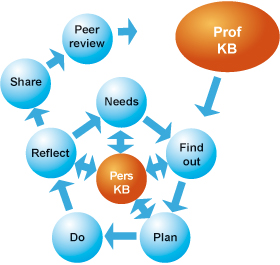
This cycle draws on, and develops, personal and professional knowledge bases. The latter may be seen in the literature, resources, policies and other materials that are used to inform practice.
Throughout the course small icons will indicate the stage of the cycle being addressed.
NB Prof/Pers KB = Professional/Personal knowledge base
Introducing ourselves
For the purposes of clarity the activities from this point on assume that you are on a course with others. If you are in self-study mode then some activities will not be applicable.
This part of the course provides an introduction to each other, to get a feel for the contexts others are working in. This may allow for cross-fertilisation of ideas in projects and for supported reflection.
 Activity 1 Getting to know others on the course
Activity 1 Getting to know others on the course
The objective of this course activity is to get to know the other participants on this course
Task 1 Go to the course forum and the ‘Introductions’ thread. There it will explain how these introductions will be done – e.g. face-to-face, online, using a forum.
Task 2 Where a forum is used, introduce yourself, and your context, telling the other course members what you hope to get out of the course. Reply to some of these messages, identifying areas of overlap with your own context and interests.
Using the course resources in your project
These materials, are complemented by supporting resources and activities, which you can use to support your project. Your facilitator, and others on the course, will help to you to plan and refine your ideas for this project.

 Activity 2 Exploring resources
Activity 2 Exploring resources
The objective of this course activity is to develop your understanding of the resources provided to support this course.
Go to the Resources section, explore what is there and reflect on how might use them in your classroom or other setting. You are not expected to look at all of the resources, but to choose those which seem to be of most interest and relevance to you. In Activity 4, you will develop a project of your own and these resources are designed to help frame that project. As you explore you might want to make notes that you discuss with your facilitator in Activity 3.

 Activity 3 Guidance on using resources and planning for project
Activity 3 Guidance on using resources and planning for project
The objectives of this course activity are:
- to develop your understanding of the resources available
- to develop a shared understanding of suitable project resources.
Go to the course discussion forum and to the thread ‘Tutorial: Resource and project guidance’. This will contain guidance on how the tutorial will be conducted – for example, it may be online or face-to-face. The tutorial will be supported by discussion in the forum. When you attend the tutorial, online, you should be prepared to discuss initial ideas for your project.

 Activity 4 Drawing up course plans
Activity 4 Drawing up course plans
The objective of this course activity is to plan your use of the resources and associated technology in a project in your setting.
You will need to consider:
- how your plan fits with your performance management or other targets
- the classes or groups of learners to be used in the project
- the learning gains or learning intentions
- the intended purposes for using the technology and resources
- what evidence you will look for of the impact of the resources and technologies on learning and teaching
- how you will share your findings with others in your setting.
 Activity 5 Confirming course plans
Activity 5 Confirming course plans
The objectives of this course activity are to:
- develop your understanding of the resources available
- develop a shared understanding of suitable project activities.
Go to the course forum and to the thread ‘Confirming plans’. You should go to this thread and outline what you plan to do. Comment on others’ plans looking, in particular, for plans which are similar to your own so that you may share ideas and findings.
The project
Having developed your plan on how to use the supporting resources in your classroom you now need to carry out the project. This will last for about half a term. Each week, as you work through the project, you should reflect on what you have learnt and the impact it is having on learners. You should be prepared to share your thoughts and reflections with others. 
 Activity 6 Classroom project
Activity 6 Classroom project
The objective of this course activity is to carry out your plan for the use of the resources and technology in your classroom. It is not intended that, in doing so, you spend any extra time over and above your normal teaching and preparation time.

 Activity 7 Reflective journal
Activity 7 Reflective journal
The objective of this course activity is to reflect systematically on what you have learnt.
Each week you should note down what you have learnt from the project. This might take the form of reflection on your plans in Activities 3 and 4. These reflections may be kept in a blog or some other electronic journal. You will need to use these reflections to inform Activities 8 and 9.

 Activity 8 Keeping in touch with your cohort and facilitator
Activity 8 Keeping in touch with your cohort and facilitator
The objectives of this course activity are
- to share your learning as the project progresses
- to gain support from colleagues on the course
- provide support for others in the cohort.
Each week you will receive a message from your facilitator to support your progress through the course and project.
Go to the course forum and to the thread ‘Project discussions’. Share how your project is going, what you are learning and any other resources that you have found to be of use. Respond to the message sent by your facilitator.
You can also use the forum to ask for support and guidance and to support and guide others. You should check back into the forum regularly – little and often is probably the best method here (15 minutes every other day is likely to be much more useful than a one hour block once a week).
Reflect, evaluate and share with others
Having carried out a classroom project, you will share your reflections of what you learnt from it.
Use the key questions below to help evaluate your project. Use your initial planning sheet and the reflections you have captured as a source of data to help you do this.
- What did the learners do? This is a descriptive activity that explains your action with the learners.
- What did they learn and how do you know? This is an issue of assessment including observation, discussion, question and answer, testing, etc
- Was it worthwhile, i.e. did it succeed in meeting your targets? This question relates to your purposes and intended learning outcomes.
- What did I do? Practitioner research is often done by individuals in their own work. This question requires a description of your own actions.
- What did I learn? This requires analysis of your data and reflection on your answers.
- What do I intend to do next? This relates to your next steps for action. This is where you will try to do things to achieve an improvement and to make the work you do with learners more worthwhile in your terms.
Adapted from Open University Curriculum in Action materials (1981)

 Activity 9 Reflecting and reporting back
Activity 9 Reflecting and reporting back
The objectives of this course activity are
- to share your reflections on the project
- give feedback to others as they reflect on their projects.
Make a brief presentation to share your findings – maybe as a couple of slides, short video, images etc. Go to the forum, in the thread ‘Reflections’ upload your presentation, and discuss:
- the extent to which your intended learning outcomes were achieved
- the evidence you have for this
- the ways in which you shared your project with others in your setting
- key reflections emerging from the consideration of the key questions for evaluation (listed above).
The use of technology in learning and teaching will provide you with evidence that may be useful when considering the Professional Standards for Teaching. You will have collected evidence from planning through to your notes and evaluation to discussion in the forum. Such evidence may be useful to you when demonstrating ways in which you have met the standards.
Depending on the stage of your career, certain Training and Development Agency for Schools TDA standards may be more relevant than others. Click the ‘Discussion’ button to reveal a possible set of standards. If appropriate you can reflect on these in your feedback to this activity.
Discussion
 TDA standards relevant to you might include the following:
TDA standards relevant to you might include the following:
- C7 Evaluate their performance and be committed to improving their practice through appropriate professional development.
- C8 Have a creative and constructively critical approach towards innovation; being prepared to adapt their practice where benefits and improvements are identified.
- C17 Know how to use skills in literacy, numeracy and ICT to support their teaching and wider professional activities.
- C27 Design opportunities for learners to develop their literacy, numeracy, ICT and thinking and learning skills appropriate within their phase and context.
- P10 Contribute to the professional development of colleagues through coaching and mentoring, demonstrating effective practice, and providing advice and feedback.
- E2 Research and evaluate innovative curricular practices and draw on research outcomes and other sources of external evidence to inform their own practice and that of colleagues.
- E14 Contribute to the professional development of colleagues using a broad range of techniques and skills appropriate to their needs so that they demonstrate enhanced and effective practice.
Shared learning

The reflective practitioner cycle is based on developing the professional knowledge base. We have come to the end of the personal reflection phase and will now develop a common understanding of what we have learnt. We will share the key learning points as a group so that these may be collated and added to the community knowledge.
 Activity 10 Extracting our shared learning
Activity 10 Extracting our shared learning
The objectives of this course activity are to discuss and agree what we have learnt as a group.
Go to the course forum and, in the Discussion called ‘Shared Learning’, post the key learning points that have emerged for you during the course. With your facilitator, agree on the common shared learning from the group.
Evaluation
This final section allows for evaluation.
 Activity 11 Course evaluation
Activity 11 Course evaluation
The objectives of this course activity are to complete an evaluation form and rate and review the course.
Your task is to complete the evaluation questionnaire, which can be found on the course page. There are also links there to print a certificate and rate the course. The certificate will be ‘released’ by your facilitator.
Resources
You do not need to do all the activities contained in this Resources section. Select those that are most appropriate to your context, interests and possible projects.
Where possible we provide links to materials hosted by Vital. However, this is not always feasible so please bear in mind that over time material from external websites may become unavailable or obsolete.
Introduction
The role schools play in educating and equipping learners to use ICT safely and responsibly is crucial. More and more children are using mobile phones, websites and interactive applications at a younger age. It is important, therefore, that e-safety is taught as soon as learners start using the internet. Many schools are now beginning to introduce this subject at Key Stage 1.
Children’s experience of using ICT in school is generally safe and monitored. Access to the internet is usually filtered and sites and applications that might pose a risk to children are blocked. Outside of school, however, access to the internet at home or on mobile phones is usually unfiltered. Young children will start to explore a range of sites including social networking and video hosting sites and will want to interact with a wide range of individuals and organisations, often unsupervised.
Ensuring that young children know about online dangers and are equipped to stay safe is therefore crucial. At Key Stage 1, however, it is important to cover this subject sensitively and to differentiate your lessons to take account of the various ages and stages of children and the level of their experience and confidence in using ICT. Some young learners can easily be scared and frightened when they are told of the risks of using the internet, so it is vital that the sessions are balanced and you have age appropriate resources (see below). It’s important to inform parents or carers that you are covering this topic so they are aware of the school’s commitment to safeguarding and that you are balancing the messages of safety with the positive opportunities offered by the internet.
Here is a set of resources which will give you a good introduction to the subject of e-safety and which you can use to support your project. We have included a short reflection exercise after each resource which will help you examine the issue specifically for Key Stage 1.
Please note that website links can change over time and organisations may update or change advice and content.
1 Advice on managing online risks in schools
This publication from Becta is an excellent introduction to the importance of e-safety in schools. This will help you understand the importance of this subject within the wider safeguarding in schools framework, the importance that Ofsted places on this aspect of safety and the range of risks we should be guarding against. [Please note that at the time of writing, the Government’s cut back in public services has resulted in Becta ceasing operating. It is therefore important that if you access any of the resources available for schools to use that you download the documents electronically. Becta and Crown copyright allow materials to be used as long as (a) they are not used for financial gain and (b) the source is acknowledged]
The publication outlines a very helpful classification of the range of risks relating to children as regards online content, contact and conduct. It is important to recognise that children can be a recipient of harm and also a participant in harm as actors. The table shows the types of risks including commercial, aggressive and sexual, and also the risks of children being influenced by inappropriate values such as biased, racist or misleading advice.
Reflection
Does your school have an acceptable use policy (AUP)?
See Resource 12 below for more information.
2 Advice on why e-safety is so important for schools
- Teacher's presentation: the importance of e-safety, http://www.childnet.com/kia/primary/teachers.aspx
- A film on the importance of e-safety, http://www.childnet.com/kia/secondary/film.aspx
These short films produced by Childnet International for teachers give a very clear overview of why e-safety is so important and how schools can engage with learners and support them as they use technology both inside and outside the classroom.
Developing a sound e-safety policy and infrastructure and teaching e-safety in schools is increasingly being recognised as good practice and both the Self Review Framework designed by Becta and the ICT Mark which recognises school’s achievements with technology both include reference to the importance of safeguarding. See http://webarchive.nationalarchives.gov.uk/ 20101102103654/ publications.becta.org.uk/ display.cfm?resID=31051 for more information.
Reflection
The film talks about the integral part that social networking plays in many children’s lives. Are you familiar with these services?
You don’t need to have an account to understand the appeal for children. For a good overview of how Social Networking works see http://www.commoncraft.com/ video-social-networking
3 Advice on e-safety resources appropriate for KS1 learners
- Newsround special: caught in the web, http://news.bbc.co.uk/cbbcnews/hi/newsid_8490000/newsid_8495700/8495786.stm
- Welcome to Know IT All for primary schools, http://www.childnet.com/kia/primary/
There are a number of excellent e-safety resources produced for primary schools. A good starting point is to view the BBC Newsround programme, which helps young children explore a range of e-safety issues including password protection, cyberbullying, and talking to strangers.
Another resource which has been produced specifically for primary schools is ‘Know IT All’ by Childnet International. This includes a five-part SMART animation adventure in which the characters explore five key areas of internet safety. There is a lesson plan and follow-up guidance on how to use this with young learners. On the same website there is also a very good video tutorial presented by teachers which looks at a whole-school approach to e-safety including involving parents.
Reflection
What do you feel is the most important online safety risk to discuss with KS1 children?
Do you think showing this short film to young learners would help them understand the range of issues they need to be aware of?
What sort of discussions do you think this film would generate?
4 Advice on engaging with parents and carers
Know IT All for parents, http://www.childnet.com/kia/parents
Where’s Klaus,
www.youtube.com/ watch?v=-IOOn2wR8bU
The role of parents in supporting children online is crucial especially at KS1, when there are opportunities for schools to have closer contact and communication with parents.
These three resources will help you see how important it is to engage parents with e-safety, especially for young children in KS1. The quiz is designed by Becta for parents but gives a good overview of the range of issues and challenges such as privacy, supervision, education and trust – all issues you will explore in this subject.
Another excellent resource for parents, Know IT All for Parents, produced by Childnet International, is a really comprehensive set of videos for parents and carers and is translated into many different languages. It is available free on this website and for schools to order on CD-ROM.
Finally the ‘Where’s Klaus?’ video from You Tube uses humour to get an important point home to parents. It helps illustrate the range of risks children face when they use the internet unsupervised.
Reflection
As you develop your project think about the opportunities to engage with parents in school and how you can help them see their role in keeping children safe online.
Might an e-safety quiz be a useful project to develop with young learners? You could design it so that the children could quiz their parents.
5 Advice about online grooming
Clare thought she knew...,
http://www.youtube.com/ watch?v=4VCTN26umVA&feature=related
Thinkuknow, http://www.thinkuknow.co.uk
The Child Exploitation and Online Protection Centre (CEOP) is a specialist Police led centre responsible for responding to online abuse. The organisation has produced a series of very powerful films and a specialist ‘Thinkuknow’ education resource for schools to use with learners at different key stages. They also have a ‘Report abuse’ button which increasingly is being installed on social networking, MSN and other websites (including Facebook). The button gives young people and adults the opportunity to report anything suspicious to do with the inappropriate communication or ‘grooming’ of a child online. See http://www.ceop.gov.uk/ reportabuse/ and http://www.ceop.gov.uk/ reportabuse/ behaviour.asp for more information.
If you want to use any of the CEOP resources in schools you will need to register and be approved, which can be done at https://www.thinkuknow.co.uk/teachers/register.aspx
Clearly some of the content would not be appropriate to show at KS1, but on the CEOP ‘Thinkuknow’ website there is an excellent Superhero music video at http://www.thinkuknow.co.uk/ 5_7/ leeandkim/ . This is a fun introduction to e-safety issues suitable for very young KS1 children.
The CEOP training programme has been rolled out across the UK. Ask in your school whether anyone has attended the CEOP ambassadors’ training and whether CEOP resources, including posters, films, leaflets and lesson plans are already available in your school or local authority.
Reflection
The issue of online abuse needs real care and sensitivity and is best discussed with children when they are older. However, in discussing internet safety with younger children it may be that a child tells you something which causes you to have a concern. It is therefore vital that you consult closely with your school’s designated member of staff for child protection should anything arise that causes you to be concerned about a child.
6 Resources looking at cyberbullying
Cyberbullying, http://digizen.org/resources/cyberbullying/overview/
Talent Show – Cyberbullying Prevention Commercial,
http://www.youtube.com/ watch?v=bdQBurXQOeQ&feature=related
Childnet International (www.childnet.com) is a charity which works with a range of partners in producing education resources for schools. The charity worked with the DCSF (now the Department for Education) to draw up guidance for schools on preventing and responding to incidents of cyberbullying. They have produced a range of education resources for both primary aged school children, secondary schools, teachers and parents on this subject, including a powerful cyberbullying film called ‘Let’s fight it together’, http://www.digizen.org/ resources/ cyberbullying/ films/ uk/ lfit-film.aspx.
Remember that staff can be victims of cyberbullying and it is really important that they do not make ‘friends’ with pupils on social networking websites. There is important advice for teachers on how to protect themselves from becoming a victim of cyberbullying at http://digizen.org/ resources/ cyberbullying/ full-guidance.aspx.
There’s a good article on cyberbullying of teachers at http://www.teachingtimes.com/ articles/ cyber-bullying-teachers.htm, which states:
The Education and Inspections Act 2006 grants school staff the right to confiscate a mobile phone which is causing a disturbance in class or which contravenes behavioural or anti-bullying policies, but they may not search the phone without the pupil's consent. A pupil who has been using their phone to film a teacher in class is most unlikely to give such consent, and it is therefore important to obtain it in advance by ensuring pupils sign up to school policies.
(See Resource 12, on acceptable use policies.)
Reflection
It is vital that awareness and education resources such as the film ‘Let’s fight it together’ are targeted appropriately according to pupils’ ages and that you differentiate the subject for different age groups and stages of maturity and experience. The film is targeted at year 6 upwards but you could use this film in engaging with parents of KS1 pupils to help them appreciate the risks to children and the importance of preventative education work.
Remember that all schools must have an anti-bullying policy. Does your school’s policy includes a reference to cyberbullying?
7 Advice from the internet industry
- Teachtoday, http://www.teachtoday.eu
The Teachtoday website provides information and advice for teachers, head teachers, governors and other members of the school workforce about the positive, responsible and safe use of new technologies. The site includes a range of resources on e-safety including some very helpful case studies on fake social networking profiles and harassment by text messaging. See http://www.teachtoday.eu/ en/ Case-studies.aspx
Reflection
It is important to note the responsibility that companies within the internet and mobile phone industry have in making sure users are aware of the dangers. Any e-safety awareness programme should include messages and advice on how to report inappropriate content to service providers and the police. This website includes links to useful information on how to get inappropriate content removed from sites. See also http://www.digizen.org/ cyberbullying/ overview/ contact.aspx
8 Advice about e-safety and Ofsted inspections
This website from Becta gives advice about the Ofsted framework and its focus on safeguarding. When gathering evidence for an Ofsted inspection, schools, colleges and other children’s services must actively monitor the impact of their e-safety policies as part of their wider safeguarding strategies.
Reflection
Note that this website states that Ofsted are encouraging schools to manage the transition from locked down systems to more managed systems and not simply blocking or banning content. But schools need to balance this more open system with ensuring that learners are equipped with the skills and knowledge to use technology safely and responsibly. How could you start doing this even at Key Stage 1?
9 Advice on designing e-safety projects with young people
As you plan and develop your project there are a number of really good website resources which give ideas for how you can engage with young people and help them learn by doing creative activities This Kidsmart website produced by Childnet International is one such site and gives advice on developing a drama with students, a poster competition, and lesson plans.
Reflection
Young learners will love creating their own e-safety education resources using technology, drama, posters or creative writing. Even at Key Stage 1 it is good to reinforce learning by developing activities which children can then use to remember safety tips and also educate their peers. What do you think would work best for your young learners?
10 Advice on where e-safety fits within the curriculum
E-safety is relevant to many areas of the curriculum and this guidance from Becta gives advice on how to embed e-safety within the curriculum (see page 46 onwards). The publication also lists further free online teaching resources from a range of organisations to help support lessons.
A further helpful overview of where e-safety fits within the PSHE, Citizenship and ICT programmes of study can be found at http://www.childnet.com/ kia/ primary/ Curriculum.aspx
Reflection
Remember e-safety is not just an ICT issue, but a safeguarding issue and as such is something the senior leadership team should be responsible for. Does the designated child protection officer within your school know about their responsibilities in this area?
11 Advice on e-safety for children with special educational needs (SEN)
- Special Education Needs, http://www.childnet.com/kia/sen/
Childnet International has produced a series of resources for children with special educational needs (SEN) who are potentially more vulnerable and more at risk than others when using ICT. For example, children with SEN or disabilities may be vulnerable to being bullied through the internet, they may not recognise that they are being bullied or they may not appreciate how their own online behaviour could be seen by someone else as bullying. There is also the issue that some children may not know how to make judgements about what is safe information to share and why they should not trust others on the internet.
Reflection
It is important to that your school's special education needs co-ordinator (SENCO) develops strategies for safe internet use as part of individual childrens’ learning plans.
Think about the other members of the school staff, such as those who work with individual children or in the playground. Do they know the importance of e-safety and listening to children about how they use the internet?
12 Advice on acceptable use policies
- Acceptable use policies
- E-safety policy and strategy resources, http://www.lgfl.info/esafety/policy/Pages/ESafetyPolicyStrategyResources.aspx
- NEN e-safety audit tool, http://www.nen.gov.uk/esafety/13/nen-e-safety-audit-tool.html
These three website resources will give you really good information about creating a school’s acceptable use policy (AUP). An AUP outlines acceptable and unacceptable behaviours when using technology and network resources provided by the school both on or off site, or when using personal technologies on school premises or networks. A good AUP should protect staff as well as learners and the principles and sanctions for misuse should be clearly communicated to parents so they can support the school in the policy and mirror good use of the internet at home. An AUP is not a legal requirement for school but something which is seen as good practice.
Reflection
Using the AUP audit tool on the NEN website how did you get on ?
Do you think having looked at the resources you could produce an AUP for your school?
13 Advice about social networking
- Safe: The National Primary school Certificate in Safe Social Networking, http://www.digitalme.co.uk/safe/
- Social networking, http://www.thinkuknow.co.uk/8_10/control/social/
- Social networking, http://www.digizen.org/socialnetworking/
- Social networking in plain English, http://www.commoncraft.com/video-social-networking
Safe is a new programme of practical activities to develop primary children's skills, self confidence and safety awareness when using social networking sites. By completing the free programme pupils gain a Safe certificate as evidence of their learning. Start the Safe certificate now or join in the discussion by clicking on the URL above.
Social networking services are changing the ways in which people use and engage with the internet and with each other. Young people in particularly are quick to use sites such as Facebook (which has over 500 million users worldwide) in ways that increasingly blur the boundaries between online and offline activities.
It’s important to remember that most social networking websites are for those 13 and older. Many children in primary schools, however, will have Facebook accounts because it is very easy to sign on and lie about your age and many parents do not appreciate that the service provider states you have to be over 13 to join.
There are many e-safety issues connected with social networks including cyberbullying, uploading inappropriate photographs, and sharing private information. Take the time to study the advice from CEOP and Childnet (see links above) as well as the advice published on the London Grid for Learning about the importance of privacy settings. See http://www.lgfl.info/ information/ news/ Lists/ News%20Articles/ DispForm.aspx?ID=57
You can also watch a short video on the new Facebook privacy controls at http://www.connectsafely.com/ Videos/
N.B. This advice was last updated in May and June 2010.
Reflection
It’s unlikely that children in KS1 will have used Facebook but many of them will have heard of it or seen it through older brothers or sisters. Remember there are other social networking sites designed specifically for younger children – see http://www.clubpenguin.com/ for a good example.
If you have a social networking profile have you ensured that your profile is private?
Background reading
As you will have seen from this list of resources, activities and links there are a range of organisations which focus on internet safety and supporting schools in this task. Indeed the UK has done probably more than any other country to respond to this issue of child protection on the internet. The online applications, websites and wider environment in which children are using ICT is constantly changing but the principles of child protection are not. As you continue to develop your project and reflect on this issue of modern childhood, following are a number of very good sources of further reading:
- The Byron Review, http://tna.europarchive.org/ 20081202015242/ dcsf.gov.uk/ byronreview/
Professor Tanya Byron was commissioned by the Prime Minister in 2007 to undertake an independent review looking at the risks to children from exposure to potentially harmful or inappropriate material on the internet and in video games. A full report was produced and a further follow-up review undertaken by Professor Byron in 2008.
You can read an executive summary at http://tna.europarchive.org/ 20081202015242/ http:/ dcsf.gov.uk/ byronreview/ pdfs/ Executive%20summary.pdf and there is also a very helpful reflection on the Byron review related specifically to the role of schools at http://www.nen.gov.uk/ esafety/ 43/ the-byron-review-summary.html
- Safeguarding children in a digital world, http://teachfind.com/ becta/ about-becta-publications-becta-publications-becta
This publication produced by Becta is intended to provide a strategic overview of e-safety issues to policy makers, and outlines a model for a coordinated approach by all of the key stakeholders.
- Understanding the technology that children use, http://www.childnet.com/kia/primary/Technology.aspx
This helpful overview produced by Childnet gives an overview of the main technologies that children are using and explains some of the risks and benefits associated with them.
References
Acknowledgements
Author: Stephen Carrick-Davies
Reviewers: Terry Freedman, Carol Rainbow, Pete Bradshaw
Editor: Matthew Driver