Use 'Print preview' to check the number of pages and printer settings.
Print functionality varies between browsers.
Printable page generated Thursday, 5 February 2026, 10:54 AM
V28s3: Using the game Spore to motivate learners
Course information
This is one of the ‘project courses’ from Vital. It provides an opportunity for you to plan, carry out and evaluate a project in your classroom. It is supported by a set of resources and activities to give you ideas for possible projects. You are not expected go through every resource but to pick those which are most relevant to your interests, context and possible project.
You will need access to:
- a computer with a web browser
- headset (including microphone and speakers) for online tutorials (a webcam is optional)
- a class/group of students – groups could be within classes, whole classes, or groups across classes (e.g. clubs) and schools (e.g. clusters of schools or in collaborative projects)
- the games Spore or Spore Creature Creator (see Resource 2).
Duration of the course: You should allow for about one to two hours per week for this on top of the time taken to do the project in your classroom or other setting.
Computer and video games are being used in the classroom more and more as educational resources. There are many reasons why teachers and researchers comment on the benefits of using computer games in the classroom.
In this project course you will look at how games can be motivational and see particular examples of where the game Spore has been used to motivate learners. To do this effectively, and to support you in developing some of these approaches in your classroom, this course will also look at what Spore is, how it can be used and, in particular, how it can be used to inspire learners.
This course builds on Futurelab’s research into the use of games and aims to support you in developing your professional understanding and your practical teaching and improving your learners’ outcomes.
The course has been produced by Futurelab in conjunction with Vital.
Learning outcomes
N.B. The technology or technologies to be used are identified in the Resources section for the course.
Professional and reflective practitioner skills
At the completion of this course, you should be able to:
- identify opportunities for the effective use of games linked to your curriculum plans
- reflect on, and discuss, the impact of the use of games to support learning and motivate learners
- share your learning with others in your field.
Practical skills
At the completion of this course, you should be able to:
- use the Spore Creature Creator to create games objects
- use the Spore resources to animate objects.
Knowledge and understanding
At the completion of this course, you should be able to demonstrate an understanding of:
- those features that make games effective for learning
- a range of uses of games to support the KS3 curriculum across a range of subjects
- the issues involved in using games in KS3.
Cognitive skills
At the completion of this course, you should be able to:
- critically review the use of games to support teaching and learning in KS3
- critically review the use of games to motivate learners in KS3
- share these reviews with others, constructively critiquing others’ views.
Course schedule
| Week | Course activities | Type | Approximate duration |
| 1 | Activity 1 Getting to know others on the course | Online | 30 minutes |
| 1–2 | Activity 2 Exploring the resources | Online tutorial | 1 hour |
| Activity 3 Guidance on using resources and planning for project | 30 minutes | ||
| 3 | Activity 4 Drawing up course plans | Individual planning | 1 hour |
| Activity 5 Confirmation of course plans | Online tutorial | 1 hour | |
| 4–8 | Activity 6 Classroom project | Classroom | No extra time needed |
| Activity 7 Reflective journal | Individual | 30 minutes to 1 hour per week | |
| Activity 8 Keeping in touch with your cohort and facilitator | Online | 30 minutes to 1 hour per week | |
| 9 | Activity 9 Reflecting and reporting back | Online | 1 hour |
| Activity 10 Extracting our shared learning | Online | 30 minutes to 1 hour | |
| Activity 11 Course evaluation and certification | Online | 30 minutes to 1 hour | |
| Total | 9–12 hours over 9 weeks |
Introduction
The course applies a practitioner research model to look at how aspects of learning may be supported and enhanced through the use of technology. Your starting point is ‘a need’ within your practice, which you will investigate how to address. This will involve exploring how other people have already attempted to address a similar need in their practice (bringing in some practical examples of how particular technologies are used in schools), before you plan and implement their use in your school and reflect and discuss what worked and what needs further refinement.
At the heart of your learning is a project that you will carry out in your teaching and learning setting. These materials are written assuming that you have signed up for a course, although they can be followed in self-study mode. Where you have signed up for a course you will be carrying out a project with similar focus to others, both in terms of the phase of education, technology and the curriculum.
Throughout you have an opportunity to share experiences with other participants. Where you have signed up to use these materials as part of a course you will have a facilitator who will conduct tutorials and help support you in your learning and reflection.
The Practitioner Research Cycle
Vital courses are based on a Practitioner Research Cycle as shown in the diagram below.
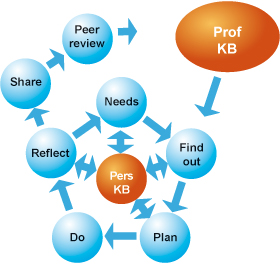
This cycle draws on, and develops, personal and professional knowledge bases. The latter may be seen in the literature, resources, policies and other materials that are used to inform practice.
Throughout the course small icons will indicate the stage of the cycle being addressed.
NB Prof/Pers KB = Professional/Personal knowledge base
Introducing ourselves
For the purposes of clarity the activities from this point on assume that you are on a course with others. If you are in self-study mode then some activities will not be applicable.
This part of the course provides an introduction to each other, to get a feel for the contexts others are working in. This may allow for cross-fertilisation of ideas in projects and for supported reflection.
 Activity 1 Getting to know others on the course
Activity 1 Getting to know others on the course
The objective of this course activity is to get to know the other participants on this course
Task 1 Go to the course forum and the ‘Introductions’ thread. There it will explain how these introductions will be done – e.g. face-to-face, online, using a forum.
Task 2 Where a forum is used, introduce yourself, and your context, telling the other course members what you hope to get out of the course. Reply to some of these messages, identifying areas of overlap with your own context and interests.
Using the course resources in your project
These materials, are complemented by supporting resources and activities, which you can use to support your project. Your facilitator, and others on the course, will help to you to plan and refine your ideas for this project.

 Activity 2 Exploring resources
Activity 2 Exploring resources
The objective of this course activity is to develop your understanding of the resources provided to support this course.
Go to the Resources section, explore what is there and reflect on how might use them in your classroom or other setting. You are not expected to look at all of the resources, but to choose those which seem to be of most interest and relevance to you. In Activity 4, you will develop a project of your own and these resources are designed to help frame that project. As you explore you might want to make notes that you discuss with your facilitator in Activity 3.

 Activity 3 Guidance on using resources and planning for project
Activity 3 Guidance on using resources and planning for project
The objectives of this course activity are:
- to develop your understanding of the resources available
- to develop a shared understanding of suitable project resources.
Go to the course discussion forum and to the thread ‘Tutorial: Resource and project guidance’. This will contain guidance on how the tutorial will be conducted – for example, it may be online or face-to-face. The tutorial will be supported by discussion in the forum. When you attend the tutorial, online, you should be prepared to discuss initial ideas for your project.

 Activity 4 Drawing up course plans
Activity 4 Drawing up course plans
The objective of this course activity is to plan your use of the resources and associated technology in a project in your setting.
You will need to consider:
- how your plan fits with your performance management or other targets
- the classes or groups of learners to be used in the project
- the learning gains or learning intentions
- the intended purposes for using the technology and resources
- what evidence you will look for of the impact of the resources and technologies on learning and teaching
- how you will share your findings with others in your setting.
 Activity 5 Confirming course plans
Activity 5 Confirming course plans
The objectives of this course activity are to:
- develop your understanding of the resources available
- develop a shared understanding of suitable project activities.
Go to the course forum and to the thread ‘Confirming plans’. You should go to this thread and outline what you plan to do. Comment on others’ plans looking, in particular, for plans which are similar to your own so that you may share ideas and findings.
The project
Having developed your plan on how to use the supporting resources in your classroom you now need to carry out the project. This will last for about half a term. Each week, as you work through the project, you should reflect on what you have learnt and the impact it is having on learners. You should be prepared to share your thoughts and reflections with others. 
 Activity 6 Classroom project
Activity 6 Classroom project
The objective of this course activity is to carry out your plan for the use of the resources and technology in your classroom. It is not intended that, in doing so, you spend any extra time over and above your normal teaching and preparation time.

 Activity 7 Reflective journal
Activity 7 Reflective journal
The objective of this course activity is to reflect systematically on what you have learnt.
Each week you should note down what you have learnt from the project. This might take the form of reflection on your plans in Activities 3 and 4. These reflections may be kept in a blog or some other electronic journal. You will need to use these reflections to inform Activities 8 and 9.

 Activity 8 Keeping in touch with your cohort and facilitator
Activity 8 Keeping in touch with your cohort and facilitator
The objectives of this course activity are
- to share your learning as the project progresses
- to gain support from colleagues on the course
- provide support for others in the cohort.
Each week you will receive a message from your facilitator to support your progress through the course and project.
Go to the course forum and to the thread ‘Project discussions’. Share how your project is going, what you are learning and any other resources that you have found to be of use. Respond to the message sent by your facilitator.
You can also use the forum to ask for support and guidance and to support and guide others. You should check back into the forum regularly – little and often is probably the best method here (15 minutes every other day is likely to be much more useful than a one hour block once a week).
Reflect, evaluate and share with others
Having carried out a classroom project, you will share your reflections of what you learnt from it.
Use the key questions below to help evaluate your project. Use your initial planning sheet and the reflections you have captured as a source of data to help you do this.
- What did the learners do? This is a descriptive activity that explains your action with the learners.
- What did they learn and how do you know? This is an issue of assessment including observation, discussion, question and answer, testing, etc
- Was it worthwhile, i.e. did it succeed in meeting your targets? This question relates to your purposes and intended learning outcomes.
- What did I do? Practitioner research is often done by individuals in their own work. This question requires a description of your own actions.
- What did I learn? This requires analysis of your data and reflection on your answers.
- What do I intend to do next? This relates to your next steps for action. This is where you will try to do things to achieve an improvement and to make the work you do with learners more worthwhile in your terms.
Adapted from Open University Curriculum in Action materials (1981)

 Activity 9 Reflecting and reporting back
Activity 9 Reflecting and reporting back
The objectives of this course activity are
- to share your reflections on the project
- give feedback to others as they reflect on their projects.
Make a brief presentation to share your findings – maybe as a couple of slides, short video, images etc. Go to the forum, in the thread ‘Reflections’ upload your presentation, and discuss:
- the extent to which your intended learning outcomes were achieved
- the evidence you have for this
- the ways in which you shared your project with others in your setting
- key reflections emerging from the consideration of the key questions for evaluation (listed above).
The use of technology in learning and teaching will provide you with evidence that may be useful when considering the Professional Standards for Teaching. You will have collected evidence from planning through to your notes and evaluation to discussion in the forum. Such evidence may be useful to you when demonstrating ways in which you have met the standards.
Depending on the stage of your career, certain Training and Development Agency for Schools TDA standards may be more relevant than others. Click the ‘Discussion’ button to reveal a possible set of standards. If appropriate you can reflect on these in your feedback to this activity.
Discussion
 TDA standards relevant to you might include the following:
TDA standards relevant to you might include the following:
- C7 Evaluate their performance and be committed to improving their practice through appropriate professional development.
- C8 Have a creative and constructively critical approach towards innovation; being prepared to adapt their practice where benefits and improvements are identified.
- C17 Know how to use skills in literacy, numeracy and ICT to support their teaching and wider professional activities.
- C27 Design opportunities for learners to develop their literacy, numeracy, ICT and thinking and learning skills appropriate within their phase and context.
- P10 Contribute to the professional development of colleagues through coaching and mentoring, demonstrating effective practice, and providing advice and feedback.
- E2 Research and evaluate innovative curricular practices and draw on research outcomes and other sources of external evidence to inform their own practice and that of colleagues.
- E14 Contribute to the professional development of colleagues using a broad range of techniques and skills appropriate to their needs so that they demonstrate enhanced and effective practice.
Shared learning

The reflective practitioner cycle is based on developing the professional knowledge base. We have come to the end of the personal reflection phase and will now develop a common understanding of what we have learnt. We will share the key learning points as a group so that these may be collated and added to the community knowledge.
 Activity 10 Extracting our shared learning
Activity 10 Extracting our shared learning
The objectives of this course activity are to discuss and agree what we have learnt as a group.
Go to the course forum and, in the Discussion called ‘Shared Learning’, post the key learning points that have emerged for you during the course. With your facilitator, agree on the common shared learning from the group.
Evaluation
This final section allows for evaluation.
 Activity 11 Course evaluation
Activity 11 Course evaluation
The objectives of this course activity are to complete an evaluation form and rate and review the course.
Your task is to complete the evaluation questionnaire, which can be found on the course page. There are also links there to print a certificate and rate the course. The certificate will be ‘released’ by your facilitator.
Resources
The activities and resources here consist of a general introduction to the use of games and their creation, with a focus on KS3. They then guide you through an exploration of Spore as an example of the creation of games objects by students.
You are not expected to carry out every activity, but it is suggested you have a quick skim through and choose those most relevant to the project you may wish to carry out.
Where possible we provide links to materials hosted by Vital. However, this is not always feasible so please bear in mind that over time material from external websites may become unavailable or obsolete.
1 Games for learning
This resource gives you a brief insight into the latest research into the use of games in relation to motivation, as well as looking at one or two examples of teachers using games in the classroom (see Further reading below). The aim of this is to introduce both a ‘big picture’ view of the role of games and some specific examples of teachers using games.
Reflection
Spend 30 minutes considering this research overview and how it might affect your classroom. If you have more time, look at some of the Further reading below.
Research overview
Games are frequently cited as being motivational for learners. In fact Futurelab surveys on games identify that 80% of teachers who used games in their teaching said it was to motivate or engage students, and nearly half of the teachers who would use games in the future said they would do so because they would develop their students’ motivation and engagement.
So, while we see games as a motivational medium, in reality just putting a game in a classroom is unlikely to result in a motivational or engaging activity for students. If we really want to understand how or why games can be motivational we have to identify what factors make games motivational for young people. Research identifies that digital games themselves are not inherently motivational, but rather specific elements of their use can motivate students.
Using games in the classroom can be motivational because:
- They can support students to engage in autonomous learning experiences and active exploration of learning environments. Games allow students to make their own choices, especially role-playing games where the player directs their own path through the game.
- They use familiar media content. Students are motivated by the fact they are using something they know about in the classroom. Of course this means that if they are using a game they don’t know about or dislike, they might not be as motivated as when using games they have experience of (Futurelab, 2006).
- They encourage risk-taking. The role of failure in games is very different than it is in school. If you fail in a game it is not a costly mistake, you can just go back and try again. So games are felt to offer a place where players can take risks and try out hypotheses that might be too costly in the real world (Gee, 2008).
- They put students in a role – this can be motivating by supporting students to explore a new identity.
- Good games are felt to create a ‘flow experience’, where students get immersed in the game play. This can result from smooth progression through the game by being given guidance at the right time and creating an immersive experience.
Once you have considered this overview and the further reading below, make a note of the learning and teaching reasons for using games that you want to build upon.
Further reading
- Computer games, schools, and young people, http://www.futurelab.org.uk/ resources/ documents/ project_reports/ becta/ Games_and_Learning_educators_report.pdf
- Stantonbury Campus Digital Leaders, http://digitalleaders.co.uk/ 2010/ 03/ 12/ stantonbury-campus-digital-leaders/
- Episode 4: Games and learning, http://media.futurelab.org.uk/ podcasts/ becta_talks/ games/
- Dawn Hallybone, http://www.slideshare.net/ LearningWithoutFrontiers/ dawn-hallybone
- How are digital games used in schools? http://games.eun.org/ upload/ gis-full_report_en.pdf
- Games consoles for learning reaching critical mass?http://www.agent4change.net/ innovation/ innovation/ 327-games-consoles-for-learning-reaching-critical-mass.html
2 Exploring Spore
The objective of this resource is to become more familiar with Spore so that you can be confident in thinking about its educational use.
Spore is a commercially available computer game created by Will Wright, the creator of Sim City and the Sims. The overall aim of the game is to take a species though five different stages of evolution: cell stage, creature stage, tribal stage, civilisation stage and the space stage.
Why use it in education?
While Spore was designed as a commercial game, its creator has frequently talked about the educational inspiration behind the game. In particular he has referenced Montessori education principles like free autonomous exploration, emphasising imagination and minimising the role of failure.
Several commentators have suggested that, because of the science related subject matter, and the educational influence on the game’s design, it could be used in schools .
While the level of the detail in the game is unlikely to teach children about any core scientific concepts in itself, it has been used to stimulate learning in the classroom across a number of different curriculum areas.
Where to start?
In looking to use Spore in the classroom, the educator has two options. They can use the commercially available game Spore itself, either in its entirety or individual levels. Alternatively, they could use Spore Creature Creator. This a small section of the game which allows you to freely create your own creatures, animate them in a small testing arena, take pictures and make YouTube videos of their actions. You can download a free reduced version of Spore Creature Creator for trial to see if it is something you might like to experiment with in the classroom.
All the exercises below can be attempted with the free trial of Spore Creature Creator but please note that the terms and conditions specify this trial version can be downloaded to a single computer for personal, non-commercial, home use only.
Here’s a breakdown of possible pluses and minus for the full Spore game and Spore Creature Creator:
| Pluses | Minuses |
| Cheap – a single copy is available for under £10 at Amazon | A bought copy can only be installed on 1 machine, meaning if you want to run it on several computers you will need several copies |
| Allows students many opportunities to autonomously explore an environment | Will take time to complete and students could spend more time interested in the game then the actual learning |
| Student could play through different levels | Requires you or your students to know how to use it |
| Features different stages of the evolutionary process so there are a variety of opportunities to use it as a stimulus for learning | The science underpinning the game is not very accurate, so it will require significant planning and teacher reinforcement to map student’s in-game experiences and understanding onto curriculum requirements and real world concepts and information |
| Pluses | Minuses |
| Free to download | A version has to be downloaded onto each computer you want to use it on, so installing it on a suite of PCs will take time and cooperation from IT staff |
| Could be used in class or as homework | The game still needs a reasonably up to date computer to run it |
| Can be used as a stimulus for a variety of curriculum areas | Limited to creating a creature, and no opportunities to participate in the rest of the game |
| Is time limited, which makes it easier to fit into a lesson | Still requires students to get used to the controls |
| More easy to use than the whole game | Needs a Spore account to create a YouTube video (though other screen capture tools could easily be used) |
Reflection
Spend an hour playing with Spore or building a creature. Although the main focus is to become more familiar with the game, it is useful to think also about how your learners may be able to use this for their learning.
Tutorial videos
To get started on Spore Creature Creator the following tutorial videos are all official EA guides.
Spore Creature Creator tutorial – covers all the basics involved in making a creature
http://www.youtube.com/ watch?v=ZRr3lgckIAM&feature=related
How to paint your creature
http://www.youtube.com/ watch?v=YWczRAiJnu8&NR=1
Test Drive mode – make your creature dance, take pictures and send an email postcard or record a creature playing and upload it to YouTube
http://www.youtube.com/ watch?v=oL-0vWc2Iss&NR=1
Advanced creation – a walkthrough by an animator creating a preying mantis in Creature Creator
3 Exploring Spore in the classroom
The objective of this resource is to explore and understand the potential role of games in your classroom. Of course, classrooms are complex places and introducing a new technology or game can be difficult. There are often barriers to overcome but there are also motivational benefits and opportunities for innovation.
Working through this resource, you will begin to develop an understanding of how games can be used in your classroom using a mapping approach, based on the ‘Layers of Influence’ model. For those interested in finding out more about this approach, open the document here or go to http://futurelab.org.uk/ resources/ documents/ lit_reviews/ Barriers_to_Innovation_review.pdf.
You will need to consider the use of games from a number of perspectives:
- a teaching perspective
- a learning perspective
- a curriculum perspective (or aims perspective)
- a resource perspective
- a school perspective.
Reflection
Read through the text below that introduces Spore and some of its potential applications in the classroom. As you read, think about which elements relate to your own classroom: your current aims, needs and challenges.
Make notes using the planning sheet as it will form the basis of your use of the Spore resources in your classroom.
How can Spore be used with students?
As with any resource, there are a number of ways either version of Spore may be used in a learning activity, for example:
- it could be projected at the front of the class and led by the teacher or representative student as part of a learning activity
- it could be played in its entirety by students, with support from teachers to integrate their game experience with real world concepts and curriculum material
- individual levels could be played in each lesson as a stimulus for particular concepts
- students could play the game on mobile devices like the iPhone.
Where can Spore be used in the curriculum?
Teachers have suggested many different ways of using Spore in the classroom, either individually or collaboratively. They are summarised here, and in the Further reading:
Spore Creature Creator
- Creative writing – students could create a creature with Creature Creator and use it as a stimulus for creative writing. They could write a physical description of the creature, describe its personality or its actions, or write a story in which the creature plays a role.
- Developing written or spoken communication skills – students could work in groups of four, split into pairs. One pair could describe a creature (verbally or in writing) and the other pair could use Creature Creator to make the creature according to the description. The describing students should be banned from seeing the creature until the task is completed. They would then be able to see how accurately their description was interpreted. The pairs could then swap roles.
- Science – A student might be tasked with creating a creature on the Creature Creator which would be well adapted for an environment specified by the teacher. Alternatively, students could create a creature and then describe what its ideal environment would be.
Spore (complete game)
- Introducing concepts of evolution – Unsurprisingly one curriculum area that frequently pops up in relation to using Spore is evolution. While commentators have identified that playing the game is unlikely to teach any factual knowledge about evolution itself (see Bohannon, 2008), it can be used as a stimulus to discussing or introducing evolutionary concepts.
Introducing simple biological concepts – when evolving their creature in the full game the player makes choices about whether it is a herbivore, carnivore, or omnivore. This choice affects the cultural characteristics of the species later in the game and could provide a stimulatory environment for the class to explore such concepts.- Introduction to simple astronomy concepts – the full game features a simple 3D model of solar systems and a galaxy which could be used as a stimulus for learning in the classroom.
- Developing ideas around politics and citizenship – In the full game, when the players have evolved to the tribal stage, they are forced to consider how to exist with other societies and choose aggressive or cooperative relationships. This could provide a sandbox for exploring the implications of such choices in society. Equally, in this stage a player has to struggle for control of natural resources which could stimulate wider discussions around the environment.
- Enabling innovative ideas in art, design and technology – The game provides tools for creating 3D representations of creatures, buildings and vehicles. These can be used by students as standalone tools to design and present 3D models.
See Tutorial videos in Resource 2 for guidance on getting started with Spore Creature Creator.
Further reading
- Article exploring how Spore relates to Montessori’s teachings http://kotaku.com/ 5164248/ maria-montessori-the-138+year+old-inspiration-behind-spore
- Talk by designer of Spore on how Montessori inspired the way he makes his games http://www.ted.com/ talks/ will_wright_makes_toys_that_make_worlds.html
References
Acknowledgements
Author: Dan Sutch, Kieron Kirkland
Reviewers: Joy Hooper, Pete Bradshaw
Editor: Matthew Driver