Use 'Print preview' to check the number of pages and printer settings.
Print functionality varies between browsers.
Printable page generated Thursday, 5 February 2026, 10:36 AM
V29p2: Using games to develop numeracy KS2
Course information
This is one of the ‘project courses’ from Vital. It provides an opportunity for you to plan, carry out and evaluate a project in your classroom. It is supported by a set of resources and activities to give you ideas for possible projects. You are not expected go through every resource but to pick those which are most relevant to your interests, context and possible project.
You will need access to:
- a computer with a web browser
- headset (including microphone and speakers) for online tutorials (optional webcam)
- a class/group of students – groups could be within classes, whole classes, or groups across classes (e.g. clubs) and schools (e.g. clusters of schools or in collaborative projects).
Duration of the course: You should allow for about one to two hours per week for this on top of the time taken to do the project in your classroom or other setting.
This course has been produced by the Redbridge Games Network in conjunction with Vital.
Learning outcomes
N.B. The technology or technologies to be used are identified in the Resources section for the course.
Professional and reflective practitioner skills
At the completion of this course, you should be able to:
- identify opportunities for the effective use of games linked to your curriculum plans for numeracy
- reflect on, and discuss, the impact of the use of games to support and enhance the teaching and learning of numeracy
- share your learning with others in your field.
Practical skills
At the completion of this course, you should be able to:
- use a range of simple games to support the teaching and learning of numeracy.
Knowledge and understanding
At the completion of this course, you should be able to demonstrate an understanding of:
- those features that make games effective for the teaching and learning of numeracy
- the issues involved in using games in KS2.
Cognitive skills
At the completion of this course, you should be able to:
- critically review the use of games to support teaching and learning of numeracy in KS2
- share these reviews with others, constructively critiquing others’ views.
Course schedule
| Week | Course activities | Type | Approximate duration |
| 1 | Activity 1 Getting to know others on the course | Online | 30 minutes |
| 1–2 | Activity 2 Exploring the resources | Online tutorial | 1 hour |
| Activity 3 Guidance on using resources and planning for project | 30 minutes | ||
| 3 | Activity 4 Drawing up course plans | Individual planning | 1 hour |
| Activity 5 Confirmation of course plans | Online tutorial | 1 hour | |
| 4–8 | Activity 6 Classroom project | Classroom | No extra time needed |
| Activity 7 Reflective journal | Individual | 30 minutes to 1 hour per week | |
| Activity 8 Keeping in touch with your cohort and facilitator | Online | 30 minutes to 1 hour per week | |
| 9 | Activity 9 Reflecting and reporting back | Online | 1 hour |
| Activity 10 Extracting our shared learning | Online | 30 minutes to 1 hour | |
| Activity 11 Course evaluation and certification | Online | 30 minutes to 1 hour | |
| Total | 9–12 hours over 9 weeks |
Introduction
The course applies a practitioner research model to look at how aspects of learning may be supported and enhanced through the use of technology. Your starting point is ‘a need’ within your practice, which you will investigate how to address. This will involve exploring how other people have already attempted to address a similar need in their practice (bringing in some practical examples of how particular technologies are used in schools), before you plan and implement their use in your school and reflect and discuss what worked and what needs further refinement.
At the heart of your learning is a project that you will carry out in your teaching and learning setting. These materials are written assuming that you have signed up for a course, although they can be followed in self-study mode. Where you have signed up for a course you will be carrying out a project with similar focus to others, both in terms of the phase of education, technology and the curriculum.
Throughout you have an opportunity to share experiences with other participants. Where you have signed up to use these materials as part of a course you will have a facilitator who will conduct tutorials and help support you in your learning and reflection.
The Practitioner Research Cycle
Vital courses are based on a Practitioner Research Cycle as shown in the diagram below.
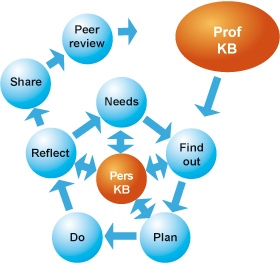
This cycle draws on, and develops, personal and professional knowledge bases. The latter may be seen in the literature, resources, policies and other materials that are used to inform practice.
Throughout the course small icons will indicate the stage of the cycle being addressed.
NB Prof/Pers KB = Professional/Personal knowledge base
Introducing ourselves
For the purposes of clarity the activities from this point on assume that you are on a course with others. If you are in self-study mode then some activities will not be applicable.
This part of the course provides an introduction to each other, to get a feel for the contexts others are working in. This may allow for cross-fertilisation of ideas in projects and for supported reflection.
 Activity 1 Getting to know others on the course
Activity 1 Getting to know others on the course
The objective of this course activity is to get to know the other participants on this course
Task 1 Go to the course forum and the ‘Introductions’ thread. There it will explain how these introductions will be done – e.g. face-to-face, online, using a forum.
Task 2 Where a forum is used, introduce yourself, and your context, telling the other course members what you hope to get out of the course. Reply to some of these messages, identifying areas of overlap with your own context and interests.
Using the course resources in your project
These materials, are complemented by supporting resources and activities, which you can use to support your project. Your facilitator, and others on the course, will help to you to plan and refine your ideas for this project.

 Activity 2 Exploring resources
Activity 2 Exploring resources
The objective of this course activity is to develop your understanding of the resources provided to support this course.
Go to the Resources section, explore what is there and reflect on how might use them in your classroom or other setting. You are not expected to look at all of the resources, but to choose those which seem to be of most interest and relevance to you. In Activity 4, you will develop a project of your own and these resources are designed to help frame that project. As you explore you might want to make notes that you discuss with your facilitator in Activity 3.

 Activity 3 Guidance on using resources and planning for project
Activity 3 Guidance on using resources and planning for project
The objectives of this course activity are:
- to develop your understanding of the resources available
- to develop a shared understanding of suitable project resources.
Go to the course discussion forum and to the thread ‘Tutorial: Resource and project guidance’. This will contain guidance on how the tutorial will be conducted – for example, it may be online or face-to-face. The tutorial will be supported by discussion in the forum. When you attend the tutorial, online, you should be prepared to discuss initial ideas for your project.

 Activity 4 Drawing up course plans
Activity 4 Drawing up course plans
The objective of this course activity is to plan your use of the resources and associated technology in a project in your setting.
You will need to consider:
- how your plan fits with your performance management or other targets
- the classes or groups of learners to be used in the project
- the learning gains or learning intentions
- the intended purposes for using the technology and resources
- what evidence you will look for of the impact of the resources and technologies on learning and teaching
- how you will share your findings with others in your setting.
 Activity 5 Confirming course plans
Activity 5 Confirming course plans
The objectives of this course activity are to:
- develop your understanding of the resources available
- develop a shared understanding of suitable project activities.
Go to the course forum and to the thread ‘Confirming plans’. You should go to this thread and outline what you plan to do. Comment on others’ plans looking, in particular, for plans which are similar to your own so that you may share ideas and findings.
The project
Having developed your plan on how to use the supporting resources in your classroom you now need to carry out the project. This will last for about half a term. Each week, as you work through the project, you should reflect on what you have learnt and the impact it is having on learners. You should be prepared to share your thoughts and reflections with others. 
 Activity 6 Classroom project
Activity 6 Classroom project
The objective of this course activity is to carry out your plan for the use of the resources and technology in your classroom. It is not intended that, in doing so, you spend any extra time over and above your normal teaching and preparation time.

 Activity 7 Reflective journal
Activity 7 Reflective journal
The objective of this course activity is to reflect systematically on what you have learnt.
Each week you should note down what you have learnt from the project. This might take the form of reflection on your plans in Activities 3 and 4. These reflections may be kept in a blog or some other electronic journal. You will need to use these reflections to inform Activities 8 and 9.

 Activity 8 Keeping in touch with your cohort and facilitator
Activity 8 Keeping in touch with your cohort and facilitator
The objectives of this course activity are
- to share your learning as the project progresses
- to gain support from colleagues on the course
- provide support for others in the cohort.
Each week you will receive a message from your facilitator to support your progress through the course and project.
Go to the course forum and to the thread ‘Project discussions’. Share how your project is going, what you are learning and any other resources that you have found to be of use. Respond to the message sent by your facilitator.
You can also use the forum to ask for support and guidance and to support and guide others. You should check back into the forum regularly – little and often is probably the best method here (15 minutes every other day is likely to be much more useful than a one hour block once a week).
Reflect, evaluate and share with others
Having carried out a classroom project, you will share your reflections of what you learnt from it.
Use the key questions below to help evaluate your project. Use your initial planning sheet and the reflections you have captured as a source of data to help you do this.
- What did the learners do? This is a descriptive activity that explains your action with the learners.
- What did they learn and how do you know? This is an issue of assessment including observation, discussion, question and answer, testing, etc
- Was it worthwhile, i.e. did it succeed in meeting your targets? This question relates to your purposes and intended learning outcomes.
- What did I do? Practitioner research is often done by individuals in their own work. This question requires a description of your own actions.
- What did I learn? This requires analysis of your data and reflection on your answers.
- What do I intend to do next? This relates to your next steps for action. This is where you will try to do things to achieve an improvement and to make the work you do with learners more worthwhile in your terms.
Adapted from Open University Curriculum in Action materials (1981)

 Activity 9 Reflecting and reporting back
Activity 9 Reflecting and reporting back
The objectives of this course activity are
- to share your reflections on the project
- give feedback to others as they reflect on their projects.
Make a brief presentation to share your findings – maybe as a couple of slides, short video, images etc. Go to the forum, in the thread ‘Reflections’ upload your presentation, and discuss:
- the extent to which your intended learning outcomes were achieved
- the evidence you have for this
- the ways in which you shared your project with others in your setting
- key reflections emerging from the consideration of the key questions for evaluation (listed above).
The use of technology in learning and teaching will provide you with evidence that may be useful when considering the Professional Standards for Teaching. You will have collected evidence from planning through to your notes and evaluation to discussion in the forum. Such evidence may be useful to you when demonstrating ways in which you have met the standards.
Depending on the stage of your career, certain Training and Development Agency for Schools TDA standards may be more relevant than others. Click the ‘Discussion’ button to reveal a possible set of standards. If appropriate you can reflect on these in your feedback to this activity.
Discussion
 TDA standards relevant to you might include the following:
TDA standards relevant to you might include the following:
- C7 Evaluate their performance and be committed to improving their practice through appropriate professional development.
- C8 Have a creative and constructively critical approach towards innovation; being prepared to adapt their practice where benefits and improvements are identified.
- C17 Know how to use skills in literacy, numeracy and ICT to support their teaching and wider professional activities.
- C27 Design opportunities for learners to develop their literacy, numeracy, ICT and thinking and learning skills appropriate within their phase and context.
- P10 Contribute to the professional development of colleagues through coaching and mentoring, demonstrating effective practice, and providing advice and feedback.
- E2 Research and evaluate innovative curricular practices and draw on research outcomes and other sources of external evidence to inform their own practice and that of colleagues.
- E14 Contribute to the professional development of colleagues using a broad range of techniques and skills appropriate to their needs so that they demonstrate enhanced and effective practice.
Shared learning

The reflective practitioner cycle is based on developing the professional knowledge base. We have come to the end of the personal reflection phase and will now develop a common understanding of what we have learnt. We will share the key learning points as a group so that these may be collated and added to the community knowledge.
 Activity 10 Extracting our shared learning
Activity 10 Extracting our shared learning
The objectives of this course activity are to discuss and agree what we have learnt as a group.
Go to the course forum and, in the Discussion called ‘Shared Learning’, post the key learning points that have emerged for you during the course. With your facilitator, agree on the common shared learning from the group.
Evaluation
This final section allows for evaluation.
 Activity 11 Course evaluation
Activity 11 Course evaluation
The objectives of this course activity are to complete an evaluation form and rate and review the course.
Your task is to complete the evaluation questionnaire, which can be found on the course page. There are also links there to print a certificate and rate the course. The certificate will be ‘released’ by your facilitator.
Resources
The activities and resources here consist of a general introduction to the use of games and their application in supporting and enhancing the teaching and learning of numeracy in KS2.
You are not expected to carry out every activity, but it is suggested you have a quick skim through and choose that which is most relevant to the project you may wish to carry out.
Where possible we provide links to materials hosted by Vital. However, this is not always feasible so please bear in mind that over time material from external websites may become unavailable or obsolete.
1 Games-based learning snapshot
Watch the following video (28 minutes) from the Gamed Based Learning Conference 2010. It shows an overview of the work done by the Redbridge Games Network.
Reflection
What ideas from the video could you use to support numeracy?
What issues could you see arising?
What is the value of games-based learning, rather than other approaches, in supporting numeracy?
2 Derek Robertson – Consolarium
Watch the video (10 minutes) of Derek Robertson speaking about games-based learning. This video was recorded at a MirandaMod, a meeting of teachers organised by Mirandanet.
Reflection
What ideas for numeracy from the video can you take into your own classroom?
What does the game, and its use, add to the learning?
Would you have to adapt this approach for your own teaching and learning?
If so, in what ways?
3 Practical demonstration
Watch the video from Teachers TV (13 minutes) of Dawn Hallybone showing Neil Webster how to use computer games in the classroom.
Reflection
What ideas can you take into your classroom?
How would the use of Tutpup enable the tracking of progress?
Do you think using games like this in the classroom would engage children in their mathematics and numeracy work?
4 Evidence for using games-based learning
Read the article ‘Enhancing mental maths in the primary setting through games-based learning’ from Computers in Classrooms.
Reflection
How do you feel about the results of the study?
Does it ‘prove’ that games-based learning has a positive impact on learners?
How could you use this research within your own school?
5 Free online one-player game
Play the game ‘Lemonade Stand’ at http://www.coolmath-games.com/ lemonade/
Reflection
How could you use games like this in mathematics and numeracy?
What would be the benefit to children?
Are there any other free online games like this that you could use to enhance areas of mathematics?
6 Multi-player game
Play the game street racer from sumdog.com.
Reflection
How would this game help children to be numerate?
How would you use this type of multi-player game in the classroom?
What are the benefits?
Will this type of game appeal to and benefit all students?
7 Using Dr Kawashima's Brain Training
Watch the videos from the Brain Training site.
Reflection
How would using types of games like this benefit the students in your class?
Which of the games would appeal to your students – all or some?
Can you see the merit of using short games like these to engage children with their mathematics and numeracy?
How could you use these types of games to ensure that they enhance learning for all children in the classroom?
8 TES article
Read the following article about computer games from the TES, http://www.tes.co.uk/ article.aspx?storycode=6043776
Reflection
Are games becoming more prevalent in schools?
Should all schools have games available for their pupils?
Do they represent value for money given the impact on teaching and learning?
Background reading
Computers in Classrooms Newsletters
- Games-Based Learning 1, 7 October 2010 (Freedman, 2010a)
- Games-Based Learning 2, 14 October 2010 (Freedman, 2010b)
Consolarium blog from Learning and Teaching Scotland (LTS), http://ltsblogs.org.uk/ consolarium/, essential reading on the amazing things that LTS are doing with games-based learning.
http://olliebray.typepad.com/ olliebraycom/ games/, Ollie Bray from LTS regularly comments on games use within Scotland.
http://redbridgegamesnetwork.blogspot.com/, the work of schools in and around Redbridge
http://newlearning.blip.tv/ file/ 3435637/, Derek Robertson at the Game Based Learning conference 2010
References
Acknowledgements
Authors: Nic Hughes and the Redbridge Games Network
Reviewers: Terry Freedman, Pete Bradshaw
Editor: Matthew Driver