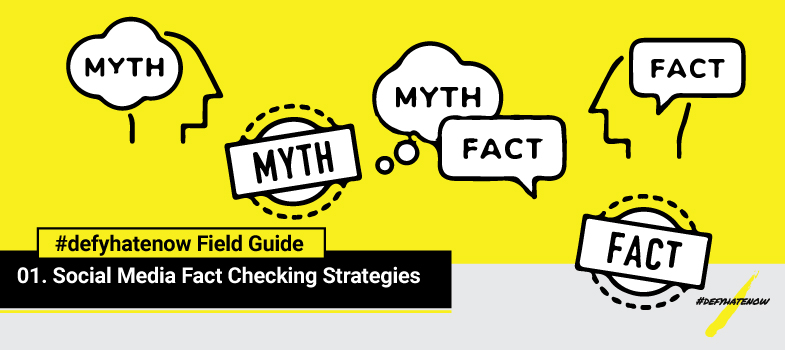PHOTO-FAKE
It is usually possible to establish the credibility of any photo within a matter of seconds, using a reverse image search on the internet. Many people still instantly believe any “screaming” photo.
There are a number of ways to ID a photo-fake.
If you use Google Chrome you simply need to right-click on an image and select the option of searching for the image in Google.
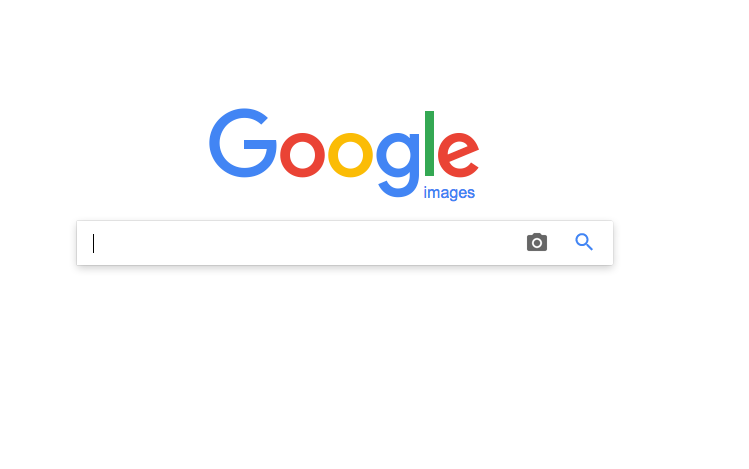
If you use a different browser you can install a special plug-in, for example:
This plug-in can search not only on Google, but also on Yandex, Tineye, or all three at once.
If you do not have Chrome and do not have the option of installing a plug-in, do this instead:
Keep two tabs open in your browser: one tab contains the page with the subject image; the second tab contains the Google Images page. Go to the first tab, and use your mouse to grab the subject image, then drag it to the second tab, and drop it into the search bar of the Google Images page.
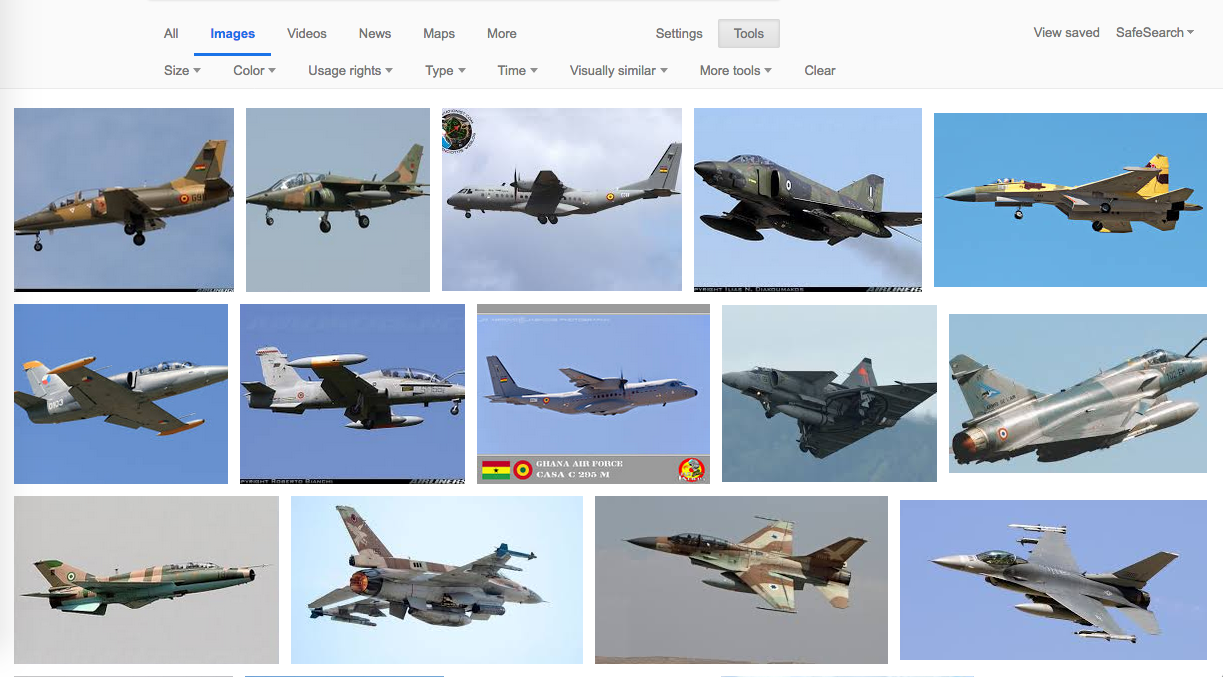 This way you can also search for images from your own hard drive: simply drag-and-drop the image file into the Google Images search bar. Now you can examine two very important aspects:
This way you can also search for images from your own hard drive: simply drag-and-drop the image file into the Google Images search bar. Now you can examine two very important aspects:
The first is whether the image is original, or if has been subject to photo-editing software.
The second aspect is the image’s date of publishing, its original source and subject matter.

www.StopFake.org