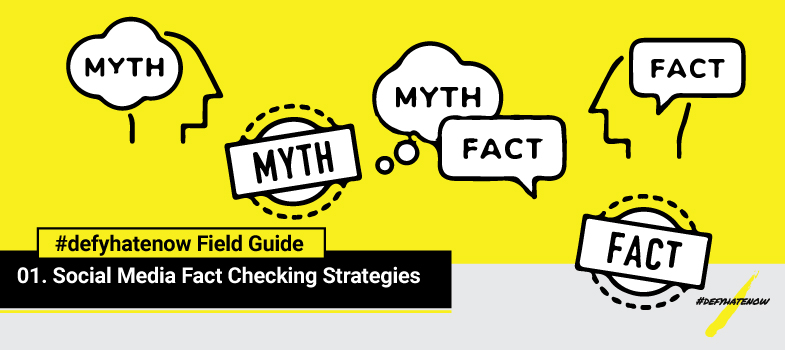Step-by-step instructions
REVERSE IMAGE SEARCH
Reverse Image Search is useful for verifying the original source of photographs, WhatsApp images, screenshots and memes.
- How to use TinEye for image verification.
- Upload image, click on camera icon or search by URL.
- Use reverse.photos on mobile phone, tablet or android apps.
How to use reverse image search
Here's how you can search by image or perform a reverse image search:
- Upload an image from your computer or mobile device by clicking the upload button to locate the image you wish to search for.
- To search by URL, copy and paste a page or image url address into the search box.
- Drag an image from a tab in your browser and drop it in a browser tab where TinEye is open.
- Check the results page to see where else the image has been used. Do the dates match? Does the image have the same caption? Have details of the image been changed? Is there other evidence to show the image was originally used to illustrate a different story, time or place?
What do I do next?
- ALWAYS TAKE A SCREENSHOT OF THE ORIGINAL POST, IMAGE OR COMMENT
- INCLUDE THE URL SO YOU CAN FIND AND IDENTIFY THE SOURCE LATER
- THIS WILL HELP PROVIDE EVIDENCE TO THE PLATFORM OR LEGAL ACTION
Last modified: Wednesday, 14 November 2018, 4:56 PM