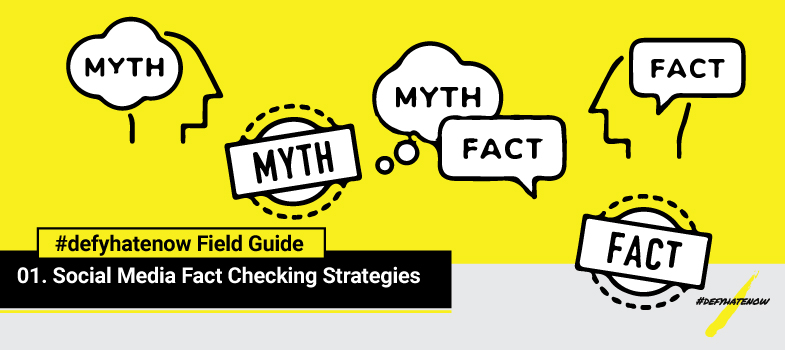MARK A STORY AS FALSE ON SOCIAL MEDIA PLATFORMS
Use these tools to report the story on various platforms
MARK A STORY AS FALSE ON FACEBOOK
This is the one everyone is talking about. Why? Because you would like to be able to trust your friends and family to get things right, even that relative who has not made sense for at least a decade.
If you are unsure about a post, find the little chevron/down arrow in the top corner - and then pick the "report post" option.
Do you think it should be on Facebook? No.
Then tell them why.
The search giant is where you go when you want to check what your friends are saying, is true don't you?Its chief executive Sundar Pichai says fake news should not be distributed. And we agree.
If you want to tell Google, you will need to scroll to the bottom of the page and click on send feedback. Do not forget to send them a screenshot.
They even let you highlight the most fake of the fake bits.
While the micro-messaging platform has been big on cracking down on abuse and threats, its tools for reporting fakery are limited. You will need to click the chevron in the corner or the three dots under a tweet, then chose "report tweet".
It is not really spam, and no-one is "interested" in fake news in their feed. It is harmful, but not in the ways Twitter then lists.
Click spam or not interested, depending on how generous you are feeling.
The options at the top of the list for reporting a post tell you something about what the biggest issues apparently are for Instagram users. There is no obvious function on Instagram to simply say "this is fake" other than to report it as spam.
Produced by the UGC and Social News team
How to report fake news to social media
By Alex Murray BBC News, November 2016