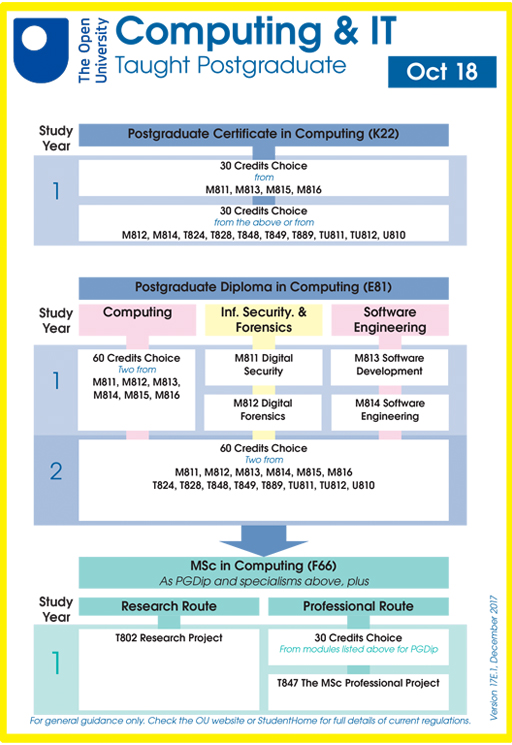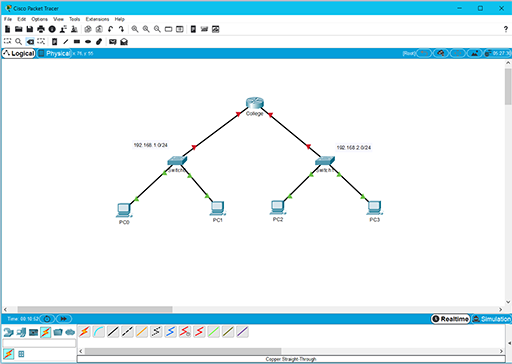Use 'Print preview' to check the number of pages and printer settings.
Print functionality varies between browsers.
Printable page generated Sunday, 22 February 2026, 10:57 PM
Part 4 Teaching in Computing and Communications
4.1 Introduction
By Chris Douce and Chris Thomson
Tutors in the School of Computing and Communications help students to grow in confidence and step forward in their understanding of the subject. Whilst all STEM tutors share their knowledge and experience with students, this is especially important in computing and communications due to the breadth of the subject area and its fast-changing nature. Students especially value tutors that share their own experience to add depth and context to the student's learning.
On most modules, students have the opportunity to attend tutorials with several tutors, so multiple experiences are combined to give students a broad picture of the profession.
The breadth and fast-moving nature of computing and communications also impacts tutors' professional development, both at the Open University and in any external appointments. You are already aware of, and used to keeping up to date with, changes in technology in your field of work. We support tutors in this through our research seminars, taking part in research and making use of the fee waiver available to tutors to study any of our modules.
Here in Part 4, we introduce you to the school, our modules, the role of a tutor in computing and communications, and give you the opportunity to reflect on how your skills and experience relate to the role.
4.2 Welcome to the School of Computing and Communications
The School of Computing and Communications offers broad-based computing undergraduate and postgraduate degrees covering software engineering, data science, cyber security and networking. Most modules award 30 credits, requiring a student to complete four modules or 120 credits for each undergraduate stage. Our postgraduate degrees require 180 credits in total and are all taught at a single stage.
The undergraduate degrees, which follow a traditional three-year degree format, allow students to study computing and another subject or top up previous study. Most of our students study part-time and can study as little as 30 credits a year, often alongside a full-time job and family responsibilities. We also offer degree apprenticeships in computing subjects in England, Scotland and Wales.
Our postgraduate study options allow students to study subjects at greater depth and normally require students to have completed an undergraduate degree in computing or have equivalent practical experience of the subject. We offer a range of study options including an MSc and a level 7 apprenticeship in Cyber Security in Scotland.
All of our modules are taught at a distance, primarily though our online virtual learning environment, although some modules also provide printed books containing the module material. Many modules have the option of some face-to-face tutorials, which take place in locations around the country.
For example, TM129 (Technologies in practice) offers students 8 hours of online tutorials and 6 hours of either online or face-to-face tutorials across 27 locations in the UK. However, most tutorials are delivered online through Adobe Connect.
Details of the degrees and the pathways within them can be found on the OU website for undergraduates and post graduates. We also summarise them in this downloadable PDF.
4.3 What could you teach?
Several of our modules have extracts of materials included on OpenLearn. You will find this useful to understand what our modules cover, the style of teaching presented to students, and consider how your experience may be able to help students studying in these contexts.
Activity 1 
Investigate a module
Select a module from the list below and work through the study material yourself. What did you find engaging in the material? What did you think a student who is new to the subject may need more help with?
- Web Technologies (TT284) – an undergraduate stage 2 module (equivalent to year 2 in a full-time degree).
- IT Systems: Planning for Success (TM353) – an undergraduate stage 3 module.
- Software Engineering (M814) – a postgraduate module.
Post your thoughts to the discussion forum and comment on some other posts. Do you agree with the other posters?
Find out more
If you would like to explore further study material, you can find the links on this page.
4.4 What are the roles that our tutors play?
Given the broad curriculum, most of the computing and communication tutors are specialised in part of the curriculum, but many teach across several modules and stages. In this section, we explore some of the main roles that tutors fall into within the curriculum and explore the skills and knowledge needed in these roles:
- Stage 1 tutors typically need a broad subject base as each of the modules cover broad subject areas integrating elements of computing, maths and technology at an introductory stage. These tutors are typically skilled in pastoral support helping students to start their study and develop appropriate study skills. They are confident in bringing the subject alive to inspire students and help them understand how the subject is studied academically.
- At stage 2, our tutors help to develop the core skills of computing and communications technologies, this includes developing programming, teamworking, analysis, design, networking and algorithms. These tutors are skilled in helping the students develop new skills and ways of thinking.
- Students' specialist skills are developed in the third stage of study. Our tutors at this stage have in-depth knowledge of the area in which they teach. Students at this stage are encouraged to use a range of sources, so tutors support their study in the subject outside of the module material by drawing on their own experience and professional development.
- Some tutors are experts in helping students develop programming skills. Learning how to program is an essential part of any computing degree, but also something many students struggle with. At stages 1 and 2 there is a focus on developing these skills starting with computational thinking, and then applying this in software design using Java, and data structures and algorithms using Python. The skill is further developed in web design to develop simple applications.
- We work with Cisco to deliver courses in networking and cybersecurity across all stages. Some of our tutors are Cisco accredited and support students on these modules using a mix of Cisco and Open University materials online, as well as Cisco day schools where students make use of physical hardware.
- Modules in computing and communications can be very technical in nature (such as teaching programming or networking) but can also focus on people and society. These themes look at ethics, how software is designed for human use, and the effective use of software within organisational change. Tutors who specialise in this are able to explain the big issues in computing and set them in context. They help our students grow in their understanding that humans define technology rather than vice versa.
- Postgraduate tutors are typically experts in their field and able to provide students with support that builds on their academic and practical experience. Most students at this stage are able to study independently, so the tutors focus on building and developing knowledge and skills primarily through feedback on assignments.
- Tutors who can act as a project tutor in undergraduate and postgraduate modules are always in high demand. These tutors would typically have the knowledge and skills to teach at least one of the other stage 3 undergraduate modules or postgraduate modules, respectively. The project would be based on the material in the other module and build upon it by seeking to apply other appropriate academic and professional sources relevant to the stage of study. The tutors help guide the students through the project, developing project management and research skills alongside applying technical knowledge in a real project.
- Practice tutors work with our apprentices in England, Scotland and Wales. They regularly visit the apprentice in their place of employment to discuss progress with the apprentice and their line manager. They help to relate study to the student’s workplace to develop high quality applied skills and knowledge.
Our tutors are typically given a lot of freedom in how to manage their time best to support their students. This allows for the fact that students studying in the school often have different expectations and needs from their education.
Activity 2 
Part 1 Identify the modules that fit your practice
Explore our modules available for undergraduate and postgraduate study.
Identify which modules relate to your experience and interests, then select one or two that feel the most relevant based on the role profiles above.
Part 2 Mapping your experience
In the discussion forum, make a post to map out what you could offer our students.
Then comment on a couple of posts, highlighting what you see as being an important part of their contribution.
Do any of the highlighted skills or experience fit well with other modules you have looked at?
4.5 Teaching in computing and communications
Our tutors typically come with a range of academic and professional experience, but an essential element of tutoring is experience in teaching and supporting students. In this section, we have interviewed some existing tutors to explore how they support their students.
Activity 3 
What is appealing about the tutor role?
Teaching in computing and communications remotely is different from classroom instruction. In this activity, you should consider the tools that you have experience with to work remotely. How might you use these in teaching?
Activities you could consider are using online tools to debug code, screen sharing, use of development tools, asking questions, or using the phone.
Select an idea and post it to the discussion forum. Add comments to two other posts, how could the effectiveness of the idea be increased?
Activity 4 
What does teaching mean to you?
In this video, our tutors Prince, Kate, Colin, Tammy and Charly discuss various aspects of being an OU tutor, including contact with students, the challenges of supporting students, developing student skills, and the additional support required for some students.
Watch the video and make notes about how the tutor fulfils their role. How does the tutor support students? How do they demonstrate this skill to you?

Transcript
Correspondence tuition (supporting students through your marking feedback, emails, and tutorials) is a different skill to many other forms of teaching – so you may like to think about how you can apply your transferable skills to this new situation.
Reflecting on your own experience, how do you support people, learners or students with similar issues? Draw on all of your experience, both within work, academia and in informal settings.
Write a post to the discussion forum that demonstrates your experience. Comment on some of the other posts, is it clear what they do?
4.6 The teaching and technology challenges tutors help us solve
In this section, we explore a few of the teaching challenges we have, the innovative technology we use, and how tutors can help us close the gap to deliver an integrated learning experience for students.
The material by itself may feel to some students like studying from a book, so tutor interaction is an essential part of the OU experience.
The tutor’s expertise and experience customise the learning for the student, helping them when they get stuck and directing them to the most relevant materials for their learning context.
4.6.1 Introduction to Computing and IT (TM112) – facilitating understanding
Some subjects, such as cyber security, are fast moving. To enable students to appreciate some of the current issues in cyber security, the TM112 module team have created what is called a ‘guest lecture’.
The guest lecture is presented in two parts. The first part is a pre-recorded lecture (typically given by a member of the TM112 module team) which students can view, and the second part is an interactive question and answer panel discussion which is open to all students. Before the panel discussion takes place, students are invited to submit any questions they may have.
These two parts enable students to interact with the members of the module team who have written the module and to gain an awareness of an important subject that students may wish to study later.
An important role of the tutor is to signpost students towards different events and resources such as the guest lecture. Tutors can also make use of OU teaching resources in their tutorials and can refer to different parts of OU modules in their correspondence teaching.
Activity 5
Watch this short video clip from the lecture.
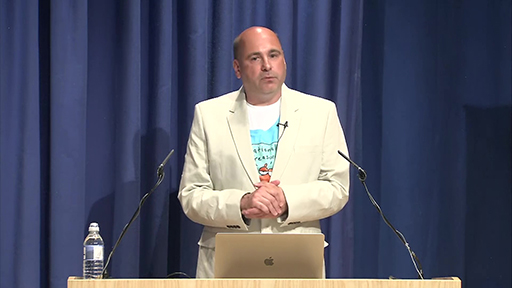
Transcript
Think about how you might use some of the topics featured in the lecture in a tutorial. What questions might you ask students about the video to gauge their understanding of the material?
Answer
You might check their understanding by asking them to explain some of the scenarios to you. You might also ask whether they have heard of any recent or other cyber security stories. Asking questions that enable students to relate existing knowledge to new ideas and concepts is a very good way to facilitate student learning.
4.6.2 Cisco Networking CCNA (TM257/TM357) – Packet Tracer
Sometimes tutors are required to use additional third-party software and resources to support their teaching. Some tutors may need to be familiar with Cisco networking materials. TM129: Technologies in Practice, a stage 1 OU course, makes use of Cisco materials, as does level 2 and 3 modules from the OU Cisco Networking programmes; for example, TM257 (Cisco Networking Pt 1) and TM357 (Cisco Networking Pt 2).
The challenge here is helping the students relate material between Cisco, the OU, Assessment and the real world.
These courses are based on the Cisco Network Academy programme, where students are required to access their course materials as well as complete exams, all through the Cisco Netacad site. This is over and above accessing their own module course page through the OU VLE/TutorHome.
Additionally, students are also required to download and install network simulation software called Packet Tracer. This software allows the completion of lab-based activities as well as tutor-marked assignments (TMAs). The Packet Tracer software offers a fully functional environment where tutors and students have access to a variety of network hardware, media and cabling, smart devices and IoT technology as well as popular end devices such as PCs, tablets, printers and IP phones.
Packet Tracer also offers programming features such as interfaces for block-based visual programming (e.g. Scratch) as well as Python and HTML/CSS. Packet Tracer is also able to be used alongside networking hardware, where users are able to export configurations into real routers and switches.
4.6.3 IT Systems: Planning for Success (TM353) – exploring security vs. privacy
A significant part of TM353 explores the ethics of computing most of which students engage with and find interesting, but the security vs. privacy debate always raises some eyebrows.
Many students find it hard to engage with this due to pre-established, strongly held opinions. This module has three specialist tutorials, one of which explores issues around this debate.
Tutors typically select interesting examples that have recently come up in the news and design a tutorial around this that results in a lively debate around the issues. Below is an example tutorial for you to explore.
4.6.4 The Computing and IT Project (TM470) – helping to shape a dissertation
Towards the end of their degree studies, many students complete what is known as a project module. A project module allows a student to demonstrate the skills and knowledge that they have acquired through earlier OU study. A project module differs from other OU modules in the sense that the project is defined by the student, rather than the module team. The module materials exist to guide the student through the process of choosing a project, how to organise and run their project, and also how to write the final project report (which is the equivalent of a dissertation).
The type of project that a student chooses is important. A project might be a research project where a student caries out an in-depth analysis of a technical problem. A project might also be an implementation problem, where a student solves a problem by creating a design of a system, perhaps drawing on technical knowledge they have gained by earlier level 3 study. A project could also be an evaluation project: a comprehensive comparison of different systems, products or solutions.
A project tutor will help a student to choose an appropriate project. The tutor will also provide a set number of hours of one to one tuition for each student.
Since the project module meets the accreditation requirements of the BCS, the British Computer Society, The Chartered Institute for IT and the Engineering Council, tutors must also encourage students to consider the social, ethical and professional issues that their project raises.
Towards the beginning of the module, a tutor may choose to run tutorials to help students to understand how best to plan and run their project. Towards the end of the project, a tutor might be providing very targeted one to one support.
Not only must a tutor provide some practical guidance about how to run a project, a project tutor must also be willing and able to offer some practical guidance about how to write and structure their project reports. For some students, the project report may be the biggest piece of assessed work they have ever completed for the university.
Activity 7 
What challenges motivate you to help our students?
Pick one of the modules discussed briefly over the last few pages and consider how you would address the challenges described.
Select one example and post it to the discussion forum.
Comment on some other ideas posted. How do you think the students would respond to the proposed help?
4.7 How C&C supports the professional development of tutors
As explored in the previous sections, an important part of the tutor role is to interpret the module material in the light of recent developments and appropriate contexts for the student such as their workplace.
The school runs regular seminars on Thursday afternoon that highlight research the school has undertaken or where invited speakers present on interesting subjects. These are available to join online live and are recorded to watch later.
Tutors have access to the OU library, which provides a wide variety of books, professional and academic journals online. This includes the excellent Safari Books Online with access to a wide variety of books and videos on computing and communications subjects.
Tutors have the opportunity to get involved in Scholarship through eSTEeM. This is the faculty’s programme to develop our understanding of the most effective teaching methods. By taking part in projects, tutors can not only steer how we develop our teaching, but also attend conferences to present their research and see what others in the field are doing.
Investigating the perceived benefits to computing students of remote pair programming
A lot of published literature has confirmed that there are benefits to be gained from pair programming, whereby two people work side by side at the same computer to solve programming problems. A current Computing and Communications eSTEeM project is investigating whether pair programming can help OU students who are learning to program remotely and whether there are employability and social/community benefits to OU students who perform pair programming online. We are running this project with the (very welcome) support of two tutors.
In the first phase volunteer students watch a video of our two tutors pair programming. The students can watch or listen to the tutor pair attempting to solve the problem – and that includes coming up against issues, talking aloud about how to solve these, discussing different approaches, watching how they tackle debugging when there are e.g. compilation errors and so on.
In the second phase volunteer students watch the tutors pair programming “live”, using Adobe Connect. Students can ask questions of the programmers either during the programming or at the end.
In the third phase students to do pair programming work themselves, using Adobe Connect.
The project explores if our students benefit from watching and/or interacting with pair programmers solving problems, and/or pair programming themselves.
Activity 8 
What continual professional development (CPD) activities have you participated in recently?
Reflect briefly on the professional development activities that you have completed in the last year. They may be formal events organised by your employer, training, volunteering or a book you have read.
How have these helped you keep up to date with the field of computing and communications? Have you put any of the things you learned into practice?
Write a short reflection that you could share with a student based on what you have learnt and post it to the discussion forum.
Review two other posts, and consider how might you take the reflection of the other poster and integrate it into a tutorial? Put your ideas up as a reply.
Part 6.3 of this course explores continual professional development (CPD) in more detail.
4.8 Summary
In Part 4 you have explored how tutors in the School of Computing and Communications support our students. You have seen some of our module material, the kind of different roles our tutors fill, and you have considered how you might fit into this role.
Go to Part 5 of the course, Correspondence tuition, where you learn in more detail about the role of the tutor in supplying tuition and feedback.
Acknowledgements
Grateful acknowledgement is made to the following sources:
Every effort has been made to contact copyright holders. If any have been inadvertently overlooked the publishers will be pleased to make the necessary arrangements at the first opportunity.
Important: *** against any of the acknowledgements below means that the wording has been dictated by the rights holder/publisher, and cannot be changed.
Except for third party materials and otherwise stated (see terms and conditions), this content is made available under a Creative Commons Attribution-NonCommercial-ShareAlike 4.0 Licence.
The material acknowledged below is Proprietary and used under licence (not subject to Creative Commons Licence). Grateful acknowledgement is made to the following sources for permission to reproduce material in this free course:
Acknowledgements for Part 4
Lady on laptop: © dolgachov / 123 Royalty Free
Self_examination: © Comaniciu Dan Dumitru / 123 Royalty Free
Cisco_PT: Image produced using Cisco Packet Tracer
Don't miss out
If reading this text has inspired you to learn more, you may be interested in joining the millions of people who discover our free learning resources and qualifications by visiting The Open University – www.open.edu/ openlearn/ free-courses.