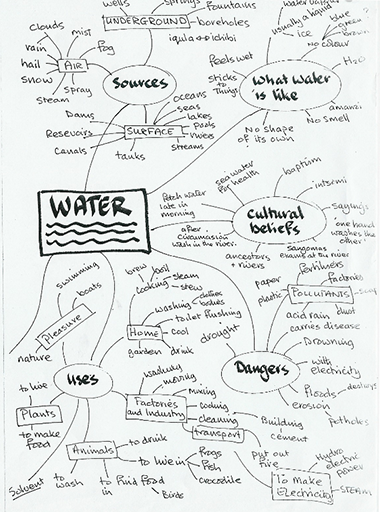Use 'Print preview' to check the number of pages and printer settings.
Print functionality varies between browsers.
Printable page generated Saturday, 7 February 2026, 12:00 AM
Key Resource: Using mind maps and brainstorming to explore ideas
Key Resource: Using mind maps and brainstorming to explore ideas
What is brainstorming?
Brainstorming is a group activity that generates as many ideas as possible on a specific issue or problem then decides which idea(s) offers the best solution. It involves creative thinking by the group to think of new ideas to address the issue or problem they are faced with. Brainstorming helps pupils to:
- understand a new topic;
- generate different ways to solve a problem;
- be excited by a new concept or idea;
- feel involved in a group activity that reaches agreement.
How to set up a brainstorming session
Before starting a session, you need to identify a clear issue or problem. This can range from a simple word like ‘energy’ and what it means to the group, or something like ‘How can we develop our school environment?’ To set up a good brainstorm, it is essential to have a word, question or problem that the group is likely to respond to. In very large classes, questions can be different for different groups. Groups themselves should be as varied as possible in terms of gender and ability.
There needs to be a large sheet of paper that all can see in a group of between six and eight pupils. The ideas of the group need to be recorded as the session progresses so that everyone knows what has been said and can build on or add to earlier ideas. Every idea must be written down, however unusual. Before the session begins, the following rules are made clear:
- Everyone in the group must be involved.
- No one criticises anyone else’s ideas or suggestions.
- Unusual and innovative ideas are welcomed.
- Lots of different ideas are needed.
- Everyone needs to work quickly. Brainstorming is a fast and furious activity.
Running the session
The teacher’s role initially is to encourage discussion, involvement and the recording of ideas. When pupils begin to struggle for ideas, or time is up, get the group (or groups) to select their best three ideas and say why they have chosen these.
Finally:
- summarise for the class what they have done well;
- ask them what they found useful about their activity. What did they discover in the brainstorming that they didn’t realise before?
What is mind mapping?
Mind mapping is a way of representing key aspects of a central topic. Mind maps are visual tools to help pupils structure and organise their own thinking about a concept or topic. A mind map reduces large amounts of information into an easy-to-understand diagram that shows the relationships and patterns between different aspects of the topic.
When to use a mind map
A mind map is useful when you want to encourage creativity as its structure encourages free thinking.
When trying to solve a problem, a mind map helps to highlight the aspects of the problem and how they relate to one another.
A mind map can help to revise previous work with a class – quickly and in an organised way.
Use mind maps when you want to encourage discussion, variety, experimentation and thinking in class groups
How to make a mind map
- Begin by drawing a box in the centre of a piece of paper. Write in it the main theme, topic or idea you are going to represent.
- Make branches from the main box that have sub-themes associated with the main theme.
- Be creative with your basic map, adding in ideas around your sub-themes.
- Try a mind map out on your own before trying it with your class. You could use it as a demonstration.
Below there is a mind map of all the information teachers thought of at a workshop on the topic ‘all we know about water’:
Select the next Key Resource you are interested in by clicking on the resource titles on the left-hand side of this screen.