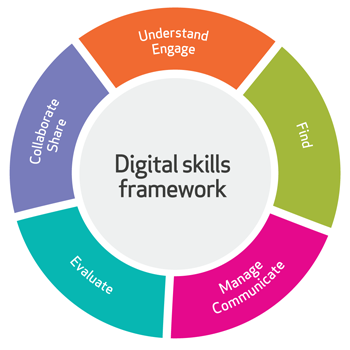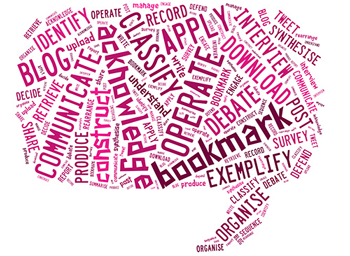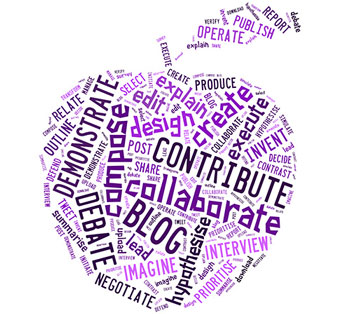Use 'Print preview' to check the number of pages and printer settings.
Print functionality varies between browsers.
Printable page generated Friday, 21 November 2025, 8:22 AM
Week 2: Getting up and running
Introduction
Nowadays, being competent in digital skills is part of many job requirements in Myanmar. The experience of living through the Coronavirus pandemic in 2020 saw many people working from home and organising meetings virtually using technologies such as Zoom and Skype. Social media also enabled people to stay in touch with friends and families who they couldn’t see. The Coronavirus revealed how important digital skills are to enable us to stay connected, to live our lives and continue to work.
How can you build the skills needed to succeed in a digital world?
During Week 1 you had an opportunity to think about how you use the internet and social media. You made a note of a few of the online tools and apps you use.
This week you will be finding out about the skills you need to be effective in a digital world. You will find out how to improve what you do online and the way you do it, from finding information to communicating and collaborating with other people.
You will be given an opportunity to assess how confident you are in a range of skills. You will also be introduced to resources designed to help you develop your skills, which you can add to your reflective journal.
By the end of this week, you will be able to:
- describe what digital skills means
- understand how digital skills can support distance and online study, for example, through OpenLearn
- identify which skills you need to develop to be an effective online learner.
Information in a digital age
You may have heard people say that we’re living in an ‘
Computer technology has advanced quickly in recent years. It has changed our lives and continues to do so. This ‘revolution’ in computing has given us access to information at the touch of a button or the tap of a screen. We can access information from anywhere and at any time, using mobile devices like smartphones or tablets. Technology has become a significant part of everyday life and has brought information instantly to our fingertips.
Recent advances include voice recognition software on mobile devices that can actually ‘talk’ to us. We can ask them to find the information we need, and they can tell us what we need to know. Examples are ‘Siri’ on Apple devices and ‘Cortana’ on Windows devices.
Our phones use location tracking to identify where we are and provide us with information that they think is relevant. If I’m looking for a bank, my smartphone can find my location and show me where the nearest one is.
We can document what we do, by taking photographs or videos, which we can instantly share with family and friends. We can also record and share our thoughts by clicking a button on our phones, computers, tablets and now using ‘smart’ watches.
If we want to find out how to do something, whether it’s how to cook Shan noodle or build a house, it’s likely that there will be an online video showing us exactly how to do it.
We are now surrounded by information whether we’re at home, at work, or studying.
Activity 1 Your digital environment
You will get a better sense of your own digital environment by reflecting on how you use the internet and social media. Later on, this will help you to identify which skills development activities would benefit you most.
The list below gives some examples of activities you might have done in the last month. Pick two activities and provide some details on what you were doing, why you were doing it, how it helped and any issues that came up. Make your notes in the table provided in your reflective journal. You can also write about an online activity that doesn’t appear on the list.
- searching for information on the internet (news, holidays, restaurants, shopping etc.)
- passing information on to another person or group (hobbies, clubs, study groups, social media)
- finding out about a current affairs issue
- using social media to share news, comments, photographs, and video and audio clips
- writing about an interest online (in an email, blog, forum).
- sharing information about yourself on social media (in a Facebook post).
Discussion
You may have noted down some of the following. If any of them trigger any recollections, add them to your list.
| What I did | Why I did it | How it helped | Issues raised |
|---|---|---|---|
| Searching for information on the internet (news, holidays, restaurants shopping etc.) | I was looking for some information on inflammatory arthritis because my mother has been diagnosed, and I wanted to understand it and find out how I can help her. | I searched on Google and got a large number of results. | There were so many results that I didn’t know where to start. Some sites were really complex and the others just seemed too trivial. Then I found that not all the information was the same on different sites. |
| Passing information on to another person (hobbies, clubs, social media). | I am on the COVID-19 Response committee in my neighbourhood I’m responsible for arranging meetings and telling people about the latest government guidelines and how they can help out. I send out messages on Facebook from our Facebook group. | I’m familiar with Facebook, so I was really pleased that I was able to set up a group. | I’m never sure how many people are reading the posts. It goes in their news feed, but I’m not sure if they keep track of what’s in there. Sometimes we get posts on our wall that I don’t think are appropriate. I have to delete them, so no one will get offended. |
| Finding out about a current affairs issue. | I wanted to know about each political party before I voted in an election. I looked on news sites and also the different political party websites and social media. | I found the news sites very helpful. | I didn’t want to follow political groups on Facebook, in case it goes on some kind of record. The campaign seemed to have a lot of blaming the other party and I was never sure what the truth was. |
| Using social media to pass on information. | If I see an interesting post on Facebook, I share it with my friends. | Friends find the information I share interesting and useful. I learn a great deal from information shared by others. | One time I passed on a story without really thinking and it offended quite a few of my friends. |
| Writing about an interest online. | I’ve started to share fashion tips on Twitter. I have a few people who follow my tweets, and they seem to like it. | The ‘conversations’ are really interesting. | I wish I could get more people to read my Twitter feeds and comment. |
| Sharing information about yourself on social media. | I put some pictures up of a party we had last summer. | There were a lot of comments about what a great night we had. | There was a picture of me dancing on a table. I was a bit worried that my boss might see it. |
We hope that you have been able to identify areas you need more advice on. Over this week, we will direct you to resources that can help you to develop the skills you need to be successful in a digital world.
2 Digital skills
The term ‘digital skills’ range from the basic use of a computer or computer software to more advanced technical and programming skills.
They include what everyone needs to be effective online, whether it’s searching efficiently, evaluating online information, communicating and sharing, or finding the right digital or online tools to help you do something.
These are skills that transfer across all areas of our lives. If you think back to the list you made in Activity 1, many of the things you listed will be part of your everyday or home life. These same activities and skills can help you to be more effective at work. In fact, many of the skills you’ve listed may appear in job descriptions. The ability to work online with members of staff in different locations, for example, could be an essential skill for a particular job. Digital skills are very important if you’re studying, and can help you with your research, collaborate with other students or write assignments.
Using your digital skills in different contexts and having the confidence to decide what is right for you is important. One of the aims of this course is to help you develop confidence and skills to be able to ask the right questions of who, and what, you come across online. In other words, to think critically.
Activity 2 Identifying skills
Reflecting on the skills you use in a digital environment will help you to gauge how confident you are about using them and identify which ones you would like to improve. Choose one of the environments listed below and think about what skills you might need to do things effectively online. Use the table in your reflective journal to note down your thoughts.
- at home – for example, knowing how to find things on the internet quickly
- at work – for example, being able to find information for reports quickly to meet deadlines
- if you’re studying – for example, being able to conduct research online.
Discussion
You will probably have made a list of skills that are relevant to your own experience. Table 2 provides a few suggestions.
| At home, I might need to know … | At work, I might need to know … | When I’m studying, I might need to know … |
|---|---|---|
| … where to look for information. | … where to find statistics and research that I can use to get my point across. | … where to find journal articles. |
| …how to communicate online to get my point across without upsetting anyone. | … how to communicate with colleagues, clients and customers online, including using social media. When writing online, I would need to know who my audience is and be able to adapt what I write for that audience. | … how to write online, especially blogs. |
| … what and who to trust online. | … where to find reliable up-to-date information, or know the best people to go to for this information. | … how to find trustworthy sources of information. |
| … how to find reliable information. | … where I can find resources – multimedia or industry information. This includes databases that would be useful in my area of expertise. | … where to find resources for my subject. |
| … where to go for specific information. | … how to use social media to keep up to date with information on my profession/industry. … how to make the best use of video conferencing. | … how to find experts in specific fields. |
| … how to stay safe online. | … how to use social media to keep up to date with information on my profession/industry, while maintaining my own privacy. | … how to use online platforms to collaborate with other students online, while maintaining my own privacy. |
| … how to develop and protect my digital identity. | … how to project a good impression online for clients, colleagues and employers. | … how to keep up to date with my subject. |
| … how to use social media to connect with friends and family. | … how to find tools and apps that would be useful for my job. | … how to keep up to date and communicate with others in my subject area using social media. |
| … where to go if I want to learn how to do something. | … how to find places to learn and develop the skills I have – including how to use software packages or online tools. | … where to go to fill the gaps in my knowledge in a subject. |
| … where I can find free resources – images, audio and video – that I can use without breaking the law. | …where I can find free resources that I can use to create more interesting marketing materials and reports. | … where I can find free resources – images, audio and video – that I can use legally for my studies, particularly within assignments and reports. |
You’ve now thought about the different activities that you engage in when you’re online. You may also have identified a few of the issues you have come across while doing this. And finally, you’ve thought about the skills you might need to make you more effective when you’re online.
In the next section, you will get a chance to reflect on how confident you are about different aspects of online activity and be directed to resources that will help you to develop your skills.
3 A framework for digital skills
A helpful way to understand and develop the digital skills you need to be effective online is to think of them in different categories.
The Open University has created a Digital skills framework, which targets five key skills areas:
- understand and engage
- find
- manage and communicate
- evaluate
- collaborate and share.
Through this section, you will be looking at each of these areas in turn. You’ll be completing some activities to help you to assess how confident you are with skills related to each area. The feedback will suggest resources you might want to look at in the future to develop your skills and boost your confidence. You’ll be able to add these to your personal reflective journal. Even if you feel that you’re really confident at something, remember that it is always worth referring to guidance for additional hints and tips.
3.1 Understand and engage
In order to understand and engage with your digital environment, you need to know what digital information is and what you can do with the information you find. You also need to be able to find and select the most appropriate online tools, websites and software for your needs.
Figure 3 illustrates the words you might use to describe activities in this skills area.
Engaging with a digital environment can also mean being able to find people with similar interests to you. If you can do this, you’ll be able to communicate with a wide network of people and avoid anyone who might be malicious.
A very important aspect of understanding and engaging is being aware of how others perceive you online. You will find out more about this in Week 3.
Activity 3 Understanding and engaging in an online environment
This activity provides you with some practical examples of what understanding and engaging in an online environment involves.
In each of the areas covered, read the description and use the text box to write a sentence or two on how confident you feel in that area.
Then read the feedback, which lists resources you can use to develop skills in that area. Copy any useful links into your reflective journal and make a note of how they might help you. This will be a good reminder going forward.
3.2 Find
Finding information is about planning how you search for information, and knowing where and how to look for it. It’s about knowing whether to use an internet search engine, search specific catalogues or databases, or ask a person. You need to know which information sources will be most appropriate to your needs. If you search the right sources, your results will be much more focused and you’ll find what you’re looking for much quicker. Figure 4 illustrates the words you might use to describe activities in this skills area.
Your success at finding information can also depend on the words and phrases you use in your search. They tell a search engine exactly what it should be looking for and what to exclude.
Activity 4 Finding information and people online
This activity provides you with some practical examples of what finding online information involves.
In each of the areas covered, read the description and use the text box to write a sentence or two on how confident you feel in that area.
Then read the feedback, which lists resources you can use to develop skills in that area. Copy any useful links into your reflective journal and make a note of how they might help you. This will be a good reminder going forward.
3.3 Evaluate
With such a wealth of information available online, it can sometimes be difficult to know who and what to trust. Knowing how to evaluate sources and people will help you to identify good quality information and sources. It will also help you find the most appropriate online tools for your needs. Figure 5 illustrates the words you might use to describe activities in this skills area.
We connect with a variety of people and groups online. Trust is an important issue. Being able to assess how trustworthy people are is important, especially if their views have the potential to impact on your own. Sharing opinions, yours or other people’s, on social media can affect the way you are perceived by others, so you need to be confident that what you are sharing is reliable.
Activity 5 Knowing who and what to trust online
This activity provides you with some practical examples of what evaluating online information involves.
In each of the areas covered, read the description and use the text box to write a sentence or two on how confident you feel in that area.
Then read the feedback, which lists resources you can use to develop skills in that area. Copy any useful links into your reflective journal and make a note of how they might help you. This will be a good reminder going forward.
3.4 Manage and communicate
Once you’ve found useful information, the way you manage it will make a big difference to whether you can find it again easily. Sites like Diigo and Pinterest allow you to save links to useful resources in one place. You can tag them with words and phrases that you can use to search for resources on particular topics in the future. You can also group resources and share your lists with others. Figure 6 illustrates the words you might use to describe activities in this skills area.
If you are studying, it’s especially important to keep a record of useful sites and online articles. If you mention them in an assignment, you will be expected to provide details of the source and a reference list. There are tools that allow you to keep details of your resources, so that you can reference them later. Two examples are Zotero and Mendeley. Learning how to reference will help you to avoid making it seem as though you are passing off someone else’s work as your own.
Being able to communicate in a digital environment is an extremely important skill to have. Whether you are blogging, posting on Facebook or Twitter, or even just commenting on something someone else has written, you need to think carefully about what you write. Written material you have posted online is open to interpretation and can easily offend. What you write will reflect on your digital identity and reputation, and this could have an impact on your everyday life, work, and professional credibility. It’s important to get this right.
Activity 6 Managing and communicating online
This activity provides you with some practical examples of what managing and communicating online involves.
In each of the areas covered, read the description and use the text box to write a sentence or two on how confident you feel in that area.
Then read the feedback, which lists resources you can use to develop skills in that area. Copy any useful links into your learning journal and make a note of how they might help you. This will be a good reminder going forward.
3.5 Collaborate and share
Today’s online environment provides ideal opportunities to collaborate and share information with other people online. Social media, along with a wide range of free tools and apps, actively encourages the sharing of information and opinion. This can feel quite daunting at first, and it takes time to build the confidence to engage with others in this way. Figure 7 illustrates the words you might use to describe activities in this skills area.
Developing skills in this area can help you to increase your confidence. It enables you to learn from others and share good practice. This provides a range of benefits at home, at work and when you’re studying. It is particularly valuable in the workplace, where you may find yourself working with people not based in the same physical location.
Activity 7 Collaborating and sharing in digital environments
This activity provides you with some practical examples of what collaborating and sharing online involves.
In each of the areas covered, read the description and use the text box to write a sentence or two on how confident you feel in that area.
Then read the feedback, which lists resources you can use to develop skills in that area. Copy any useful links into your learning journal and make a note of how they might help you. This will be a good reminder going foward.
4 Digital skills and university study
Digital skills are fundamental when it comes to studying at university, and universities strive to help their students to develop these skills. Being digitally competent and confident will save you time and help you to study in a more effective way.
Today’s online university libraries provide access to a wide range of resources – electronic journals and publications that you can download, advice on developing study skills, support material and online video and audio, to name just a few. If you are studying, it’s worth getting to know what online libraries offer. If your university doesn’t have an online library, there are plenty of online libraries where you can download resources such as Google Academic, Research Gate and others.
The digital skills you learn while you’re studying are the kind of skills that employers are expecting you to have when you apply for jobs. These skills will also make a difference to your everyday life, whether you’re looking for a holiday or connecting with people around the world.
Finally, the confidence you gain through developing your digital skills will also prepare you for future challenges in an ever-changing technological world.
5 Reflection
This week has given you an opportunity to improve your understanding of the digital environment and the skills you need to be effective within this environment. You have assessed your confidence on the five main digital skills areas. You now also have a reflective journal that you can use to develop your skills in the future so that they are useful at home, at work and for your studies.
Activity 8 Reflection
Identify three resources from your reflective journal to try out over the next month. This will help you to progress on your digital journey by reminding you what you’ve discovered on this course and what is available to explore in the future.
Here are Kyaw Win’s reflections on the skills needed to succeed in a digital environment.
“Although I can fix bikes so I know some stuff about technology, when it comes to information technology I don’t feel very confident. I think, if you want to be digital, you have to know how to use computers, tablets, and phones. And you have to know how to make them work for you. I have a smart Phone and I find that really useful but I only use a few apps on it. I know it can do much more for me if I let it.
Perhaps it’s also about being able to find things quickly on the internet and using all those apps. And you need to know how to write intelligently. So, knowing how to write blogs and being able to comment on what other people write is important, and getting on those sharing sites.
Lots of my friends use Twitter, but I don’t feel very confident about it yet.
I want to get a job in marketing and I know it’s all changed because of the internet. So, to succeed in a digital environment, I think it’s all about developing confidence and just getting online.”
6 This week’s quiz
Check what you’ve learned this week by taking the end-of-week quiz.
Open the quiz in a new window or tab then come back here when you’ve finished.
7 Summary
This week you have explored the digital skills you need to be successful in a digital environment. You have:
- considered the role of information in a digital age
- reflected on how you use the internet and social media
- assessed how confident you are with a number of digital skills
- built up your reflective journal to include a range of resources that will help you to develop your digital skills in the future
- identified three activities to try out over the next month.
You have learned:
- the definition of digital skills
- how the skills you need to be effective online are part of a digital skills framework made up of five skills areas
- the importance that universities and employers place on digital skills.
Next week you will be encouraged to think about your digital identity and footprint. You will learn some techniques to help you to present yourself well online and improve your digital profile.
You can now go to Week 3.