Use 'Print preview' to check the number of pages and printer settings.
Print functionality varies between browsers.
Printable page generated Saturday, 21 February 2026, 9:51 AM
Session 1 Introduction and guidance
Introduction
Welcome to Skills for Prosperity: Online Education!
In this session, you will find out how the course works, set up a study area if necessary, define your personal study goals, schedule time for study, and decide where you will make and store your notes. The session also gives you the chance to reflect on the work that students need to do as they prepare for online learning. The work involved in preparing to study, finding the way around an unfamiliar course, and perhaps using unfamiliar tools or technologies takes time, and it is important to take this into account whenever you are planning online learning.
Learning outcomes for Session 1
By the end of this session, you should be able to:
- understand what digital badges are and why they are used;
- identify important aspects of preparation for online study;
- recognise ways in which social media can be used to support learning;
- support the development of independent learners.
Course structure
The course includes eight sessions, with approximately four hours of study in each session. You can work through the course at your own pace, so if you have more time one week there is no problem with moving on to the next session. The course includes a two-week break in the middle, after you have had the opportunity to earn a digital badge for completing the first four sessions. This will give you the flexibility to catch up, revise what you have studied, move ahead, or take a break. Completing all eight sessions will enable you to earn another badge and the Skills for Prosperity: Online Education certificate of completion.
Quizzes
There is a quiz at the end of each session that enables you check your understanding of the session. Each quiz in Sessions 1–3 and 5–7 has four questions. The quizzes at the end of Session 4 and Session 8 include more questions and will require you to revise the previous sessions because they count towards digital badges and your certificate of completion.
Moving around the course
In the ‘Summary’ at the end of each of the first seven sessions of this course, you will find a link to the next session. If at any time you want to return to the start of the course, click on ‘Course content’. From here you can navigate to any part of the course. Full references to the research that is referred to in the text are included at the end of each session. You are not expected to read these, but you may find them useful if you want to explore an area in more depth.
If you access a link from within a course page (including links to the quizzes), it is a good idea to open it in a new window or tab. That way you can easily return to where you have come from without having to use the back button on your browser.
Activities and storing your answers
Throughout the course, you will be presented with activities that are designed to develop your understanding of the topics and give you the tools for study or work beyond the course. The activities often require you to provide answers, responses or comments in a text box. These responses are stored within the course and are only viewable by you.
You may also want to store your answers together elsewhere for ease of access after you have completed the course. It is a good idea to transfer your notes and responses to your own document or journal as you complete each session. In some cases, you may find it helpful to share your responses with colleagues in the course community of practice Facebook group for further discussion and reflection.
All your answers to activities can be downloaded. Look for the ‘Answers’ box on the left-hand panel in this course, above ‘Course content’.
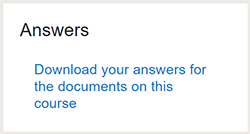
Course community of practice Facebook group
The course community of practice Facebook group provides a space to discuss ideas about practices, research, teaching or projects with other practitioners, and to share and discuss examples of practice. After you have completed the course, you can continue to develop your practice by engaging with the group. The group is part of the course community of practice, which you will find out more about as you study the course.
The first activity gives you time to join the course community of practice Facebook group. This is not compulsory, but it will help you to get more from the course. Several course activities encourage you to engage with the group.
Activity 1.1 Course community of practice Facebook group
Join the course community of practice Facebook group and click on ‘+ Join Group’. After the SFPK team receives your request, you will be added to the group.
Take some time to see how others have introduced themselves. If you feel confident about doing so, post a short introduction yourself. You could include information about where you work, what your role is, and your previous experience of online teaching or learning.
Comment
Making connections with other learners reduces feelings of isolation when you are studying online. It also opens up opportunities for discussion, for sharing ideas and resources, for comparing perspectives and for reaching agreement.
If you choose not to join the course community of practice Facebook group, take time to consider other ways in which you could do these things.
1 Managing your study
As an online learner, you are responsible for managing the majority of your own study time. Like all online learners, you need to be able to work around other commitments, such as work and family. Your time for study may be limited, so you need to make decisions about when and where to study. This requires you – like the students you teach online – to be an independent or self-directed learner.
Being an independent online learner means:
‘being able to manage your time effectively, juggle lots of demands on you, meet deadlines, cooperate with other students effectively, use a computer to promote your learning.’
Activity 1.2 Independent learners
The video shows some online students describing how they manage to combine study with work and childcare, and the physical and mental space that they create in order to be able to do this.
As you watch the video, or read the transcript, look for the evidence that the students are independent learners. List the constraints on your own study time and note which of these, if any, are likely to apply to your students as well.
Transcript
Comment
Common constraints on online study are existing work and carer commitments. Other considerations include access to appropriate technology, a good internet connection, and a study space where it is possible to work undisturbed.
1.1 Being an online learner

When learning online, you need to consider how best to engage with the study materials, search for related information and communicate with others. At this stage, you need to think about the following:
- Your study goals. One goal will be to complete the course successfully. However, you may have other goals, such as exploring one or two topics in more depth, gaining experience of a particular aspect of online learning, or making contact with other practitioners.
- Managing your time. This course is designed so that you can study for around four hours a week for four weeks, take a two-week break, and then study for around four hours a week for another four weeks. However, the course is flexible, so consider any prior commitments you will need to take into account.
- Workspace. If you are studying while at work, setting up a workspace may be straightforward. If you need to study at home or elsewhere, take the time to find a space that is comfortable and not too noisy.
- Connectivity. Consider how you will access the course if the internet connection in your chosen workspace is not good (or is non-existent).
- Support. It is sometimes easier to study with others, by setting up a study group or by identifying another person who can be a ‘study buddy’.
- Note-taking. The course has areas to make notes on activities, but you may want to keep notes elsewhere. This could be online, using a tool such as OneNote, EverNote or Google Docs; on your computer or tablet; or you may prefer handwritten notes. It is usually easiest to have all your notes in one place. Plan ahead to avoid situations where, for example, you are studying at home but your notes are on a computer at work, or your notes are online but you have no access to an internet connection during a study session.
The following activity gives you time to prepare to study this course. The time suggested for the activity is only approximate and will depend on whether you have studied online in the past. Take the time you need, as completing these tasks at this stage will make it easier for you to complete the course successfully.
Activity 1.3 Preparing for online study
- Make a note of your study goals. Doing this will help you to decide where to focus attention while studying the course.
- Block out time for study in your diary or calendar. This course contains eight four-hour sessions.
- If you do not already have an appropriate workspace, take some time to decide where you will study and to locate the resources you will need.
- If the internet connection where you plan to study is inconsistent or non-existent, plan how you will access the course. When will you download sections of the course? Make a note of the times you will need to be online.
- If you would like to work with others, for example in a study group or with a study buddy, contact people who may be interested in studying with you. Colleagues at your university may be interested, or you could connect with others via the course community of practice Facebook group.
- Decide where you will make or store your notes on the course and set up the space to do so.
Comment
Building time into a course for these activities emphasises their importance. It will help you monitor your learning and identify potential problems, since it provides an opportunity for discussion about whether you have access to appropriate technology or to a suitable study space.
1.2 Your learning community

Many other colleagues from Kenyan public universities will be studying this course online with you and you are likely to meet many of them through the course community of practice Facebook group. Online group meetings and emails are also a good way of keeping in touch with other colleagues, sharing ideas and discussing your practice.
In addition, social media sites such as Twitter and WhatsApp are places where you can share your experience with others, either socially or specifically related to your studies.
You can use different strategies to connect and communicate with other professionals. Look at the list below and consider which would be most appropriate for socialising, giving or getting support, or engaging in learning activities with other colleagues.
- Emailing others in the group or talking to them using a tool such as Zoom, GoogleMeet or Skype.
- Meeting others on the course in your local area (if social distancing guidelines allow).
- Connecting via social media sites, such as Twitter or WhatsApp.
2 Badges and certificates
While studying Skills for Prosperity: Online Education, you have the opportunity to gain two digital badges. These badges are a way of demonstrating online that you have gained a skill. The badge is a small image that links to online evidence that badge award criteria has been met. The badges can be displayed online on websites, social media and digital CVs.
Colleges and universities around the world are working with employers and other organisations to develop open badges that help learners gain recognition for their skills, and support employers to identify the right candidate for a job.
Badges demonstrate your work and achievement on the course and enable you to share your achievement with friends, family and employers. They can be a great motivation, helping you to reach the end of the course. Gaining a badge often boosts confidence in the skills and abilities that underpin successful study.
How to get a badge
Earning badges on this course is straightforward, and there are two available. Here’s what you have to do:
Skills for Prosperity: Online Education part one badge:
- Study Sessions 1–4 of the course.
- Score 50% or more in the badge quiz at the end of Session 4.
Skills for Prosperity: Online Education part two badge:
- Gain the Skills for Prosperity: Online Education part one badge.
- Study Sessions 5–8 of the course.
- Score 50% or more in the final quiz at the end of Session 8.
How to get a certificate
Students who earn the Skills for Prosperity: Online Education part two badge will also earn the Skills for Prosperity: Online Education certificate of completion.
Quizzes
For all the quizzes you can have three attempts at most questions (for ‘true or false’ type questions you usually only get one attempt). If you get the answer right first time, you will get more marks than for a correct answer the second or third time. If one of your answers is incorrect, you will receive suggestions about how to work out the correct answer.
For the badge quizzes, if you are not successful in getting 50% the first time, after 24 hours you can attempt the whole quiz again, and come back as many times as you like.
If you need more guidance on getting a badge and what you can do with it, take a look at Accessing and sharing your badges in the Introduction.
3 Online learning

In the activities in this session you have prepared for online study. This has been a practical session, with no reference to theory, because the emphasis has been on experiencing what it is like to join a course as an online learner. Other sessions in the course will make the connections between practice, theory and research.
Finding out how an online course is structured and preparing for online study take time, particularly if you have not done this before. If you kept to the recommended activity timings, it probably took you around three hours to reach this point. Depending on your previous experience, it may have taken you considerably longer, or you may have been able to work through the activities very quickly because you had done similar things before.
Remember that this time for setting things up and finding out how things work is important for all students. In face-to-face settings, universities often schedule induction periods, ‘freshers weeks’ or similar events. Online, students also need time to find their way around, and are likely to need support with some of the activities that are important for independent study.
Although there are similarities between online education and face-to-face education, they are different experiences that require different but overlapping skillsets whether you are an educator, a manager, or working in a role that supports online learning. The good news is that most people can adapt not only their skills, but also many of their existing materials and practices to suit an online environment. There are many possibilities but, as a minimum, if you and your students have computers or tablets and access to the internet, then you can start to teach and learn online.
4 This session’s quiz
Check what you have learned this session by taking the end-of-session quiz.
Open the quiz in a new window or tab, then return to this session when you’re done.
Summary
In this session you have learned about this course, its learning outcomes and the types of award you will receive when you complete it successfully. You have also learned about how to navigate the course, complete the activities and quizzes, manage your online study and contribute to the course community of practice Facebook group.
In the following activity you will meet Rita, our animated colleague who will be working her way through this course alongside you. In the video, Rita introduces herself and outlines what she hopes to get from the course.
Activity 1.4 Reflecting on progress
Watch the video or read the transcript. In it, Rita reflects on her experience of online education and outlines some of her study goals. Take some time for your own reflections and make notes on the following questions:
- How does what you have learned in this section relate to your own role?
- Has taking on the role of an online learner changed your understanding of how learning and teaching take place online? If so, how?
- What changes, if any, could you make to your practice or to the wider practice at your university as a result of the activities in Session 1?
Transcript
You can now go to Session 2.
