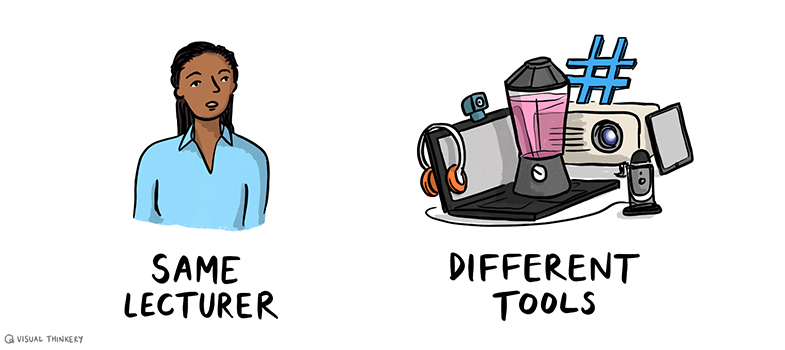Session 1 Introduction and guidance
Introduction
Welcome to Skills for Prosperity: Online Education!
In this session, you will find out how the course works, set up a study area if necessary, define your personal study goals, schedule time for study, and decide where you will make and store your notes. The session also gives you the chance to reflect on the work that students need to do as they prepare for online learning. The work involved in preparing to study, finding the way around an unfamiliar course, and perhaps using unfamiliar tools or technologies takes time, and it is important to take this into account whenever you are planning online learning.
Learning outcomes for Session 1
By the end of this session, you should be able to:
- understand what digital badges are and why they are used;
- identify important aspects of preparation for online study;
- recognise ways in which social media can be used to support learning;
- support the development of independent learners.
Course structure
The course includes eight sessions, with approximately four hours of study in each session. You can work through the course at your own pace, so if you have more time one week there is no problem with moving on to the next session. The course includes a two-week break in the middle, after you have had the opportunity to earn a digital badge for completing the first four sessions. This will give you the flexibility to catch up, revise what you have studied, move ahead, or take a break. Completing all eight sessions will enable you to earn another badge and the Skills for Prosperity: Online Education certificate of completion.
Quizzes
There is a quiz at the end of each session that enables you check your understanding of the session. Each quiz in Sessions 1–3 and 5–7 has four questions. The quizzes at the end of Session 4 and Session 8 include more questions and will require you to revise the previous sessions because they count towards digital badges and your certificate of completion.
Moving around the course
In the ‘Summary’ at the end of each of the first seven sessions of this course, you will find a link to the next session. If at any time you want to return to the start of the course, click on ‘Course content’. From here you can navigate to any part of the course. Full references to the research that is referred to in the text are included at the end of each session. You are not expected to read these, but you may find them useful if you want to explore an area in more depth.
If you access a link from within a course page (including links to the quizzes), it is a good idea to open it in a new window or tab. That way you can easily return to where you have come from without having to use the back button on your browser.
Activities and storing your answers
Throughout the course, you will be presented with activities that are designed to develop your understanding of the topics and give you the tools for study or work beyond the course. The activities often require you to provide answers, responses or comments in a text box. These responses are stored within the course and are only viewable by you.
You may also want to store your answers together elsewhere for ease of access after you have completed the course. It is a good idea to transfer your notes and responses to your own document or journal as you complete each session. In some cases, you may find it helpful to share your responses with colleagues in the course community of practice Facebook group for further discussion and reflection.
All your answers to activities can be downloaded. Look for the ‘Answers’ box on the left-hand panel in this course, above ‘Course content’.
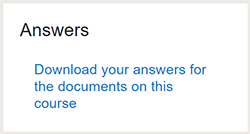
Course community of practice Facebook group
The course community of practice Facebook group [Tip: hold Ctrl and click a link to open it in a new tab. (Hide tip)] provides a space to discuss ideas about practices, research, teaching or projects with other practitioners, and to share and discuss examples of practice. After you have completed the course, you can continue to develop your practice by engaging with the group. The group is part of the course community of practice, which you will find out more about as you study the course.
The first activity gives you time to join the course community of practice Facebook group. This is not compulsory, but it will help you to get more from the course. Several course activities encourage you to engage with the group.
Activity 1.1 Course community of practice Facebook group
Join the course community of practice Facebook group and click on ‘+ Join Group’. After the SFPK team receives your request, you will be added to the group.
Take some time to see how others have introduced themselves. If you feel confident about doing so, post a short introduction yourself. You could include information about where you work, what your role is, and your previous experience of online teaching or learning.
Comment
Making connections with other learners reduces feelings of isolation when you are studying online. It also opens up opportunities for discussion, for sharing ideas and resources, for comparing perspectives and for reaching agreement.
If you choose not to join the course community of practice Facebook group, take time to consider other ways in which you could do these things.