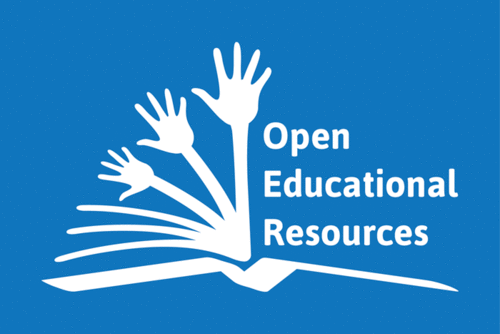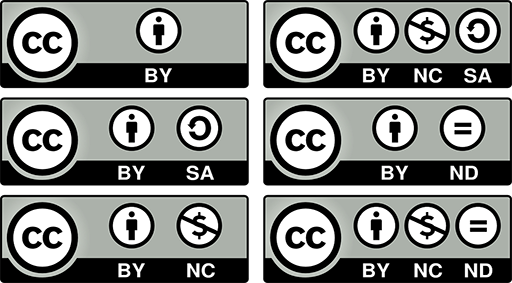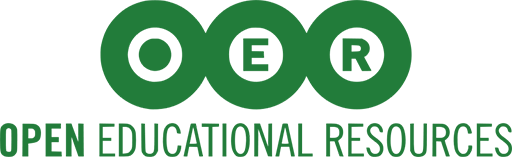Use 'Print preview' to check the number of pages and printer settings.
Print functionality varies between browsers.
Printable page generated Saturday, 21 February 2026, 9:51 AM
Session 6 OER and Creative Commons
Introduction
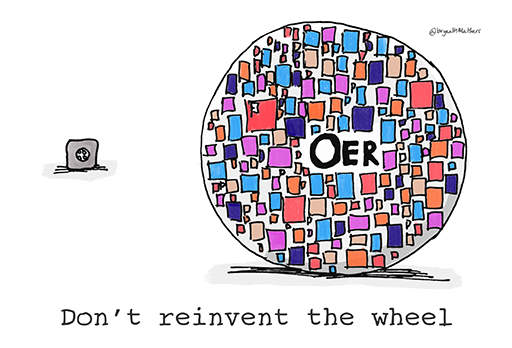
The internet contains an abundance of images, textbooks, videos and more, which could be used by educators and those who support or manage online learning. While this creates opportunities, there are also challenges because not all these resources can be readily reused for online or blended teaching due to restrictions of international copyright or intellectual property.
This session provides guidelines about the use, reuse and sharing of digital content with a particular focus on Open Educational Resources (OER). OER are online materials that have been shared with the intent that others can reuse them. They are underpinned by Creative Commons (CC) licences. These licences clearly outline what permissions and conditions apply to using the shared resources. This session also introduces and examines some online OER repositories and gives advice on finding OER to reuse and repurpose in your own context. OER offer an alternative to spending time trying to secure (usually at cost) permission to use copyrighted material.
Practitioner reflections
This session starts with a short video from Andy, who discusses his experiences with finding, using and sharing OER as part of his practice. As you watch the video or read the transcript, make a note of the main things you already know about OER, and any opportunities you can see at this stage for using them in your own practice.
Transcript
Learning outcomes
By the end of this session, you should be able to:
- support learners or other staff in their use of content, including academic, professional and open content;
- identify and use specialist sources of information;
- know about digital copyright and alternatives such as Creative Commons;
- edit, remix and repurpose digital media to meet learning needs;
- share digital content, presentations, resources etc. on appropriate digital sites and networks;
- develop and adapt digital resources according to user needs with an awareness of licensing issues.
1 Open Educational Resources (OER)
Open Educational Resources (OER) are learning materials that are freely available in the public domain and are specifically licensed for reuse without cost. The William and Flora Hewlett Foundation has supported many OER initiatives. Its definition of OER is:
‘Open Educational Resources are teaching, learning and research materials in any medium – digital or otherwise – that reside in the public domain or have been released under an open license that permits no-cost access, use, adaptation and redistribution by others with no or limited restrictions.’
1.1 What are OER?
OER can include: textbooks, course readings and other learning content; simulations, games and other learning applications; syllabi, quizzes and assessment tools; and virtually any other material that can be used for educational purposes. OER are usually electronic resources, including those in multimedia formats. They are generally released under a Creative Commons (or similar) licence that supports open use of the content. OER can originate from colleges and universities, libraries, archival organisations, government agencies, commercial organisations such as publishers, or faculty or other individuals who develop educational resources they are willing to share (Educause, 2010).
With some OER the focus is on sharing educational content with a licence rather than on how appropriate the materials are for reuse. This means some OER can easily be reused, while others could require editing to make them suitable for use in a specific context.
It is important to remember that just because a resource is part of OER this does not guarantee its quality. OER may not meet accessibility or interoperability requirements (Baker, 2008), and quality, accuracy and appropriateness to local context must always be checked. However, repositories and search engines can help with finding good OER for specific contexts and purposes.
While OER had been discussed previously, their profile was raised dramatically in 2002 with the launch of the OpenCourseWare initiative from Massachusetts Institute of Technology (MIT). This bold move saw MIT make the materials from its entire catalogue of courses freely available online (D’Oliveira et al., 2010). That same year, UNESCO first adopted the term ‘Open Educational Resources’, and the first set of Creative Commons licences was produced (you will learn more about Creative Commons later in this session).
Activity 6.1 How are OER useful?
Watch this short video ‘OER Introduction II.’
Transcript
The video presents an argument for why OER are important. Make notes on what users have permission to do with OER.
Comment
OER have a great deal of value for educators and especially to those involved in teaching or supporting teaching online or in blended contexts. This activity is designed to illustrate why OER may be important to you as your institution moves teaching online.
One form of OER that has rapidly gained popularity in recent years is open textbooks. These can reduce the cost to learners of acquiring course texts and could increase access to education. Open textbooks are designed to offer free, high-quality texts, which can save learners money, be collaboratively produced and reviewed, and be customised to the needs of a particular class (Ozdemir and Hendricks, 2017). There is also the potential that open textbooks could increase student satisfaction (Pitt, 2015).
2. Copyright and the role for Creative Commons licences
When deciding what materials to use in teaching and learning, it is essential to understand which licence applies and how you can use each resource. When a piece of creative work such as an image, video or textbook is produced the creator of the work has certain legal rights. These are intended to protect the rights of the creator and, as a consequence, restrict the ability of others to use or reuse that material without seeking permission from the creator. This is known as copyright, and it applies automatically to all works unless the creator chooses otherwise.
The copyright notice © is a familiar symbol online. However, the presence or not of the symbol is not necessarily helpful in determining whether or not one can use a resource because sometimes copyrights expire, and in some cases it is no longer necessary to use the symbol – in the USA, for example, the symbol is no longer required for works published after March 1989. Absence of notice does not necessarily mean the work is within the public domain – on the contrary, copyright must be assumed to be in place unless stated otherwise.
Intellectual property is a broader term that incorporates copyright and other elements such as patents. This is where Creative Commons (CC) licensing has filled a potentially very confusing gap.
Activity 6.2 Interpreting Creative Commons licences
This video ‘Creative Commons Kiwi’ (transcript) explains the four different symbols you find on a Creative Commons licence, and the six possible combinations of these. This page also provides explanations of each of the licences if you prefer to use a text version. Make notes on the four symbols and six combinations so that you will be able to refer to these to interpret Creative Commons licences in future. If relevant, note down the last time you saw a resource featuring these symbols.
Comment
Creative Commons licences are an essential part of sharing or reusing teaching resources online. You need to be able to identify at a glance the reuse conditions attached to any resource you decide to use, and you should of course apply licences to any work you share more widely, too.
Creative Commons licences make it easier to identify whether an online resource can be reused, modified and used for commercial purposes (i.e. making money) or requires application of an identical licence to the resulting work.
3 Evaluating the quality and relevance of OER
The next consideration regarding resources found online is to evaluate their quality and relevance.
In many cases, OER are as of high a quality in their production as any other educational resources. OER may be shared by some of the best managers and educators or educational support workers in the field. They may be the product of collaboration or feedback from individuals worldwide. However, there are as yet no common standards or guidelines for assessing the quality or accuracy of OER. A European Union (EU) report concluded that there are few national policies or guidelines concerning the validation or certification of OER (Cedefop, 2016), let alone multinational or global standards. A UNESCO report in the same year found that the OER movement in Kenya was still at an early stage (Adala, 2016).
The first step in the evaluation process is to use your subject knowledge to check the accuracy of knowledge claims made in the resource. This is particularly important for sources that you have not encountered before. In academic papers, for example, knowledge claims are often located in the ‘Findings’ section and may be repeated in the conclusion of a report. Ask yourself: Are any items that are presented as facts, to the best of your knowledge, true? Are attributions made to experts whose names you would associate with that field of work? Supporting evidence should usually accompany each knowledge claim – a knowledge claim should be backed up with a response that can be used to answer the question ‘How do we know that?’
In addition to checking the resource for its factual accuracy, it is necessary to check it for accessibility. Accessibility will be covered in more detail in Session 7, but, for now, it is important to remember that any OER will need to be suitable for all your learners and whatever needs they may have. If a resource you want to use has not been made accessible, it must come with a Creative Commons licence that enables it to be modified, so that accessibility features can be added. If the licence says no editing is allowed and it is not already accessible, it is less likely to be useful to your students.
It is also important to evaluate how the form and content of an open educational resource fit with the rest of the learning experience. For example, OER in the form of a web-based short course could be combined with a weekly class to create an opportunity for blended learning. Equally, OER might use different terminology or introduce different concepts from an existing core text.
The ability to modify or combine resources is central to OER and is often supported by the licences used. However, it could take substantial time and effort to modify an existing OER to make it appropriate for a new educational use. These revisions may include removing any inappropriate content or creating additional content to introduce or add more detail to the existing resource (Coughlan et al., 2013). Therefore, another aspect of evaluating OER is to consider whether a specific resource is useful as is, or whether it will require revisions, and if so how those will be achieved.
4. Licensing your own materials
The other side of the OER story is to consider sharing some of your own online materials for others to reuse. For some people, there are restrictions preventing this – employers may hold the intellectual property rights to everything their staff produce and may not permit materials or content to be shared in this way, or it may even be illegal in a country to upload to sites such as YouTube. However, it can still be a valuable learning experience to follow the procedure of adding a Creative Commons licence to an item of yours, even if you just use a blank image to practise the process.
The Creative Commons website makes the process as simple as possible by asking users to respond to a question about whether they want to permit others to adapt or potentially profit from their work. Then a licence is generated automatically. If the licence is created to be applied to a web page, the site provides code that can be copied and pasted; otherwise the image of the Creative Commons licence can be right-clicked on, and saved to a computer for later upload alongside the material. It is good practice to use the ‘Help others attribute you!’ section, which adds metadata to resources, informing other users of the creator’s name and the title and date of the work.
When sharing resources for reuse, authors and creators may wish to ensure they are always attributed as the original author/creator. This could be for the purpose of expanding their professional profile, or as a means of expanding their networks (as discussed in Session 5). This can also lead to ways of collaborating with others to refine resources, or to discuss them as part of the sharing community.
5 Finding resources online
Many OER are available online, and it is much easier to find them if you use OER repositories. These repositories can hold the output of one project or several projects gathered together, one institution’s OER, or a gathering of many.
Here is a list of some of the many OER repositories available – an online search for ‘OER repositories’ will reveal more.
- OER Africa provides research papers, reports, learning pathways and other resources about OER. These resources include online tutorials such as ‘Finding open content’.
- FundaOER, an initiative of VVOB, provides an OER repository to advance teaching and learning in initial teacher education and continuing professional development in South Africa. Articles, factsheets, videos and other materials covering different themes and phases are freely and openly available on the platform.
- Solvonauts is a search engine that searches across repositories (the company also provides open repository software for institutions wanting to set up their own OER repository).
- MERLOT provides tens of thousands of discipline-specific learning materials, learning exercises and content builder webpages, together with associated comments and bookmark collections, all intended to enhance the teaching/learning experience. All these items have been contributed by the MERLOT member community, who have either authored the materials themselves, or who have discovered the materials, found them useful, and wanted to share their enthusiasm for the materials with others in the teaching and learning community.
- MIT OpenCourseWare (OCW) is a web-based publication of virtually all MIT course content. OCW is open and available to the world and is a permanent MIT activity.
- OpenLearn is a repository of open materials produced by The Open University, which also works with other organisations by providing free courses and resources that support the university’s mission of opening up educational opportunities to more people in more places.
- OpenStax provides tens of thousands of learning objects, organised into textbook-style books in a host of disciplines, all easily accessible online and downloadable.
- Saylor provides nearly 100 full-length courses at college and professional levels, each of which can be completed at the learner’s pace and schedule, free of cost.
- AMSER: Applied Math and Science Education Repository is a portal of educational resources and services built for use by those in community and technical colleges but free for anyone to use.
- Internet Archive is a library that contains hundreds of free courses, video lectures and supplemental materials from universities in the USA and China.
- OER Commons provides free-to-use learning and teaching content from around the world.
- Open Course Library is a collection of shareable course materials including syllabi, course activities, readings and assessments designed by teams of college faculty, instructional designers, librarians and other experts.
- Directory of Open Access Books is a collection of open-access books that meet academic standards.
In April 2020, an article in University World News by Czerniewicz et al. highlighted that: ‘In Africa, the visibility of locally produced resources is boosted by aggregating sites such as OER Africa, as well as by tools such as CC Search, which is designed to surface openly licensed content’ and noted that the ‘OpenUCT repository currently hosts more than 500 resources in its Open Education Resources collection’. Czerniewicz et al. also noted that there are other OER initiatives, such as the #OpenEdInfluencers initiative at Nelson Mandela University and the Digital Open Textbooks for Development at the University of Cape Town.
Activity 6.3 Exploring OER repositories
Select three repositories from the list above and spend around ten minutes exploring each of them.
For each repository make brief notes on:
- resources within the repository that would be relevant to your own work;
- resources that would be relevant to colleagues and that you intend to share with them;
- the licences applied to the resources that you have selected.
Comment
This activity has enabled you to explore some of the OER available and to get a sense of the wide range of resources available to you. Activity 6.4 will give you an opportunity to consider one or more resources in detail.
5.1 Searching for OER
Some popular search and media sites can also help you find resources that you can reuse:
Google Images search
Within the settings on a Google Images search results page you can search for images that have been labelled for reuse. After performing a search and seeing the results page, click on the ‘Tools’ drop-down menu. This brings up a new toolbar of options, one of which is ‘Usage rights’. By clicking on this, ‘Creative Commons licenses’ or ‘Commercial & other licenses’ can be selected according to your preferences. Images can also be selected according to size, colour, type and time of publication if required. When the results window refreshes the images shown should be reusable.
However, images found in this way cannot simply be copied and pasted without attribution. Click on chosen images to access the originating site and check the reuse licensing options. If the hosting site does not provide this information then the image should not be used (as simply attributing it may not be sufficient to protect against breach of copyright).
YouTube
Beneath every video on YouTube is a ‘Show More’ link. When clicked, the licence attached to the video is revealed. Some videos have a Creative Commons licence attached (this is an option the uploader can select when putting their video onto YouTube). However, most have the default Standard YouTube Licence, which says you ‘shall not copy, reproduce, distribute, transmit, broadcast, display, sell, license, or otherwise exploit any Content for any other purposes without the prior written consent of YouTube or the respective licensors of the Content’. Therefore, to reuse YouTube videos that have the Standard YouTube Licence, the only course of action is to attempt to contact the uploader to gain permission.
YouTube does provide a setting to filter search results so they only show videos bearing a CC licence. This can be done by performing a search for videos on the theme of your choice, and then selecting the ‘Filter’ option. Under the heading ‘Features’ there is the option ‘Creative Commons’, which reduces the results list to videos that have a CC licence attached.
Vimeo
Beneath every video on Vimeo is a ‘More’ link. If uploaders have attached a licence to their video, the type of licence that applies will be listed here. If no licence is stated, it must be assumed that the work cannot be reused without permission from the uploader, and they must be contacted. A search within the Vimeo site can be narrowed to show only CC-licensed videos. To do so, perform a search using the main search box. When a results page appears, select ‘More’ under ‘Refine By’ in the left-hand column. Scrolling down should reveal a 'Licence' section where you can filter the search results according to which CC licences apply to the planned usage of the video.
Flickr
Image-sharing site Flickr makes it very clear which images can be reused and which cannot. When a search is performed in the Flickr website, the most prominent drop-down filter option on the results page is ‘Any license’ which, by means of a drop-down menu, can be changed to filter results for a variety of Creative Commons options. Every image on Flickr has beneath it either a © symbol or a CC symbol, and clicking this will bring up the precise terms of use for that image.
Activity 6.4 Finding CC resources
Choose a topic of interest to you. This could be a topic relating to a course you teach or have helped produce, or to your role at the university. Spend 10 minutes searching for CC resources on this. Aim to make use of at least one OER repository from the bulleted list above, and one of the media sites mentioned.
Select one or two resources that give you permission to use and/or edit. Assess:
- The quality of this resource:
- Who created it?
- Does it appear accurate and well presented?
- Are there any reviews or information from educators who have used it?
- The appropriateness of this resource to your audience:
- Does it need editing or introducing?
- Would it combine well with any other materials that you are planning to use?
- The licence:
- Is it clear how the resource is licensed?
- What does this allow you to do with it?
- Do you need to attribute or ask for any permissions?
Comment
This initial search may have helped you to find resources that could be useful, but you might also have realised that for some subjects there is a lot of material available and it takes time to find the most suitable resources. Considering quality, appropriateness and licensing issues as you search for resources will help you save time and increase the benefit of drawing on resources created by others.
6 This session’s quiz
Check what you have learned in this session by taking the end-of-session quiz.
Open the quiz in a new window or tab then return to this session when you’re done.
Summary
This session introduced Open Educational Resources (OER) and the wide variety of forms they can take, as well as OER repositories. It also outlined how Creative Commons (CC) licensing works and what else should be considered when using shared resources. OER accessibility and meeting learners’ needs were also discussed. Accessibility will be covered in more detail in the next session.
Activity 6.5 Reflecting on progress
Watch the video or read the transcript. In it Rita reflects on the possibilities OER can offer to her as an educator. Take some time to make notes on the following questions:
- What opportunities or possibilities can OER offer you in your day-to-day work?
- What changes, if any, could you make to your practice or to the wider practice at your university as a result of knowing about OER?
Transcript
You can now go to Session 7.