Use 'Print preview' to check the number of pages and printer settings.
Print functionality varies between browsers.
Printable page generated Wednesday, 4 February 2026, 9:34 PM
TI-AIE: Transforming teaching-learning process: leading the use of technology in your school
What this unit is about
‘It is well accepted that information and communication technologies (ICT) have an immense potential to impact education – of children, of teachers, or teacher educators and others, and provide newer and more effective ways of mitigating some of the challenges being faced by the educational system in our country.’
(Central Institute of Educational Technology, 2013)
Many school leaders aspire to have computers available in their school for students to use in order to support their learning. Others will have heard about computers but may have never really interacted with them themselves. The purpose of this unit is to support you in making the most of available technology in your school, even if you do not have computers. The intension is that your teachers, with motivation and the right skills, will be able to use technology that is available. As school leader, you do not need to be a technological expert (although you will benefit from developing basic skills), but you must provide a vision for ICT to support teaching and learning, and create the environment in which your teachers will embrace this potential.
This unit will highlight some of the ways in which technology can support student learning and the implications for teachers. Using ICT to support learning requires new pedagogical skills from teachers: the internet provides wide access to multiple sources of knowledge, fundamentally changing the relationship between teacher and student. Technology is also rapidly changing, and young and inexperienced teachers may have more skills than established teachers, and may be in a better position to keep abreast of changes. Some of your older teachers may feel threatened; it is up to you to encourage them and create an environment where teachers learn from each other.
Note that the focus of this unit is on leading the use of technology to support learning in your school. It is not about teaching technology as a subject.
Learning Diary
During your work on this unit you will be asked to make notes in your Learning Diary, a book or folder where you collect together your thoughts and plans in one place. Perhaps you have already started one.
You may be working through this unit alone, but you will learn much more if you are able to discuss your learning with another school leader. This could be a colleague with whom you already collaborate, or someone with whom you can build a new relationship. It could be done in an organised way or on a more informal basis. The notes you make in your Learning Diary will be useful for these kinds of meetings, while also mapping your longer-term learning and development.
What the school leader will learn in this unit
- Insights into the range of technology that might be used in your school.
- To consider the creative use of ICT tools and devices in school.
- Ways to use the internet to support your own learning.
- To support your teachers in using the internet for their own learning and in their classrooms.
1 What technology and skills do you have access to?
The hardware

‘Technology’ includes a large range of different devices such as desktop computers, laptops, mobile phones, smartphones, tablets, projectors, printers, scanners, digital cameras and so on. Some of these can be used on their own, with appropriate software; others can be connected to the internet. In the future, it is likely that phones and tablets will be more readily available than conventional desktop or laptop computers, and so it makes sense to plan around this emerging trend. As a school leader you should try to increase your awareness of technological developments and how they can be harnessed to enhance learning so that you can look for opportunities to provide access to these technologies in your school.
The internet

The internet is an immensely powerful resource. Having access to the internet in a school can make an enormous difference to the opportunities available to teachers and students. Even if the internet is not available in school, some of the benefits can be realised by using to devices that can be connected to the internet elsewhere in order to download materials that can then be used offline.
Although the internet is not currently widely available outside the metropolitan areas in India, this will change over time, with mobile devices rapidly offering greater reach and capabilities.
Teachers’ ICT knowledge and skills
In 2013 the Central Institute of Educational Technology (at NCERT) developed an ICT curriculum and training programme for teachers. It identified that teachers should be able to:
- use ICT tools, software applications and digital resources effectively
- integrate ICT into teaching, learning and evaluation
- acquire, organise and create digital resources
- participate in teachers’ networks
- evaluate and select resources
- know the practical, safe, ethical and legal ways of using ICT
- use ICT for making classrooms more inclusive.
UNESCO has also developed an ICT competency framework for teachers – see the references section for more details.
Case Study 1: What technology do teachers currently use?
Mr Mohanty has been teaching for 20 years, and been the school leader for ten. This term he has two new young teachers. Last week he went into the staffroom and found them gathered around a mobile phone! Initially, he was a bit irritated, so he went over to see what all the fuss was about – but he soon realised that he should be using the technological know-how and devices of his young staff to improve learning.
Ms Bhatia has a smartphone and had downloaded a film from YouTube. When I asked what was so interesting, they showed me the film. It was a clip of Neil Armstrong walking on the Moon. They were interested because the Indian mission to Mars had been in the news recently, and they were too young to remember when man first walked on the Moon.
I happened to know that Class IX had been studying gravitation that term, and it suddenly occurred to me how good it would be to be able to show them the film. I talked to the young teachers about how they use their phones – they seem to be on the internet all the time, but they hadn’t really thought about how they could use the internet in their teaching. I encouraged them to show the film to their students in small groups while the rest of the class was engaged in another task related to the topic. The encounter made me realise how little I really know about the internet, and how much potential there might be.
Case Study 1 raises the issue of using mobile phones in school. Some state governments actively discourage the use of mobile phones in school, and it is clearly unprofessional for a teacher to take phone calls or send text messages while they are teaching. However, as mobile phones become more powerful, it is perhaps appropriate to consider how teachers could use them to support learning in their classroom. But this is an issue that you may need to approach with caution. Talk to your teachers and make it clear that they all understand the importance of professionalism, but be flexible enough to help them use their phones for the benefit of their students.
Activity 1: Carrying out a technology audit
The purpose of this activity is for you to begin to think about how technology might be used effectively in your school and to find out what technology teachers in your school are using in their daily lives, and maybe in their teaching.
- Ask your teachers to complete the questionnaire in Resource 1.
- In your Learning Diary, use the answers in the questionnaire to make a summary of the main problems and concerns that your teachers have about their work, the technology that they use in their daily lives and the technological skills that they currently have.
- For each of the main problems and concerns, think of a way in which access to technology could contribute to a solution. Resource 2 has some suggestions.
- Which pieces of technology do you think could make the greatest impact on teaching and learning in your school?
Discussion
Some of your teachers will be confident in their use of technology. Some will be extremely competent. There will also be some who have limited opportunities to access technology and relatively few skills, but are confident to try. There will be some, however, who lack confidence and give up easily when they encounter difficulties. Your role is to create an environment in which teachers can learn from each other and become confident in their use of technology.
The questionnaire will give you an idea of how close your teachers are to this aspiration. It may also enable you to identify an ICT ‘champion’ – a teacher who is a confident user of ICT who will be able to help you to influence the others.
Case Study 2: Using a laptop and a projector
School leader Mrs Mehta explains how she uses her laptop in school and gets access to the internet to download resources and information.
My laptop is my most treasured possession! I use it all the time. I can connect to the internet at my friend’s house and download materials that I can use in school. Sometimes I go to a hotel in the town centre and pay for internet access for an hour. Last week I downloaded a cartoon in English to show to Class V.
I used to put the laptop on a table and get them to sit on the floor to watch, but last term, I managed to persuade the Rotary Club in the town to donate Rs. 30,000 for computer equipment. I spent it on a projector and a set of loudspeakers. We all watched the cartoon, but I realised that they could not understand the English accent and that the speech was too fast for them. So we watched the cartoon with no sound and tried to work out what the story was about. Having done that, I introduced some of the key words that came up frequently in the story. I played the cartoon again and we played ‘Spot the Word’. I have found that it is helpful for students to be able to listen to people speaking English – it has helped their pronunciation and their understanding.
I have two other teachers in the school and now I want to help them to use the laptop in their lessons too so that they gain skills and confidence in using technology, as well as broadening their use of teaching resources. Initially they have been watching my lessons, but they are already asking me to find specific resources that they might use, for example on pollution.
This case study shows how the innovations and excitement of technology can be brought into school by accessing and downloading resources from the internet and then playing them in school. Mrs Mehta invested in some equipment (a laptop, speakers and projector) that she then used to enhance student learning in English. The students not only benefit from the downloaded resources, but also from exposure to the hardware and equipment on which they are played. Notice how the school leader is not only focusing on her students but also on the development needs of her staff, building capacity so that more students benefit.
2 Technology for your personal use
Access to the internet makes knowledge and training much more accessible to everyone in different places, so that teachers don’t have to travel to the DIET, etc. Teachers and school leaders are now in a much better position to take charge of their own learning, which is very helpful when modelling this behaviour to their students.
The first step in taking charge of your own professional development, and encouraging your teachers to do the same, is to explore the resources that are freely available on the internet. You should share those that are helpful and extract any elements that can be recycled in your own context.
TESS-India has produced 125 open education resources (OERs) with and for teachers and school leaders in India. These resources are free and have a Creative Commons licence, which means that you can download them, change them and make as many copies as you like. They are therefore very accessible and are highly adaptable – you can make them fit your context and needs. The TESS-India OERs are probably a good place to start in your search to find other suitable OERs, as they have been approved by an international review panel for quality.
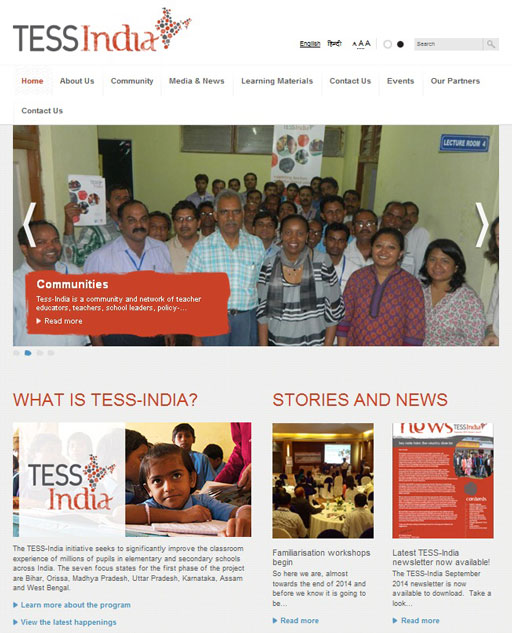
Activity 2: Exploring OERs
Next time you have access to the internet, explore some OERs.
- Look at the Key Resources document available on the TESS-India website ( http://www.tess-india.edu.in). Choose two or three that cover issues that you would like to tackle in your school. Find at least two teacher development OERs (in maths, science, English, or language and literacy) that would help teachers to implement the approaches described in the Key Resources document in their classrooms.
- Make a plan in your Learning Diary for sharing these materials with your teachers. For example, if they have email addresses, you could send them a link; alternatively, you could download a resource onto your laptop and sit with one teacher to show them.
- Explore some of the other OERs available on the internet. Resource 3 has some suggestions of websites that you might try.
- For each website, take a critical look at the resources. Resource 3 has a checklist that you could use in order to decide if the resources might be helpful for your school.
Discussion
OERs are resources that are designed to be used flexibly so they can be adapted for a variety of uses and purposes. You can ‘pick and mix’ resources and ideas from the OERs you find to meet your own needs. It is important to take a critical view of these resources and evaluate their quality, as the global freedom to write and publish on the internet means that anyone can produce and publish an OER.
Case Study 3 describes how a young school leader, Mrs Aparajeeta, used the internet to teach herself new skills that she used in her school to make the curriculum more relevant to her students. Case Study 4 shows how Mr Kapur used his computer and the internet to help with the administrative challenges of being a school leader.
Case Study 3: Mrs Aparajeeta uses the internet to build her knowledge and skills
Ravinda works in an elementary school about 35km from the nearest town.
I love working in my school, but it is a long way from the facilities of the city and in a different state from where I grew up. I have chosen to live in the city and travel to school by bus every day – this is so I can have access to the internet in the city. I have a laptop that I use all the time!
When I joined the school four years ago, there were 69 students on the role and attendance was around 40 per cent. I went to talk to the families and found out that the children were bored at school – they could not see the relevance of what they were learning to their lives. I decided to change the timetable and introduced two activity periods each day, after assembly and after lunch.
There is a strong tradition of art and craft in the village, so I used the internet to learn more about the traditions in this part of India and the skills required. Using films on YouTube, I taught myself the skills and devised some projects for the children to undertake in the activity periods. The activity periods are popular. There are now 257 students on the role and attendance is 90 per cent – and I am an expert in art and craft, despite never having studied it before!
Case Study 4: Mr Kapur uses his laptop to help him in his role as a school leader
Mr Kapur is a school leader at a small rural secondary school with nine teachers. He has his own laptop.
When I started as a school leader, I was surprised by the amount of administration that I had to do. The office was full of files and it was difficult to keep track of everything. I had my own laptop, and could access the internet at my friend’s house. I wanted to find ways of using my computer to help me with the administration. I decided to use a spreadsheet to keep track of all the data generated by the teachers.
First, I had to learn to use a spreadsheet. We have now reached the stage where I have taught my teachers to enter all the end-of-topic test scores into a spreadsheet on my computer. I can manipulate the figures, calculate averages and plot graphs. As a result of this analysis, I have discovered there is a huge difference in the test scores when the science teachers are teaching outside their specialism.
I have two science teachers: one studied physical science and the other studied life sciences, but they both have to teach the whole syllabus. I had found some materials online that explained scientific ideas very clearly. Last week I taught their classes and lent each teacher my laptop for an hour. I had downloaded some videos and simulations that went beyond what they could read in the textbooks. I showed them how to operate the mouse and open and close files, and asked them to explore the materials. Both of them said they felt better equipped to teach the next topic. They both wanted to borrow my laptop so they could show some of the simulations to their class.
Activity 3: Thinking about your own learning needs
Think critically about your own ICT skills. What skills would you like to develop? How could you develop these skills – is there a teacher who could help you?
Using everything you have read in this unit so far, think about how you could use the following to support you in your role as school leader or in your own professional development:
- a laptop with word processing, spreadsheet and presentation programmes
- a laptop with a wifi connection to the internet
- a mobile phone without internet access
- a smartphone
- a tablet
- an LCD projector.
In your Learning Diary, make a ‘wish list’ of equipment that you would like in your school. Look at the costs associated with everything on your wish list. Now think about your network and your community. Are there any groups of people who could help you acquire some of this equipment? You can use this initial list to help you fundraise and look for suppliers in a targeted way.
Discussion
Technology can support you in your daily role by making administrative tasks easier and more efficient. For example, by carrying out a more sophisticated analysis of test scores, Mr Kapur in Case Study 4 was able to identify a problem and start to work on a solution.
The internet is a source of information and materials for professional development. There are materials that will support your own learning and resources to support and train your own teachers, rather than relying on a suitable training course becoming available.
When you consider the hardware that you might like, you also need to consider the maintenance demands and costs. It is therefore important to have a budget and include people who can service your equipment in it.
This section has highlighted the potential for technology for your personal use – harnessing the opportunity to learn new skills, provide new tools and find free educational materials. Other possible uses for technology by you could include:
- taking photographs of students’ work in order to encourage peer review or show to parents
- taking a video of your school to publicise the work you do and show to potential financial donors
- joining online networks to communicate and collaborate with other school leaders
- producing documents and presentations about your school for the school management committee (SMC)
- keeping up-to-date with current developments in education and finding out how others tackle problems
- motivating your teachers to develop new skills
- using text messages to communicate with your teachers.
3 Supporting teachers in the use of technology
The questionnaire that you used in Activity 1 will show that the teachers in your school have a variety of skills and experiences of using ICT, often called ‘digital literacy’. Your role is to encourage them to use this know-how to support their professional learning, and to understand how to use technology in their classrooms to support learning. It is helpful to divide the approaches needed to train teachers in ICT into four categories, listed below (adapted from Steketee, 2005):
- Developing key ICT skills: It is possible that some of your teachers need help with basic skills such as using a mouse, or opening and closing documents. Your challenge is to give them the confidence to see the use of ICT as something that will help them in their work.
- Using ICT to develop pedagogical skills: ICT in school can support some of the participatory approaches to learning promoted by the National Curriculum Framework (NCF 2005). It can support moves from rote learning to acquiring higher-order skills such as problem-solving, questioning, organising, evaluating and generating knowledge (Latchem, 2010). ICT can also support inclusion (Central Institute of Educational Technology, 2013), ensuring that marginalised groups have access to materials and resources. Short videos and simulations can stimulate discussion; students can create their own presentations; students can collaborate with and communicate with students in other parts of the world. As they become experts, the relationship between teacher and student will become more democratic, and the students will develop their self-esteem. If you are deciding what technology to buy for your school, a major consideration will be to what extent the technology helps teachers to improve their teaching.
- Using ICT to support subject learning: ICT can be used to support specific areas of the curriculum. Recording devices can enrich language teaching, for example, and simulations can enrich the teaching of science. Access to the internet gives students the opportunity to undertake research of their own and learn about topics that interest them in depth. and students will further develop their self-esteem.
- Using ICT to support professional learning: ICT can be used to support teachers’ professional learning. You could encourage teachers to work together to find and adapt OERs for use in their classrooms. They could work in pairs to film each other in the classroom and then discuss the films with a view to improving their teaching. Teachers who have gaps in their subject knowledge will find a huge number of resources on the internet to help them, including quizzes, simulations and sample test papers with answers. Access to the internet will also provide them with the opportunity to communicate with other teachers through networks, and to develop the skills highlighted in the discussion after Activity 1.
Activity 4: Supporting teachers in the use of technology
Go back to the summary you made from the questionnaire in Activity 1 and the list of challenges you identified. In the light of the activities and case studies that you have read so far, how could you encourage your teachers to make better use of the technology available to them?
For each of the four categories given above, identify a specific example of an activity that you could undertake with a group of teachers in your school. The TESS-India teacher development OERs highlight opportunities to use ICT in the classroom and these might give you some ideas for using ICT to develop pedagogical skills or support subject learning.
4 Linking technology, skills and learning purpose
It is likely that, in the future, access to the internet, and to computers and other electronic devices, will improve. Also, an increasing number of teachers and students will have access to technology outside school. Your role as school leader will be to ensure that teachers and students in your school have access to technology that is required for you to collectively achieve your educational goals.
A common mistake is to focus on the technology rather than on what you intend to do with it, and to underestimate the practical difficulties of maintaining computer equipment. Being clear about your educational priorities will enable you to select the technology that is most likely to help you meet those priorities.
Case Study 5: Mr Agarwal is frustrated
Mr Agarwal has recently started work in a new school. He was posted there by the District Education Officer and had been told that the school was well-equipped with computers.
I was very excited to be starting work at a new school. I was told that they had 25 laptop computers that students can use in lessons! When I arrived, however, I found that the laptops were in a locked cupboard and that no one had used them for some time. There was only one key to the cupboard, which was in the school leader’s office. If the school leader was away from school, no one could get the key.
The computers were old and slow. Some of them had no mouse, or damaged key boards, or the chargers had been lost. The ones that worked had Word, Excel and PowerPoint and a CD drive. There were some CD-ROMs with educational software, but the computers were not networked – so the CD-ROM would have to be loaded on each machine separately. Some of the licence code numbers had been lost, so the contents of the CD-ROMs could not be opened. Some of the older children could remember using the laptops, but they told me that they had not learnt much, because the teacher did not really understand how to use the computer.
This is perhaps not too uncommon a situation: not enough thought had gone into planning the maintenance and support of the computers in school. The equipment does not look after itself and users do not automatically know how to use it. See Resource 4 for further advice on maintenance and support.
Activity 5: Linking technology to learning
Working with a colleague, complete Table 1 below. The purpose of this exercise is to encourage you to focus on the educational benefits of technology rather than on the technology itself.
| Educational outcome | How can technology help? What technology would be needed? |
|---|---|
| Teachers develop more participatory approaches in their lessons | |
| Teachers see themselves as facilitators of learning, guiding and supporting students on their learning journey | |
| Teachers see themselves as learners, keen to take control of their own professional development | |
| Students learn the basics about computers: turning it on, file management, creating documents and presentations | |
| Students learn how to search the internet, find information and store it for future use | |
| Students learn how to send email messages and engage with social media | |
| Teachers have access to educational software such as simulations | |
| Teachers have access to resources that will enliven their lessons, such as YouTube videos, film clips, news reports or photographs. | |
Case Study 6: Mrs Nagaraju receives a donation
Mrs Nagaraju is the school leader of a small rural secondary school. A past pupil has recently returned to the village, having made money by running a successful business. He has come to see Mrs Nagaraju.
Last week I had a visit from a past student. He told me about what he had done since leaving school: he had set up a business that had recently been taken over by a large chain and he has made a lot of money. He was keen to give something back to the school and came with the offer to set up a dedicated computer room, with 20 computers for students to use.
I did not want to appear ungrateful, but my heart sank. I only have eight teachers and I know that no one has the knowledge or skills to look after a room like that, and some of them would not be able to use a computer themselves. We don’t have the resources to buy educational software and if we did, to make good use of it, we would need the computers to be properly networked together. I would much prefer to have some laptops, projectors and a wifi connection, but he was keen to establish a technology room in the school that could be named after him – ‘The Lal Tawney Computer Room’.
I thanked him for his offer and invited him back the next day. I told him that I needed to think about the logistics and to tell the teachers about his extraordinary offer. Mr Chadha teaches Class IX and I know that he uses the internet when he is in town, on his phone. I have a laptop. I found Mr Chadha and we made a plan. Mr Chadha was teaching the structure of the atom, so we went into town in the evening to the house of a friend of his who had a wifi connection. We downloaded a film from a website called ‘Powers of Ten’, which helps students to understand the relative sizes of an atom and the nucleus.
The next day, when Mr Chadha was teaching Class IX, he used my laptop to show the film. The students were amazed and delighted! They had to sit on the floor, but most could see – there was a real ‘buzz’ in the room. I took Lal into the room and he was impressed. It enabled me to explain that what I would really like would be a laptop for each teacher, a projector and a wifi connection, or a set of tablets that we could pre-load with educational applications. Rather than spend all his money at once, I suggested that he spent some on the equipment and then agreed to pay for the wifi connection for five years. I suggested that we put a plaque near the entrance to the school, thanking him for his generous donation to the school.
Activity 5 and Case Study 6 will have highlighted the fact that it is important that the technology you choose depends on the educational outcomes you wish to achieve. Sometimes, a simple option such as a single laptop and a projector can actually have more impact on more students than being able to provide a set of laptops to a class. As tablets come down in price, they may provide many benefits. Also, local initiatives can produce usable technology at relatively low cost.
Activity 6: Lectures on the internet
For this activity, you need access to the internet so that you can watch a presentation by Vinay Venkatraman about digital inclusion (http://www.ted.com/ talks/ vinay_venkatraman_technology_crafts_for_the_digitally_underserved). Resources on the TED website are examples of open content that you can use for your own development or for training purposes, or even with students, to extend thinking and develop new perspectives. TED talks are generally deliberately inspiring and provocative, and therefore provide much food for thought.
Pause for thought What is your response to the video in Activity 6? Thinking about your local community, is there anyone who could help you in developing simple solutions to some of the issues around ICT? You can read more about the BRCK here: https://www.kickstarter.com/ projects/ 1776324009/ brck-your-backup-generator-for-the-internet |
The final case study highlights some of the educational benefits of technology, as well as the role of teachers in realising those benefits.
Case Study 7: Local content development in three schools
This project was set up in November 2005. Students from Class V, VI and VII were given the opportunity to make a computer-based video presentation on a topic of their choice.
Teachers acted as the facilitator of the task, assisting each group as necessary. The students also had a ‘mentor’ for each local content development project – an expert from the community. Learning committees were set up in school with the idea of involving the village people in the endeavour. Where available, a Young India Fellow (YIF) was also involved in assisting the teams. Each group had access to a webcam and applications such as MS Paint and PowerPoint.
The students designed the format, collected the required information and prepared the text on the computer.
The project was carried out in three schools. It was much more successful in one school, mainly because:
- the students were given a genuine choice and followed topics of their own choosing
- the teachers acted as facilitators, guiding and encouraging rather than telling
- the students received some coaching in effective groupwork, including the importance of people having distinct roles and responsibilities
- the learning committee was proactive, meeting regularly with the teams to receive a report on progress.
In one of the schools, the topics chosen were from the textbooks and the information presented did not extend greatly beyond the textbooks.
Overall, the project was deemed to have been successful and highly motivating for students. The presentations will be available for other students – fulfilling one of the aims of NCF 2005, that students should be involved in knowledge creation.
However, one conclusion was that the teachers and the learning committee needed guidance to help them facilitate the efforts of the children without actually dominating them and stifling their curiosity and creativity.
(You can read a detailed account of this project here: http://www.azimpremjifoundation.org/ pdf/ LocalContent.pdf.)
5 Developing a strategic approach to ICT
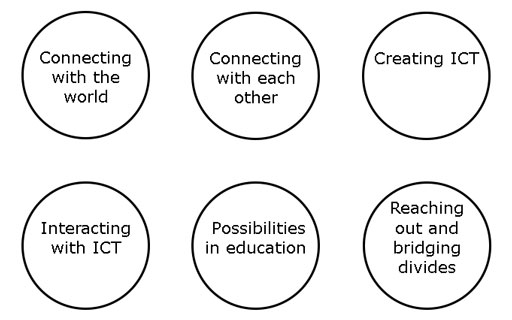
Curricula for ICT in Education (Central Institute of Educational Technology, 2013) identifies six strands that are relevant for teachers and students in building their capacity to handle today’s and tomorrow’s technologies. These strands are as follows:
- Connecting with the world: Information literacy – that is, access to information and resources beyond the textbook for teaching and learning.
- Connecting with each other: For support and professional development, updating different social media, netiquette, etc.
- Creating ICT: To develop teaching resources, documents and audio-visual material, and to use appropriate file conventions and processes.
- Interacting with ICT: Understanding the interfaces and selecting the most appropriate tools; and understanding functionality, troubleshooting and safety, connectivity, and maintenance.
- Possibilities in education: Online resources, interactivity, linking to educational goals, critical view, exploration and experimentation, tools for admin, etc.
- Reaching out and bridging divides: Inclusion in terms of language, visual and auditory impairments, digital communities, wikis, etc.
The Curricula for ICT in Education represents an aspiration. Your ICT strategy will need to take this into account, but it also needs to reflect the current situation in your school. The activities in this unit should have shown you the level of ICT skills and use among your teachers, and provided you with some ideas about how ICT can support professional development and learning in the classroom. Hopefully you have identified one or two ICT champions who will be able to help you to develop your strategy.
In your ICT strategy you will need to remember to:
- improve the confidence and competence of your teachers
- identify ways in which ICT can support teaching and learning in classrooms in your school
- improve the availability of technology by capitalising on technology that teachers already have and identifying ‘high value’ items – things that will make the greatest impact on the greatest number of people.
Activity 8: Building an ICT strategy
Working with your ICT champions, go back over the case studies and your notes from activities, and build an action plan for each of the elements of your strategy.
Check your plan against the Curricula for ICT in Education in order to ensure that the actions you have identified will enable your school to make progress towards the aspiration set out by the government.
6 Summary
In the future it is highly likely that access to the internet and the availability of affordable electronic devices will increase. As a school leader, you need to be aware that you are preparing children for life in a complex and fast-changing world. The more exposure that they can have to new technologies while they are at school, the better equipped they will be to thrive in the future, as, the National Policy on Information and Communication Technology (ICT) in School Education 2012 puts it, ‘preparing youth to participate creatively in the establishment, sustenance and growth of a knowledge society leading to all round socioeconomic development of the nation and global competitiveness’.
The aim of this unit has been to demonstrate that using ICT in school does not require a dedicated computer facility, and to highlight some of the ways in which you can build ICT resources in your school. It is important that your ICT strategy:
- takes into account the skills and confidence of your teachers
- achieves the educational outcomes you want to achieve
- puts you in a strong position to capitalise on any opportunities that arise (such as donations and gifts).
This unit is part of the set or family of units that relate to the key area of transforming teaching-learning process (aligned to the National College of School Leadership). You may find it useful to look next at other units in this set to build your knowledge and skills:
- Leading improvements in teaching and learning in the elementary school
- Leading improvements in teaching and learning in the secondary school
- Leading assessment in your school
- Supporting teachers to raise performance
- Leading teachers’ professional development
- Mentoring and coaching
- Developing an effective learning culture in your school
- Promoting inclusion in your school
- Managing resources for effective student learning.
Resources
Resource 1: Teachers and technology
The purpose of this questionnaire is for school leaders to find out the knowledge and skills of teachers in order to plan how technology might be used to support teaching and learning in school.
- Please indicate in Table R1.1 which technology you currently use both in school and outside school.
| Technology | Do you use this outside school? | On a scale of 1–5, how confident are you in using this equipment? (1 = not at all confident and 5 = highly confident) | Do you use this in the classroom? |
|---|---|---|---|
| Desktop computers | |||
| Laptop | |||
| Internet access | |||
| Basic mobile phone (but with a calculator, voice recorder and camera) | |||
| Smartphone (with internet access) | |||
| Tablet | |||
| Social media (Twitter, Facebook) | |||
| Projector/screen | |||
| Loudspeakers | |||
| Printer | |||
| Digital camera (perhaps linked to a phone or tablet) | |||
| CD/tape player | |||
| Television/DVD player | |||
| Radio |
- What skills do you currently have or are keen to learn? Give your answers in Table R1.2.
| Computer skills | I can do this | I am keen to learn how to do this |
|---|---|---|
| Operating a mouse | ||
| Opening and saving files and creating folders | ||
| Word processing | ||
| Printing a document that you have created on a computer | ||
| Making presentations | ||
| Using a spreadsheet | ||
| Searching the internet | ||
| Downloading materials from the internet | ||
| Inserting a CD into a computer and accessing the contents | ||
| Reading files and saving files with a memory stick | ||
| Connecting the computer to loudspeakers and a projector | ||
| Taking photographs on a mobile phone or tablet | ||
| Saving photographs onto a computer from a digital camera | ||
| Sending and receiving emails | ||
| Sending an email with an attachment | ||
| Accessing Twitter and Facebook | ||
| Shopping on the internet | ||
| Watching film clips on YouTube | ||
| Uploading a film on to YouTube | ||
| Scanning a document into a computer | ||
| Watching a DVD on a laptop |
- In your daily life as a teacher in this school, list the three biggest teaching and learning challenges that you face.
Resource 2: Technological solutions to common challenges
The sort of challenges that teachers usually highlight include the following:
- ‘I have a very big class.’
- ‘I struggle to finish the syllabus.’
- ‘The students are not motivated.’
- ‘The students find the work very difficult.’
- ‘I don’t have enough resources.’
- ‘I am not confident teaching some of the subjects in the curriculum.’
- ‘The students are badly behaved.’
- ‘I try to use participatory approaches, but students are reluctant to talk or to ask questions.’
- ‘Attendance is very poor, so students miss work and then find it difficult to understand.’
- ‘The syllabus is not relevant to the lives of my students.’
- ‘I am told to use participatory approaches, but it’s not possible because of the size of the class and the syllabus.’
Technology can tackle many of these challenges. By using a single laptop that can be periodically connected to the internet in order to download materials, and a projector, teachers can:
- provide stimulating and interesting introductions to new topics
- use simulations to explain complex ideas
- make links between curriculum topics and the real wold.
By presenting both sides of the argument on a controversial topic, teachers can stimulate discussion and debate among students. Educational applications loaded onto a tablet can be used by students and teachers to develop understanding and are highly engaging. Using a computer to conduct research and to present information gives students the opportunity to take responsibility for their own learning.
Resource 3: Exploring OERs
Below is a list of websites that have OERs:
- National Repository of Open Educational Resources: http://nroer.gov.in/ home/
- TESS-India: http://www.tess-india.edu.in/
- ExamFear videos: https://www.youtube.com/ user/ ExamFearVideos
- Khan Aacdemy: https://www.khanacademy.org/
- The OpenScience Laboratory: http://www.open.ac.uk/ researchprojects/ open-science/
- OpenLearn: http://www.open.edu/ openlearn/
- PhET simulations: https://phet.colorado.edu/ en/ simulations/ category/ new
- Karnataka Open Educational Resources: http://karnatakaeducation.org.in/ KOER/ en/ index.php/ Main_Page
Here is a checklist for assessing the quality of the materials that you find:
- Are the materials relevant to your context?
- Would they engage and motivate teachers and students?
- Do they help to address an identified need in your school?
- Are they well-written and easy to understand?
- Do they add value? Do they provide learning opportunities beyond those available in the textbook or through other sources?
Resource 4: Maintenance and support
Maintenance and support have ongoing costs. You could allocate responsibility to a member of staff who has appropriate knowledge and skills; alternatively, you may need to buy these services in or secure volunteers to help.
Maintenance can be provided either by people who are part of the school system or bought-in. This includes monitoring patterns in the use of applications or equipment. Specific maintenance items might include:
- periodic replacement of parts and renewal of consumable supplies
- repair or replacement of faulty components
- periodic inspection and cleaning of equipment
- updating or upgrading hardware and software, including installing new operating system versions
- adding or deleting users from a system, or modifying user rights and properties
- periodic back-up of stored files on a school network
- monitoring the condition and functionality equipment and networks
- installing and removing equipment and applications.
ICT support is about working with users rather than on equipment and systems. Support keeps users working or helps them to improve the ways they work, including such items as:
- a helpline, or other forms of resolving a problem or providing advice
- automated information systems such as FAQs or newsletters
- initial training and familiarisation with equipment and software.
(Adapted from National Center for Education Statistics, 2003.)
References
Acknowledgements
Except for third party materials and otherwise stated below, this content is made available under a Creative Commons Attribution-ShareAlike licence (http://creativecommons.org/ licenses/ by-sa/ 3.0/). The material acknowledged below is Proprietary and used under licence for this project, and not subject to the Creative Commons Licence. This means that this material may only be used unadapted within the TESS-India project and not in any subsequent OER versions. This includes the use of the TESS-India, OU and UKAID logos.
Every effort has been made to contact copyright owners. If any have been inadvertently overlooked the publishers will be pleased to make the necessary arrangements at the first opportunity.
Video (including video stills): thanks are extended to the teacher educators, headteachers, teachers and students across India who worked with The Open University in the productions.