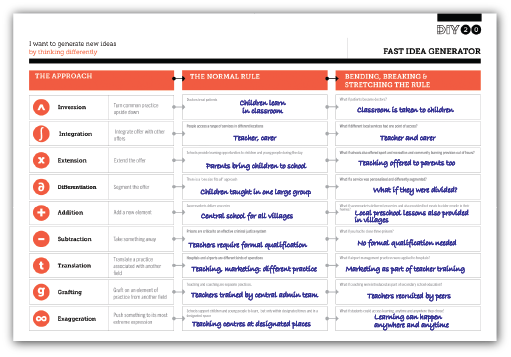Use 'Print preview' to check the number of pages and printer settings.
Print functionality varies between browsers.
Printable page generated Friday, 3 May 2024, 9:01 AM
Fast Idea Generator
Fast Idea Generator
This module will support your understanding and use of the Fast Idea Generator Tool from the DIY Toolkit. You should look at the Fast Idea Generator Template before working through the module. You will find it helpful to have a print out of the Fast Idea Generator Template (page 86 of the DIY Toolkit) with you while you work through this module.
Whether identifying a great opportunity to do something new and exciting, or just needing to take a fresh look at a familiar routine, we all have times when we could use a bit of creative thinking at work. In this module you will learn about the Fast Idea Generator Tool. This is a tool that helps an individual or team to generate new ideas by looking at a problem, challenge or opportunity from a broad range of perspectives.
(Before using the fast idea generator, it helps to have a very clear definition of the issue you are looking to address. You may find it helpful to use the Problem Definition Tool from page 40 of the DIY Toolkit for this purpose.)
Learning outcomes
After studying this module, you should be able to:
- describe when the fast idea generator is appropriate and useful (SAQ 1)
- explain why ‘thinking differently’ can help to generate new ideas (SAQ 2)
- understand the nine approaches of the fast idea generator, which help you to explore and challenge a wide range of perspectives on a problem or opportunity by challenging accepted conventions (SAQ 3)
- identify and select the most useful ideas from the fast idea generator process to take forward for further investigation or discussion (SAQ 4).
1 When to use the fast idea generator
Think back over the last few weeks of work. At any point, in trying to find a solution to a problem, did you choose a solution based on how things have always been done at your workplace or in your professional field? If you didn’t need to look for a solution during the last few weeks, can you think now of any part of your work practice that could use some improvement? (Hint: the honest answer is always yes!)
If the issue is one that has been addressed many times before, either by you or others, then it can be difficult to prevent your ideas from being restrained by that familiarity with the issue. Unless you’re a creative genius, or just very lucky, and immediately think up a brilliant solution, the best way to have a good idea is to generate a lot of ideas. That’s just what the Fast Idea Generator Tool enables you to do, helping to expand your thinking by asking you to explore the issue from a range of different perspectives.
You can effectively use the Fast Idea Generator Tool by yourself but, as with many of the tools in the DIY Toolkit, working through it in a group will help to generate the most ideas. Doing this using the Creative Workshop Tool (page 83 of the DIY Toolkit) would be particularly useful and appropriate.
The Fast Idea Generator Tool works best when you have already identified the issue that you want to address, be it a problem, challenge or opportunity. It will help you to broaden your thinking and create discussion among stakeholders to test ideas in depth before committing time and other resources to developing a detailed solution.
1.1 Using the Fast Idea Generator Tool
Two short examples of using the fast idea generator are given in the case studies below.
Case Study 1: Babu’s use of the Fast Idea Generator Tool
Babu runs a school in Kathmandu, Nepal, founded on a social mission to support underprivileged children. He wants to establish a cooperative for those parents who are unemployed, so that they can work together to generate their own income. He brings together all interested parents to a meeting, and uses the Fast Idea Generator Tool to explore what sort of business the cooperative might deliver.
Case Study 2: Babette’s use of the Fast Idea Generator Tool
Babette works for a small non-governmental organisation (NGO) in Blantyre, Malawi. Her outreach team of three people works with local schools and health centres to promote good practice regarding water, sanitation and hygiene. Monitoring and evaluation suggests that the team is having a positive impact. However, Babette wants to know whether or not they could be doing even more. She brings her team together and uses the Fast Idea Generator Template to come up with lots of new ways they could try to convey their message to the local schools and health centres with which they work.
In both of these case studies, the issue to be addressed has been clearly defined:
Case Study 1: What sort of business could the parents’ cooperative deliver in order to generate income?
Case Study 2: What else could the outreach team do to promote good practice regarding water, sanitation and hygiene, working through local schools and health centres?
Key point
Make sure your problem is well-defined before using the fast idea generator to begin exploring it from different perspectives.
Activity 1
For each of the statements below, select whether the activity it describes would or would not benefit from the Fast Idea Generator Tool.
a.
Would benefit
b.
Would not benefit
The correct answer is a.
a.
Would benefit
b.
Would not benefit
The correct answer is b.
a.
Would benefit
b.
Would not benefit
The correct answer is a.
a.
Would benefit
b.
Would not benefit
The correct answer is a.
a.
Would benefit
b.
Would not benefit
The correct answer is a.
Discussion
The only activity from the list that would not benefit from the Fast Idea Generator Tool is (b) I don’t know exactly what the problem is, so I want to define it. Before using the tool, it helps to have a very clear definition of the issue you are looking to address. All of the other activities would benefit.
2 Thinking differently
Are you familiar with the phrase ‘thinking outside the box’ to describe thinking differently or from a new perspective? This is essentially how the Fast Idea Generator Tool works: it prompts you to break the conventions of ‘normal’ thinking. Doing this successfully is not so much about talent as it is about your attitude, approach and willingness to be playful in order to generate some ideas that might seem a little silly.
This can feel uncomfortable at first, particularly in a work context where we are used to being analytical and logical, trying to go straight to the ‘right’ answer without making mistakes. We might also be concerned that our peers and seniors will disapprove of our creative suggestions. These constraints make it difficult to think of different and effective ways to do something, because we’d need to be able to articulate a fully-formed solution without room for error or question!
In creative thinking, you are focusing on idea generation rather than solution planning, therefore there is no right answer. The more answers you can think of, the better – however silly they may be. It’s critically important that this understanding is shared among all participants working with the Fast Idea Generator Tool to ensure that everyone feels that they are in a comfortable and safe activity space where there is no risk of criticism.
Key point
Creative thinking can only be successful if people feel able to be silly without fear of judgment.

Activity 2
Think about people you know and work with. If you were facilitating a creative-thinking activity for them, how comfortable would they be to voice a silly or not well thought out idea? What can you do to make this easier? Make some notes in the text box below.
Discussion
Your response to this activity will depend on the culture and environment within which you work. In my own experience, the group dynamic changes according to levels of authority in the room. If everyone is at the same level, then they will feel more comfortable than they would if more senior colleagues were in the room.
You can address this before the activity begins by preparing people about who will be present. For example, I might talk to my boss and let him know that I’m going to make a point of telling everyone that he is under instruction to be silly and to expect this from the rest of the group. He could then make a joke of holding the responsibility of ‘instructing’ everyone to do as they’re told and be silly.
3 Exploring a problem
To complete the Fast Idea Generator Template, start from an existing concept, problem or opportunity, and then apply the nine approaches suggested in the template. These are simple steps to help you to think of alternatives that bend, break and stretch the ‘normal rules’ in such a way that you can generate many surprising ideas in a short period of time.
It is important to remember that, in the first instance, you’re not looking for the ‘good’ or ‘right’ answers, but simply answers that are not constrained by convention. Of course, in reality, some of these will be inappropriate or even impossible to achieve, but selecting the good ideas comes at a later step in the fast idea generator process. This is the fun bit!
In Case Study 3 below, we follow Rikta’s use of the Fast Idea Generator Template. Rikta is a schoolteacher in rural India.
Case Study 3: Turning schools upside down?
Rikta is very passionate about education and wishes she could teach more children. Her nearest school is a long way from many of the local communities, making it difficult for children to attend. Many local children are also unprepared for school, as they’ve never experienced any sort of education. Rikta sees this as a big problem. She knows the existing education system could be improved to bring about better outcomes for people, but she doesn’t know how to make the change happen. To help her generate lots of ideas, Rikta uses the Fast Idea Generator Template. Hopefully this will help her to get a little closer to teaching more children in community schools.
Rikta applies the nine different approaches to challenge how the system currently works.
- She uses the inversion approach to turn the system ‘upside down’.
- She tries to combine some education and community services through the integration approach.
- Rikta wonders how to extend teaching to include other services as well.
- She uses the differentiation approach to look at ways of separating elements of the system.
- She considers whether any new features exist that can be added to schooling; she maps out a few opportunities.
- For the subtraction approach she takes away unnecessary elements of what currently happens in the system.
- Rikta uses the translation tactic to apply a new practice from another field.
- For grafting, she inserts something that works from another field and combines it with teaching.
- Finally Rikta uses exaggeration to try to push teaching to the extreme.
Rikta’s responses are shown in Figure 2.
Key point
Do not stop to question or challenge ideas while working with the Fast Idea Generator Tool. Have fun exploring a wide range of perspectives.
Activity 3
What are your thought about Rikta’s use of the Fast Idea Generator Template? Would you have had the same ideas? How do you think she could have done it better? Make some notes in the text box below.
Discussion
You might have had more ideas than Rikta – in fact, it’s likely that Rikta had lots of other ideas that didn’t get captured on the version of the Fast Idea Generator Template that she’s shared. She could, of course, have sought input from other people to broaden her thinking process – perhaps other teachers, parents and/or other interested members of the community.
4 Selecting ideas
Once you have completed the Fast Idea Generator Template, it is time to review the ideas and select the best ones to explore in greater detail and potentially develop into workable innovations. In Rikta’s case, the individual approaches helped her to see aspects of the teaching system from entirely new perspectives. Although some of the new ideas were a little unlikely, she now has a number of options from which she can choose and develop into a really compelling idea.
Whether you are working alone or with colleagues, you need to decide when you have enough ideas and are ready to begin selecting the best one(s). You could put a time-limit on each approach – this is better than timing the overall activity, as you might run out of time before you’ve completed every section. Alternatively, challenge yourself (or the group) to think of five ideas for each section (or maybe one for each section from each person in the group). However you do it, make sure you have applied a time limit, at which point you can stop and review the ideas that you’ve generated. Some sections will feel easier to complete than others, and it is just as detrimental to produce too many ideas as it is too few. Having a time-limit to your activity will help to relieve some of the pressure either way.

Some ideas might seem to be completely unfeasible at first glance but, before you dismiss them, open yourself to the possibility that they could prompt another way of looking at things – just because an idea isn’t directly applicable doesn’t mean that it has no merit whatsoever. Think carefully about each idea, even the silliest, before deciding on the ones that are worth exploring further. If you’re working in a group and are having trouble deciding, you could get people to vote for their top three favourite ideas, or give them timed opportunities (perhaps a minute each) to try to convince colleagues of the merit of an idea.
4.1 Methods of selection
Here are six other methods you can use to select your best ideas:
- Pick the most interesting – this will keep you engaged with the process. This has drawbacks in that the most interesting isn’t necessarily the one that creates or adds most value to the solution; but if it’s interesting, then there’s usually something worth exploring anyway.
- Alternatively, stick with the idea that creates or adds the most obvious value for your partners, customers, beneficiaries or colleagues.
- Pick the idea that addresses the most urgent part of the problem. This is a good approach for a crisis problem, but not so appropriate for long-term strategic gain.
- Ask experts to evaluate the merits of competing ideas. Experts could be people already in the activity group, or in your wider stakeholder group. They are simply the people who are best-informed about the components of the problem.
- Experiment: you don’t have to pick one single idea straight away. If there are elements that can be tested or prototyped, then take this route to evaluating the best ideas against each other based on some real data and experience.
- Combine ideas. Depending on the complexity of the problem, your creative thinking may have identified a number of different elements that could be brought together to form one systematic solution.
However you choose your best ideas, remember that they are just ideas rather than fully formed solutions. Your next step is to create an action plan to start turning these ideas into something more practical.
Activity 4
Think of a problem you have that could benefit from some creative thinking. This could be something at work, or an issue at home or elsewhere in your personal life. You are doing this as an activity to test your learning at this point, so keep it simple.
Taking a personal example, I currently have a scheduling issue in which the time I need to get to work each morning clashes with the times that other members of my family need to be at their own schools and colleges. Public transport where I live is poor, so I am usually the family ‘taxi driver’. I’d like to find a creative solution to this problem.
Test your understanding of the Fast Idea Generator Tool by working through your problem completely, filling in your printout of the Fast Idea Generator Template. Aim for just one or two ideas for each approach. Finally, identify your top three ideas.
Discussion
Your answers will, of course, depend on the problem you explored, but hopefully you found it useful to work through the entire template on your own. If you got stuck anywhere, then look back through the module to see why this may be, or try to explain why you’re stuck to a friend or colleague – often, just describing something aloud can help us to gain better insight into it.
My own insight came from the very first line of my explanation of the problem: my common practice is to drive the children to school. My inverted idea was for them to drive themselves. On initial reflection, I thought that was silly because they can’t drive. However, one of them is old enough to learn, so in the longer term, if I helped him to do so, we could be a little more flexible with the use of the car. I even feel a bit silly for not thinking of this before!
Summary
The Fast Idea Generator Tool allows you to take risks and ensures that you do not evaluate the ideas generated too quickly. It takes you through a process that encourages different thinking, but to be most creative, all ideas need to be captured – no idea is too silly to be included. It is only when all ideas have been captured that an evaluative process is undertaken.
Self-assessment questions
SAQ 1
a.
Using the Fast Idea Generator Tool can help me to become unstuck with a problem.
b.
Using the Fast Idea Generator Tool helps me to define a problem.
c.
Using the Fast Idea Generator Tool can help me to change a rigid viewpoint into a more dynamic and productive one.
d.
Using the Fast Idea Generator Tool can help to me to change my mindset.
e.
Using the Fast Idea Generator Tool enables me to think ‘outside the box’.
The correct answers are a, c, d and e.
SAQ 2
SAQ 3
Below is a list of descriptions of the fast idea generator approaches. Try to select the correct approach for each one.
a.
Extension
b.
Exaggeration
c.
Grafting
The correct answer is c.
a.
Differentiation
b.
Extension
c.
Translation
The correct answer is a.
a.
Extension
b.
Exaggeration
c.
Addition
The correct answer is a.
a.
Grafting
b.
Subtraction
c.
Inversion
The correct answer is b.
a.
Inversion
b.
Translation
c.
Differentiation
The correct answer is b.
a.
Extension
b.
Addition
c.
Exaggeration
The correct answer is c.
a.
Inversion
b.
Grafting
c.
Differentiation
The correct answer is a.
a.
Extension
b.
Addition
c.
Integration
The correct answer is b.
a.
Addition
b.
Grafting
c.
Integration
The correct answer is c.
SAQ 4
Match the instructions to their corresponding descriptions.
Using the following two lists, match each numbered item with the correct letter.
This has drawbacks in that the most interesting idea isn’t necessarily the one that creates or adds most value to the problem; but if it’s interesting, then there’s usually something worth exploring anyway.
This could be value for your partners, customers, beneficiaries or colleagues.
This is a good approach in for a crisis problem but not so appropriate for long-term strategic gain.
Experts could be people in the activity group, or in your wider stakeholder group. They are simply the people who are best-informed about the components of the problem.
You don’t have to pick one single idea straight away. If there are elements that can be tested or prototyped, then take this route to evaluating the best ideas against each other based on some real data and experience.
Depending on the complexity of the problem, your creative thinking may have identified a number of different elements that could be brought together to form one systematic solution.
a.Pick the most interesting idea – this will keep you engaged with the process.
b.Experiment.
c.Combine ideas.
d.Ask experts to evaluate the merits of competing ideas.
e.Stick with the idea that creates or adds the most value.
f.Pick the idea that addresses the most urgent part of the problem.
- 1 = a
- 2 = e
- 3 = f
- 4 = d
- 5 = b
- 6 = c
End of Module Quiz
Congratulations, you have now reached the end of this module! We hope that you have enjoyed it, and have learned useful skills.
End of Module Quiz
This quiz allows you to work towards your badge for DIY Learn: Fast Idea Generator. To achieve your badge, you must answer six out of eight questions correctly.
- You can try each question three times.
- There is no limit to the number of attempts you can have to take the whole quiz.
- If you answer fewer than six questions correctly, you will need to start again if you want to earn your badge.
Don’t worry if you are not successful first time, as you will be able to attempt the quiz again in 24 hours.
You need to enrol in this course before you can attempt this quiz which you can do by clicking on the Sign up / Sign in button at the top of this page.
When you have finished the quiz, click on ‘Next’ to review your ‘Summary of attempt’. Once you are happy with your answers, click ‘Submit all and finish’. Once you have finished this quiz you will be redirected back to this page.
Don’t forget there are another nine modules to choose from which you can find on the DIY Learn home page.
References and acknowledgements
Inspired by: Nesta (2013) Fast Idea Generator.
This Module should be cited as follows:
DIY Learn (2016) Evidence Planning, Copyright © The Open University and Nesta
Except for third party materials and otherwise stated below, this content is made available under a Creative Commons Attribution-ShareAlike licence (http://creativecommons.org/ licenses/ by-nc-sa/ 4.0/). The material acknowledged below is Proprietary and used under licence for this project, and not subject to the Creative Commons Licence. This means that this material may only be used un-adapted within the DIY Learn project and not in any subsequent OER versions.