Use 'Print preview' to check the number of pages and printer settings.
Print functionality varies between browsers.
Printable page generated Tuesday, 3 February 2026, 8:21 PM
How to become an online facilitator
Introduction
This course will introduce you to the skills required of facilitators on open online courses and, in particular, how to support learners online.
What is a facilitator?
A facilitator is an experienced person who supports learners during open online courses. A facilitator will encourage conversation, ensuring that all learners are able to contribute and communicate in a positive and collaborative way.
Although open online courses can attract a large number of learners, many don’t engage with other learners in discussion areas and forums. Facilitators are tasked with promoting social learning opportunities, engaging with the learners to pose open questions, threading together discussions and moving the discussion forward to develop and deepen the learners’ learning and social learning skills. Facilitators, depending on the course, may be supported by affiliated guides and/or guides.
Benefits of being a facilitator
You should become a facilitator if you are keen to motivate and encourage other learners, and can use your own organisational and communication skills to support their learning – particularly within an online environment. The focus of this role is on support and facilitation rather than teaching or subject knowledge.
From being a facilitator you will:
- gain informal recognition for your skills and experience
- enhance your CV
- engage with new pedagogy
- develop leadership and management qualities
- improve your communication and social skills
- increase your confidence and motivation
- enjoy a sense of fulfilment and personal growth.
Course structure
For this course you are asked to do four things:
- Work through the materials in Sections 1, 2 and 3, carrying out the activities. These should be done for your own benefit and will not be assessed. In some cases you may find it useful to share your ideas or try out things in practice; however, this is not essential.
- Build a reflective learning log of working through this course in Activity 1.
- Set your objectives for starting to be a facilitator in Section 4, Activity 10.
- Complete the end-of-course assessment in order to gain recognition of successfully completing the course.
Learning outcomes
After studying this course, you should be able to:
understand the role of the facilitator within the context of online conversations
demonstrate knowledge of the organisational, technical and communication skills required of a successful facilitator
communicate effectively online with learners, paying attention to their diverse needs and backgrounds
suggest further areas of study for learners, promoting relevant content
reflect on and apply different approaches to your role as a facilitator depending on the context.
1 Building a reflective log
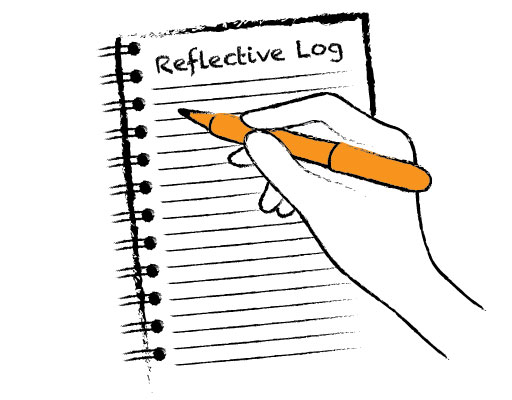
As well as doing practical activities, you are also encouraged and advised to keep a reflective learning log on this course. This is not a compulsory activity but is extremely helpful, because an important aspect of your role as a facilitator is to be able to reflect on and learn from what you are doing.
As you work through the course, it will be useful to look back on your notes.
Reflection is defined as an activity that involves learning from your experiences by critically reviewing your actions, considering the impact of those actions and planning what you would do in similar situations in the future. Reflection can sometimes seem quite a difficult (and perhaps not very relevant) activity for someone who deals with lots of quickly changing situations and challenges, such as those you might come across in an online conversation. However, reflection provides an excellent way for you as a facilitator to better understand what is happening and how you might be able to do things differently in future.An extremely simple way of reflecting on your role is to use a three-question approach:
- What? Critically review your actions.
- So what? Consider the impact of those actions.
- Now what? Plan what you would do in similar situations in the future.
1.1 Thinking about your own experience
In this section you will think about your experience so far and how that will help with your ability to become a facilitator.
Activity 1
Thinking back over your experience in online conversations, is there a time when something went wrong? This could be something such as no one responding to a particular message or a learner misunderstanding a message posted by another learner.
Use the questions and prompts below to review what happened or what you did and consider the impact. You may wish to note down your thoughts in your learning log.
Then, thinking about your role as a facilitator, plan what you would do in the future.
Note this in your log too.
What?
- What happened?
- What did you observe?
- How did you respond?
So what?
- What was the immediate impact or effect on you and the other participants?
- Was there a longer-term (a day or a week) impact or effect, and, if so, what was it?
- How did you feel?
Now what?
- If the same situation arose, what would you do differently?
- Is there any follow up required (training, guidance, etc.)?
Discussion
If you would like to know more about reflection, the Infed website has some useful sections.
2 Preparing to be a facilitator
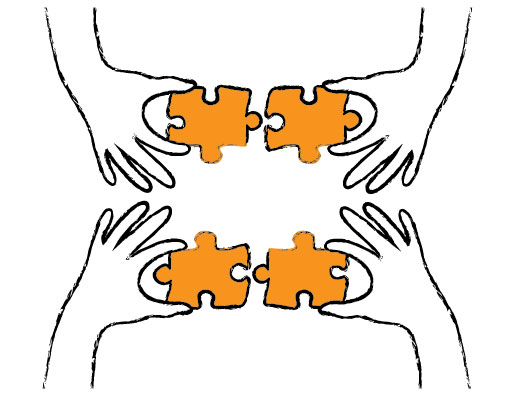
In this section you will consider the skills and competencies needed by a facilitator, how the role works and how to set expectations for the learners.
2.1 Understanding the skills required of a facilitator
The roles and responsibilities of a facilitator will vary from relatively simple tasks, such as encouraging participation in the online conversation, right through to supporting learners’ reflection on their learning. The nature of these roles will also vary as the course develops or as new people join. They can be summarised as involving six key stages, drawn from research into e-moderating (Salmon, 2000).
| Skills | Facilitator role |
|---|---|
| Motivating | Welcoming learners |
| Socialising | Helping learners get to know each other, develop mutual respect and establish a community |
| Exchanging information | Helping learners to focus on the task, summarise discussion and bring in relevant information |
| Constructing knowledge | Facilitating learners’ exploration and discussion of issues |
| Developing learning | Encouraging learners’ critical thinking and reflection about their learning |
| Encouraging further study | Suggesting additional study available to learners |
2.2 Setting out facilitation skills
You will now look at the skills required for a facilitator.
Activity 2
- Looking at the summaries of the facilitator role in Table 2, and drawing on your own experience of online conversations, decide what skills a facilitator needs. Some of these skills have already been listed in the table.
It might be helpful to think of these in terms of:
- technical skills, such as posting comments
- social and communication skills, such as encouraging participation and respect
- mentoring skills, such as summarising, commenting on and checking ideas and issues raised.
| Technical skills | Communication and social skills | Mentoring skills |
|---|---|---|
| Posting comments and receiving replies | Encouraging participation | Summarising discussions Checking issues raised Encouraging further study |
- You may wish to make a record of these in your learning log.
Discussion
The list of skills you have come up with will be things that you do, such as posting and summarising comments, while others will be about how you interact with people. These ‘doing’ skills are often referred to as hard skills, whereas the skills associated with getting on with people are called soft skills. Although it can sometimes be difficult to decide which skills are hard and soft, remember that hard skills tend to produce something concrete, such as a message or a summary of a discussion.
It is also likely that these skills may change over time, with technical and communication skills required at the start of the conversation or when new people join, and the mentoring skills required more as learners become involved.
If you need some more information on what type of skills count as ‘soft skills’, an online careers advice service, MindTools, has some useful guidance on this.
Hard skills that you are good at might include managing the technical side of the forum, such as posting messages and being able to write effectively. Soft skills that you are good at might include encouraging other learners and being positive about their contributions. In terms of skills you need to improve, it could be that you are less good at knowing how to summarise discussions.
You may also feel that you need help in dealing with conflict and how to diffuse difficult situations when they develop.
2.3 Understanding the learners
Registered learners on open online courses are defined as ‘learners’ and not ‘students’. They will have a huge variety of reasons for studying. Some will be trying out learning to see if they want to embark on further study, while others will use the course to continue or supplement their study; some will have an academic background, whereas others will have no experience of higher education. They will be based all over the UK – and, possibly, all over the world – and English may not be their first language. These starting points are helpful to bear in mind as you engage with learners.
As well as being spaces for learning, forums and discussions are also social spaces. The learners enrolled on this course will be from a diverse background both culturally and educationally. This diverse mix adds to the wealth of experience and discussion that will take place during the conversation and in the presentation of their work.
You need to be aware that assumptions and misinterpretations can be a particular issue in an online environment devoid of visual and non-verbal clues, such as approving smiles and nods. Such misinterpretations can be made as much about the people posting messages as they can about the messages they post. As such, it is important not to jump to conclusions about what people mean or understand, or about the type of person they are. This does not mean that you will not make judgements about people or what they write.
In your role as a facilitator, you will need to assess whether the messages being posted are appropriate to the nature and population of the audience. In order to do this you need to understand how such assumptions and misinterpretations might be avoided. Work in the field of anthropology (Hogan-Garcia, 2003) suggests that there are a number of competencies or skills that are helpful in overcoming perceived assumptions based on racial, cultural, educational or social background.
These cultural competencies are:
- Be non-judgemental/withhold judgement
- Be flexible
- Be resourceful
- Personalise observations
- Pay attention to thoughts and feelings
- Listen carefully
- Observe attentively
- Assume complexity
- Tolerate the stress of uncertainty
- Have patience
- Manage personal bias and stereotypes
- Keep a sense of humour
- Show respect
- Show empathy.
2.4 Competencies for facilitation
In the following activity you will look further at your skills.
Activity 3
Look again at the list of skills you identified in Activity 2 for the role of the facilitator. How much of an overlap is there between your list and this list of cultural competencies above?
You may wish to update your reflections from Activity 2 in your learning log.
Discussion
A number of the competencies identified by Hogan-Garcia are described in somewhat academic terms, so you may have had to consider what they mean in terms of your own experience of online conversations. However, there is still likely to be a high degree of overlap between the lists.
All these skills or competencies fall under social and communication skills, and emphasise the importance of appropriate social interaction online.
How to overcome assumptions and misinterpretations when they occur is dealt with in a later section.
2.5 Managing the role
When preparing for the role of a facilitator, you need to consider what that might mean in terms of your time commitment and also your relationship with other learners.
Time commitment
Most online conversation you will be facilitating will be in an asynchronous environment. This means that learners will hardly ever be communicating with each other at the same time. Asynchronous conversations can sometimes have less energy than either synchronous or face-to-face settings but they do allow a high degree of flexibility as learners dip in and out of discussions.
A drawback for the facilitator, however, is that your role can seem never ending as you will need to respond to similar questions and initiate new topics regularly. It is important, therefore, that you are realistic about the amount of time you spend online and also that you manage the expectations of learners. You should, for example, let the learners know roughly how often and at what times they can expect a response from you. There may also be an opportunities in larger conversations to work together with another facilitator to manage the workload. Depending on the course you are facilitating, you may also have the support of affiliated guides and/or guides.
Relationship with learners
Your relationship with learners is not about you being in charge, but about listening and responding to their needs. You are not a tutor, so you are there to support rather than teach. It is therefore important that you set yourself realistic boundaries about your role and make sure that the learners are aware of this at the start.
In addition, there may be other people involved in the course. There may be an instructor present from time to time; this will most likely be an academic who was involved in the creation of the course or a presenter of the video lectures. The instructor may be present for a feature session as part of the learners’ activities. You may also work with other facilitators, affiliated guides or guides.
2.6 Defining the facilitator role
In this section you will look at what is involved in being a facilitator.
Activity 4
Using the skills and competencies required of a facilitator as a starting point, draw up a table of five tasks the role involves and five tasks that it does not involve.
Table 3 shows some examples to get you started.
| What the facilitator role does involve | What the facilitator role does not involve |
|---|---|
| Finding information online that might be helpful to other learners | Teaching difficult concepts |
| Encouraging contributions | Policing any disputes that arise |
- Create a message to learners to explain the nature of your role and setting boundaries about what that role does and does not involve.
- You may wish to update your learning log with reflections on what you need to tell learners about the role and how you will manage your time.
3 Moderating an online conversation
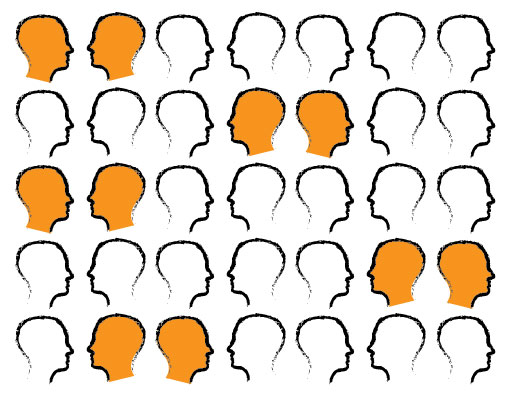
One of your main roles as a facilitator will be to moderate and encourage online conversation. This section deals with the technical, social and communication skills required.
3.1 Getting learners talking
The first task of a facilitator is to motivate learners to join the conversation.
Your first job, therefore, will be to post messages to encourage learners to introduce themselves and foster a sense of community rather than of competition.
You could ask learners:
- where they are from
- what their interests are
- about their experiences of education.
Your messages should provide basic information about the purpose of the comments and should encourage people to join in. They should be:
- well-placed and easily seen
- friendly and concise, encouraging people to join in.
Profiles
Profiles offer the opportunity to find out a little about each person and get a sense of who they are. In your profile you will need a brief note about yourself, your specialisms, the area you live in, your hobbies, etc.
It is not a CV, so it is best to keep it short and sweet. Providing a photo isn’t obligatory, but it can help people feel that they are communicating with a real person and so create a friendly atmosphere online. You should not, however, provide any personal information such as your address or telephone number.
Tone and standards
Throughout your conversations with students your tone should be friendly and welcoming. Be clear about the standards you expect in the conversation, such as respect of other learners opinions and no bad language. There may be a code of conduct for the platform you are working on that you could refer to.
3.2 Setting out welcoming messages
You will now look for examples of welcome messages.
Activity 5
- Search online for welcome messages in different online spaces. Read three or four of these to give you an idea of the different approaches used.
- What are the main elements of the message?
- To what extent do the messages reflect the tips given above?
- Which one works best in your opinion and why?
- Create a sample welcome message to post into a discussion area.
- Create a sample profile for yourself.
3.3 Maintaining the conversation
Group size
In every online course, active participation is optional. Numbers of participants may vary with the appeal and relevance of the discussion. Many learners will simply read comments left by others – which is perfectly acceptable, as those learners are still progressing on their learning journeys.
Your role as a facilitator is defined by the size of the group and the expectations of their participation.
Filtering
In many courses there may be hundreds or even thousands of comments posted at each stage, which can mean that knowing where to start can feel a bit daunting. Use the filters within the comments and discussion sections to help.
You can filter the comments by:
- Everyone: The default setting that lists all posts.
- Following: This option lists posts from learners you have selected to follow.
- Most liked: Lists the posts that have had the ‘Like’ link clicked. This filter lists these posts by most popular first
- My comments: Lists the contributions that you have added. This filter can be especially useful if you need to check back to see what you have written in respect to specific posts.
Helping learners navigate
Sometimes learners are not clear as to how to use and navigate these discussions, making some comments appear disjointed. Part of your role as a facilitator is to encourage learners to read and engage with these online discussions, so it is important to steer them in the right direction.
You can do this by doing the following:
- Encouraging students to engage with the most recent comments and draw their attention to use the filters, such as ‘Most liked’, explained above.
It is important that learners start with the most recent comments first
- Make it clear how to engage in discussion in this type of comments stream. You could point out that doing this would:
- allow people from around the world to share expertise, resources and points of view
- provide a range of opinions
- generate a valuable resource for learners who want to spend more time on a step.
Remind learners that they do not need (and should not be encouraged) to read all contributions.
If learners mention any confusion or frustration with the comments or discussion stream, it may be helpful and reassuring to restate some of the points listed above.
Keeping the momentum going
It’s good practice to get into the habit of responding promptly to the learners’ messages in the initial stages of their online experience. This helps to build their confidence and reassures them that someone is really out there.
Housekeeping is also an important part of the facilitator role. You might expect that all replies in a discussion topic would be about the same subject; however, online discussions are really no different from face-to-face ones, in that learners often deviate from the original subject. You may, therefore, need to redirect users to the appropriate places. In order to keep up to date with developments, you may be able to follow your learners or sign up to receive emails to see what they have commented on.
Weaving
Keeping discussions moving along and enabling learners to reflect on what they are saying is a key skill of the facilitators’ role. It is referred to as ‘weaving’. You will see that this is similar to facilitating a face-to-face discussion, reinforcing points made and then following it up with a question. For example:
‘Jane makes a very valid point about the anxieties associated with forum use. But I wonder if you feel that this continues to be a serious hurdle once students are familiar with the medium?’
Summarising
It can be difficult to follow a debate in an online conversation because it may take place over days or weeks, with many dead ends along the way. Maintain interest in the conversation by summarising, which draws together major points and refocuses learners’ attention. It is good idea to summarise after 10 to 20 contributions.
Editing and removing posts
Sometimes it might be necessary to edit or remove a post from a discussion. It’s a good idea to make a plan of what you will do in this situation. You may consider editing or removing a post if the learner is:
- sharing personal information such as an email address or phone number
- sharing private information such as a serious health issue or details of a conflict
- making an inappropriate comment about another learner
- stating a controversial or politically incorrect opinion.
In each of these cases, the details of the post will dictate your actions. It might be that you can just replace personal information with square brackets, for example. With an inappropriate comment or opinion you may need to remove the whole post.
Always explain to the learner what you have removed and your reasons for doing so. Do this in a private space, such as via email or private message, to avoid further embarrassment for the learner.
Recognising patterns of online behaviour
You might notice different patterns of behaviour from people online. These behaviours will have a huge influence on both how you moderate and also how the learners interact with each other.
3.4 Patterns of participation
In this section, you will look at patterns of participation in online conversations and explore the best ways to react to these.
Activity 6
- Think about your own patterns of participation in online conversations. When, why and how often do you participate, and how intensive is that participation?
- Look at Table 4 below, which is a collation of common patterns of online participation identified by Gilly Salmon (2002). Have you found a pattern that applies to yourself? Do you recognise the pattern in others that you come across online?
- If the course you are facilitating has affiliated guides and/or guides, you can also see in Table 4 how their roles are designed to support you.
| Behaviours | Facilitator response | Affiliated guide/guide response |
|---|---|---|
| Visits once a week, lots of activity, then disappears again until next week, or even the week after! | Nudge by email to encourage them to visit again and see the responses that they have sparked off. | Comment positively on the learner’s posts resulting from facilitator encouragement. |
| Steady – visits most days for a short time. | Congratulate. Ask them to encourage and support others – especially those who post very little. | Post positive comments when learners support others. |
| Always catching up: completes two weeks in one session, then disappears again for some time. | Nudge them with an email to suggest that they will find the course easier to follow if they access it more regularly. Check on other commitments. Provide regular summaries and archiving to enable them to catch up and easily contribute. | Join in posts from the facilitator’s summaries of topics. Comment positively to encourage learners’ contributions. |
| Visits once a week, reading and contributing little. | Check that this learner can access all the messages; check also language difficulties. They may need boost of confidence – give them a specific role. | Help to boost the learner’s confidence with positive, encouraging and friendly comments. |
| Inclined to post disembodied comments in a random way. | Try to include relevant comments from this learner in summaries and invite responses. They need support and e-stroking. | Help to support the learner with relevant responses. |
| Lives online; a prolific message writer who responds very rapidly. | This learner may need counselling to hold back and let others shine through. Give them structured roles, such as summarising after a plenary. | Support by including references to relevant comments from other learners to help integration. |
| Tendency to dominate discussion at certain times. | Invite this learner back frequently. Offer a structured and specific role. | Support and encourage the learner to reflect on other learners’ comments. |
| Steals ideas without acknowledging. | Foster a spirit of acknowledgement and reinforcement of individual ideas. Warn them directly if necessary. | Actively include these learners when posting comments that acknowledge others. |
| Intelligent, a good communicator and playful online. | Ensure they acknowledge and work well with others. They may annoy participants who think it’s all very serious. | Support the facilitators by helping to keep the learner on a relevant topic. |
Footnotes
(Adapted from Salmon, 2002)Discussion
It is important to bear in mind that these participation types are a way of understanding a vast array of different online behaviours, and so are inevitably very simplified. As such, you may have come across other ‘types’ than those mentioned above, or have found that the same people exhibit different behaviours at different times.
3.5 Social communication
Socialising is a key stage of moderating. It involves helping learners to get to know each other, develop mutual respect and establish a community. You will know from Activity 6 that patterns of participation and behaviour vary enormously.
The majority of the communication you will experience as a facilitator will be asynchronous in nature. This has the advantage of enabling learners to post messages at any time of the day or night. However, online conversations can lack the energy of face-to-face groups, and learners may dislike the lack of spontaneity or the lack of responsiveness to messages they have posted. They may also struggle to understand the silences and feel a sense of isolation.
Despite these problems, there are ways of communicating effectively in an online environment. The following rules, adapted from Sener Knowledge LLC, are a helpful starting point.
Rule 1: Write well
It is important to remember that writing is the main form of communication online and so it is important to write clearly and succinctly. Some ways of achieving this are as follows:
- Be short, concise and organised; avoid long, rambling or confusing messages. If you have something lengthy to say, consider writing a separate document (e.g. in Word) that you can attach to a brief covering message.
- Take the time to edit your messages. If you need to think before you send, then you can save a draft of your message. Before sending an angry message, stop and take a break, and consider whether a milder tone would be more appropriate.
- Remember, IF YOU WRITE IN CAPITAL LETTERS or use exclamation marks !!!!!! IT WILL COME OVER AS SHOUTING. You may be surprised at the responses you receive.
- Neatness, proper grammar and spelling do matter, although as a reader you should also make allowances for others’ typing skills.
- Think carefully about the number of questions you pose. Too many questions will confuse learners and dilute responses to the key questions. Ask direct questions to get the discussion back on topic.
Rule 2: Follow proper ‘netiquette’
Netiquette simply refers to online etiquette or the practice of courtesy and respect in an online environment. Here is some guidance:
- DON’T say anything online that you wouldn’t be willing to say to someone face-to-face.
- DON’T say highly negative, insulting or disparaging things about your fellow learners or their views online (this practice, called ‘flaming’, is viewed as very poor behaviour).
- DO state your views confidently but kindly, including your differences of opinion.
- DO give someone the benefit of the doubt if you’re unsure about the meaning or tone of a comment.
- DO make allowances for others typing skills when reading posts. DON’T judge the quality of a post by the quality of the typing.
- DO consider using emoticons as a way of showing your mood or facial expression as these can enhance learners’ understanding of your posts. (See Wikipedia’s list of emoticons alongside their meaning.) You could also describe your mood in brackets, for example ‘(I’m being serious)’.
- DO keep a sense of humour – remember that online learning will be new and unfamiliar territory to many on the course.
- DO consider using pictures or audio files. They can be a great way to initiate discussion and reflection, and can sometimes be worth a paragraph of text.
Rule 3: Use your social presence
‘Social presence’ refers to the way that individuals represent themselves in their online environment and how learners relate to each other. Social presence is therefore hugely important in helping people communicate effectively. There are three ways in which a person’s social presence can be demonstrated online:
- affective – communicate emotion, values, attitudes or beliefs through language
- interactive – respond and interact directly with others’ messages
- cohesive – use language as behaviour designed to reinforce the group’s sense of itself as a learning community.
Table 5, again adapted from Sener Knowledge LLC, provides instances and examples of ways in which you can use your social presence online.
| Strategy | Example | |
|---|---|---|
| Affective | Use descriptive words that indicate feeling | I really like what you've done. |
| Express personal values, beliefs and attitudes | I personally think that ... In my opinion ... | |
| Use non-verbal features of language to convey emotion, such as punctuation or emoticons | Lol! :-) | |
| Interactive | Acknowledge others’ messages by referring to them directly | I like the way you used that example ... I thought that Maria’s comment was spot on. |
| Agree or disagree with others’ messages | I disagree ... I don’t share that opinion. | |
| Offer praise, encouragement or reinforcement to others | That’s excellent! This is a really good discussion. | |
| Invite responses by asking questions | Does anyone else have an opinion on this? How does this relate to your individual situations? | |
| Cohesive | Address or refer to others by name | That’s interesting, Robert. |
| Use greetings and closure at the beginning and end of messages | Hello everyone! Bye. | |
| Refer to the group as ‘we’, ‘ours’ | We can’t all agree on this. | |
| Reflect on the forum itself | We’ve had a really interesting discussion today. |
3.6 Developing effective communication
In the following activity, you will investigate further tips for effective communication.
Activity 7
- Look again at the tips for effective communication in Table 5. Do you agree with them? Are there any other tips that are just as important or helpful?
- Try using these tips in online conversations that you are engaged in.
- How did they work? You may wish to note your findings in your learning log.
3.7 Dealing with conflict
No social environment can exist without the occasional moment of conflict. The nature of online conversations, where the content of the message is all-important, means that misunderstandings can sometimes occur and – in the absence of the normal social cues that we rely on – can quickly escalate.
If, at any time, you feel that the discussion is becoming aggressive or inappropriate, or contains a tone that may upset some learners, then you acn escalate these to the site’s web team to action accordingly.
Conflict in an online environment can affect an individual and also damage the learning experience for all the learners directly involved, including those learners witnessing the event.
Some behaviour can cause offence where there is no malicious intent. The impact of behaviour on a person affected by it is more relevant that the motive behind it. In these cases it is helpful to ask if a reasonable person could think that the behaviour amounts to conflict, bullying or harassment. In most cases people know, or should know, that remarks or actions are causing offence, and that causing such offence is unacceptable.
Conflict can:
- have a devastating effect on an individual
- cause anxiety, loss of concentration, illness and absence from study and/or work
- have a damaging effect on the study learning environment, resulting in poor morale, reduced productivity and removal from the learning environment.
Examples of unacceptable behaviour are:
- personal insults or name-calling
- public humiliation, derogatory or belittling remarks concerning performance, opinions, or beliefs
- constant non-constructive criticism
- sexual innuendo
- unwelcome advances, attention, invitations or propositions
- unwelcome comments on the effects of a disability on someone’s personal life
- offensive or derogatory comments relating to someone’s gender, sexual orientation, colour, ethnic or national origin, age, socio-economic background, disability, religious or political beliefs, family circumstances, or appearance.
Learners will be required to comply with a code of conduct for the platform that they are learning on. The role of the facilitator is to step in when they see conflict occurring.
Be alert and take the appropriate action by alerting the lead instructor/educator of the course and using the report buttons available on the platform. This will ensure that the comments causing the conflict are escalated through the platform’s reporting channels and will be addressed by the platform’s operatives.
3.8 Identifying good practice
Identifying good practice is a vital skill for an online facilitator.
Activity 8
- Look at a social media that you are familiar with or contribute to. Examine how people communicate and engage with each other.
- Identify five examples of good practice and five examples where practice could be improved, as well as your reasons for why this is the case. Remember, this is a learning environment, so any comments you make about the examples you find should be constructive and not simply negative.
- Reflect on the examples you found and whether good practice is always clear.
3.9 Encouraging other learners
If you look back to the different stages of facilitation and the skills required, you will see that they focus on helping learners focus on tasks, explore and discuss issues, and reflect on their learning. This does not mean that your role is to teach learners or to offer formal advice on their studies. However, as a facilitator, you can use your role to encourage learners to share ideas and respond to and reflect on existing posts.
Contributing to a conversation that has an academic purpose can be quite daunting for learners. They could be attempting to write in a way that sounds academic while not being offensive, and be painfully aware that whatever they write has an alarming permanency and is directed towards a largely unknown audience. Your role as a facilitator is to encourage learners to participate in the conversation and see it as a safe environment to learn in.
There are a number of elements that have been identified as being of importance in supporting effective learning groups (Cole et al, 1990).
These include:
- a climate of respect and acceptance for individuals in the group, irrespective of similarities and differences
- everyone’s contributions being acknowledged and valued
- listening being valued as much as talking
- openness in communication
- the development of clear processes for making decisions
- the leader taking responsibility for the process of the group
- clarity in the setting of goals and tasks
- problems being faced openly and constructively.
3.10 Responding online
The following activity will test your ability to deal with different scenarios.
Activity 9
Drawing on the elements identified by Cole et al. (1990) in the previous section, think of an encouraging way to respond to each of these scenarios. You may wish to record this in your learning log.
- Scenario 1: You’ve noticed a couple of posts from Sian: one ended rather abruptly in the middle of the sentence and the other had some HTML code in. You think she might be having some technical issues using the website. What would you say her?
- Scenario 2: Your cohort contains two very strong characters, Sophie and Percy. They both have strong opinions but rarely agree. You notice some messages between them that looks a little heated. Percy has suggested Sophie reads more before she comments; Sophie has replied that Percy doesn’t know what he’s talking about. She’s used caps lock and exclamation marks. She’s also encouraged other learners to support her. How would you resolve this situation? Write a message to each party and another message to the whole forum.
- Scenario 3: John is the most frequent poster on the course. He posts on every discussion thread and replies to every comment left by others. There are frequently multiple posts from him in the same thread. Other learners aren’t engaging as much because John seems to be dominating every conversation. What would you say to John? Write a message to John and one to the whole forum.
- Scenario 4: You’ve only seen one post from Mina. She replied to an introductory thread, just saying ‘Hi’. What would you say to Mina?
- Look back over your responses. What features, such as the length of the response, use of emoticons, tone of voice, etc., make it a good and appropriate response?
4 Encouraging further study
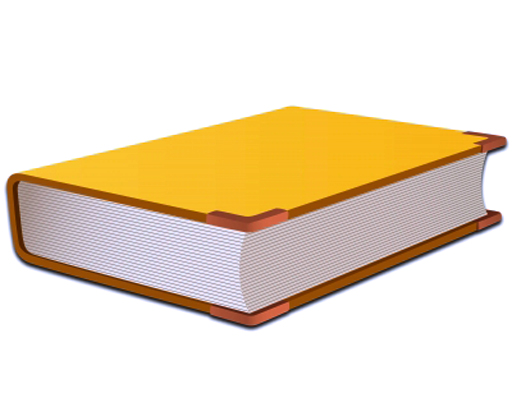
A lot of learners may not be aware of the range of academic qualifications and courses that their institution offers, let alone the vast amount of free study resources available on various platforms.
As a facilitator, it is extremely important that you encourage learners – not only with the study of their chosen course, but also to promote other areas of study within your institution/platform that they might find interesting or beneficial.
4.1 Learner experience and identifying relevant resources
As discussed previously, learners on open online courses will have a wide range of study experiences. Some will be supplementing their study, or have an academic background. Others will have no experience of higher education, or may not have embarked on any study for an extremely long time.
It is vital to try and gauge the level or type of study that learners would be comfortable with. You may have been able to deduce from conversations and introductions outlined in Section 3.1 what their experience is, which will help enable you to make suggestions.
Even a brief conversation with a learner about their learning experience should enable you to gauge a basic view, and monitoring their patterns of participation (Section 3.4) may underline confidence issues or lack of understanding of the internet.
For instance, a learner who mentions that they have a BSc in chemistry may not find a course on essay and report writing particularly useful, but might be interested in seeing the range of Science academic modules and qualifications available to them.
Conversely, a learner who reveals that they are nervous as they haven’t studied since they were 16 may run a mile if you direct them towards academic modules. However, they could benefit from a suggestion of trying an entry level course on getting back into education.
Making informed choices
The important thing is to be able to make an informed choice when directing learners to further study and promoting resources:
- If you are not familiar with the range of content on your platform, have a good look through and note different sections that you feel may be useful to some of the learners.
- Make sure that you are up to date with the qualifications and modules available to them via their institution or platform.
- Promote other resources to help learners on other platforms and channels such as:
- Bibblio (free audio and video content)
- Audioboo (free audio downloads for many different devices)
- iTunesU (free audio downloads for Apple devices)
- YouTube (free video content)
- Googleplay (free ebooks for download)
- Facebook (for chat sessions and many other things)
- Twitter – encourage them to follow relevant accounts where they can search for conversations about any courses they are interested in and be kept up to date with news and links about other content.
4.2 Suggesting resources
In the following activity, you will explore how to suggest resources to learners.
Activity 10
Have a look at the following example:
Robert hasn’t studied for 20 years since he left school, and feels he hasn’t had any experience with note-taking. He is worried that he won’t know which parts he should be concentrating on.
Discussion
Initially, it would be useful for Robert to try courses with titles such as Reading and note-taking or Learning to learn to help with what he should be looking for when taking notes, and also to give him confidence in starting to think of himself as a learner again.
Now, take a look at the following three scenarios, and from looking through courses you know about, think of a suggestion(s) for further learning for each of the people in these scenarios.
You may wish to record this response in your learning log.
- Scenario 1: Jim worries that his maths skills are a barrier to him gaining more responsibility at work as he will increasingly need to use and understand quantitative information. He does not want to spend months on a course but would like to have some credit for any learning he does. Which resources do you think would benefit Jim at this stage?
- Scenario 2: Janet has always enjoyed reading fiction and has recently started to write. Which resources do you think would benefit Janet at this stage?
- Scenario 3: Pawel’s qualifications and much of his experience have been gained abroad, so he feels that he does not always represent himself very well on CVs. He would like a way to identify for potential future employers what his skills are and how relevant they are to the workplace. Which resources do you think would benefit Pawel at this stage?
5 Developing an action plan
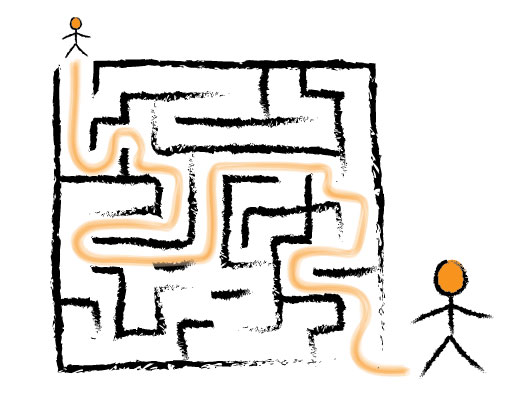
This next stage of the course is to plan how you will put all the things you have learned into practice. To do this you will be using SMART objectives to develop an action plan (see Table 6), which will help you through the planning process and make it more manageable.
| Specific | Your objectives should be precise and well-defined. |
| Measurable | Your objectives should be written in a way that makes it clear when you have achieved that objective and also allows you to monitor progress towards it. |
| Achievable | The objectives you set should be things that you are capable of doing. |
| Relevant | Your objectives should be relevant to what you want to achieve. |
| Time-limited | There should be a deadline for the objective to be met. |
5.1 Setting your objectives
You will now reflect on what you have learned in this course and use this reflection to establish some personal objectives.
Activity 11
Look back at the activities you have done during this course and the notes in your learning log, if you have kept one.
Identify five key SMART objectives that will help you when you become a guide. See Table 7 for an example.
| Sample objective | Post three encouraging responses to learners who haven’t received a response from their peers after one week. |
Conclusion
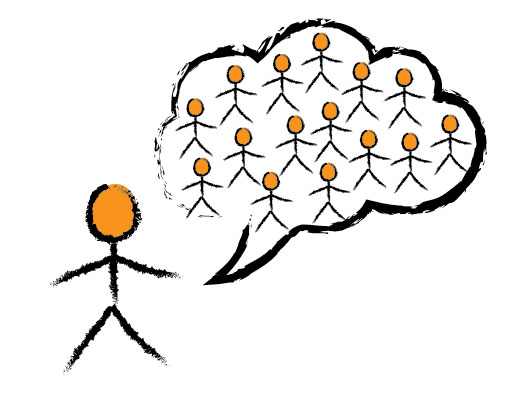
The role of the facilitator is pivotal to the learning experience offered in open online courses. The wide array of people with different backgrounds and expectations who participate in the course means that a facilitator needs to be organised and supportive, and has to encourage everyone to take part.
Throughout this course you will have reflected on what it means to facilitate online conversations in this context, learned best practice methods in dealing with difficult situations and applied this learning in your action plan. You have also built your knowledge of the organisational, technical and communication skills required to be a successful facilitator.
Next, you will need to take the end-of-course quiz to gain recognition of your successful completion of this course.
References
Acknowledgements
Except for third party materials and otherwise stated (see terms and conditions), this content is made available under a Creative Commons Attribution-NonCommercial-ShareAlike 2.0 Licence.
The material acknowledged below is Proprietary and used under licence (not subject to Creative Commons Licence). Grateful acknowledgement is made to the following sources for permission to reproduce material in this course:
Figures
Course image: ‘Leadership concept. Isolated on white background’. Image courtesy of cooldesign at FreeDigitalPhotos.net.
Figure 1: ‘Pencil with checklist’. Image courtesy of cuteimage at FreeDigitalPhotos.net.
Figure 2: ‘Jigsaw puzzle’. Image courtesy of digitalart at FreeDigitalPhotos.net.
Figure 3: ‘Communication and speech bubbles’. Image courtesy of cooldesign at FreeDigitalPhotos.net.
Figure 4: ‘Internet education’. Image courtesy of hywards at FreeDigitalPhotos.net.
Figure 5: ‘Maze puzzle solved’. Image courtesy of ddpavumba at FreeDigitalPhotos.net.
Figure 6: ‘People cogs’. Image courtesy of nokhoog_buchachon at FreeDigitalPhotos.net.
Every effort has been made to contact copyright owners. If any have been inadvertently overlooked, the publishers will be pleased to make the necessary arrangements at the first opportunity.
Don't miss out:
1. Join more than 200,000 students currently studying with The Open University.
2. Enjoyed this? Find out more about this topic or browse all our free course materials on OpenLearn.
3. Outside the UK? We have students in over a hundred countries studying online qualifications, including an MBA at our triple-accredited Business School.