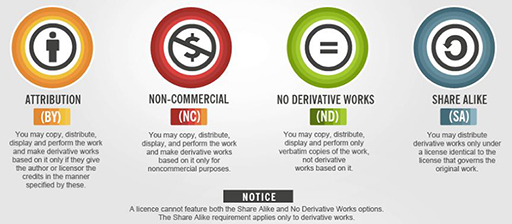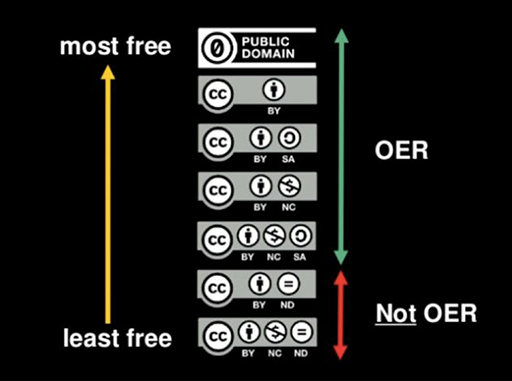Use 'Print preview' to check the number of pages and printer settings.
Print functionality varies between browsers.
Printable page generated Saturday, 22 November 2025, 2:27 PM
Week 2 Find and evaluate OER
Week 2 Find and evaluate OER

This week you are invited to jump in and:
- learn about Creative Commons licences
- explore and add to your treasure chest of open resources
- think about how you may go about evaluating the quality of open resources.
2.1 What do you do?
How do you go about preparing for a class? Do you have a look at the textbooks you have at home or in the library? Do you go online? Do you ask your colleagues to share ideas?
Activity 1
In the video below, we’ve asked a language teacher the same question. Watch the video and then have a look at your notes: are your experiences similar to hers?
2.2 About licensing
It is common enough to assume that because something is online, it is also free to use. But is it, really? Do you normally ask the person who uploaded their materials online whether you can use them in your class, in your presentation, in your report…? Of course not! That’s what Creative Commons licences do: they let you know exactly how an author would like you to use their materials while they retain copyright. The following image explains what each of the licences allows you to do.
These licences can be combined. For example, the image reproduced right above this paragraph has been released under a CC BY-SA licence, which means that it can be reused in this course as long as it is attributed and shared under the same terms. The author has not added any restrictions with regard to adapting the resource (note that we have cropped it from the original) or using it for commercial purposes.
What is important for you to understand is that only resources allowing for adaptation are actual OER; if you can’t adapt it, then it’s not open. See the slide below: a resource with a No-Derivatives (CC-ND) licence stops you from making any changes to it, therefore it is not open.
Watch Josie Fraser talking about Creative Commons licences and the decisions we make when choosing which licence to use.
Activity 2
Fancy playing a game? Follow the instructions in the link and remix four different media types to create a new resource.
2.3 Your OER places
Although research tells us that open content is hard to find, there is a growing number of repositories and search engines to help you locate what you need.
Here are some suggestions:
- OER Commons contains 50,000 learning materials in a variety of subjects ranging from preschool to adult education.
- OpenLearn is the home of free learning materials from The Open University.
- OpenStax CNX offers thousands of textbook-style resources in a host of disciplines that can be viewed, downloaded, adapted and shared.
- PhET is a collection of free interactive simulations for Math and Science from the University of Colorado.
- For language learning materials, head over to the Center for Open Educational Resources and Language Learning at the University of Texas.
- iBerry The Academic Porthole helps you connect to information and resources in Higher Education.
- Open Education Europa contains a very useful list of European repositories of OER classified by country, language and subject among other categories.
If you are looking for images, Photos for Class allows you to directly search properly attributed, Creative Commons, age-appropriate images from Flickr; Unsplash contains photos licensed Creative Commons Zero, and Pixabay gives you access to hundreds of thousands of public domain images, including vectors and art illustrations.
Activity 3
What websites would you recommend to other people?
Imagine you are helping to crowdsource a list of must-go online places: think of at least one link to your preferred repositories/sites and make a note of it below. Perhaps your colleagues at work would be interested in giving you a hand.
2.4 An OER rubric
Once you find an openly licensed resource (an image, a lesson, a unit, etc.), how do you decide whether you are going to use it in class or not?
The questions below, adapted from Achieve, suggest some aspects you may want to consider when evaluating the quality of teaching and learning resources.
Quality of explanation of the subject matter
How thoroughly is the subject matter explained?
Are the main ideas clearly identified for the students?
Utility of materials designed to support teaching
Are materials comprehensive and easy to understand and use?
Are suggestions for ways to use the materials with a variety of learners included?
Quality of technological interactivity
If interactive, is this feature purposeful and directly related to learning?
If interactive, do materials create an individualised learning experience (i.e. do they adapt to students based on what they do?)
Opportunities for deeper learning
- Do materials engage students in working collaboratively, thinking critically and solving complex problems, learning how to learn, communicating effectively, etc.?
Assurance of accessibility
- Are the materials fully accessible for ALL students, i.e. visually impaired, print disabled, etc.?
Activity 4
What aspects do you consider when you are evaluating a resource for teaching?
You can now move on to Week 3 Reuse in action.