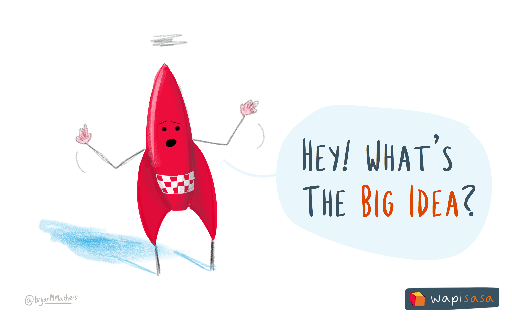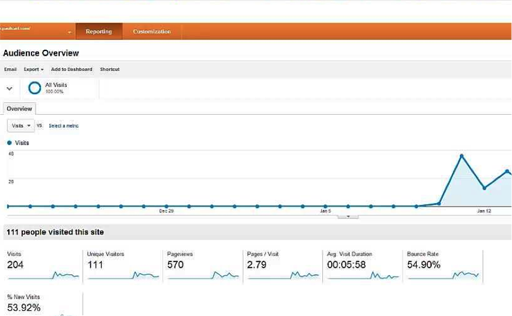Use 'Print preview' to check the number of pages and printer settings.
Print functionality varies between browsers.
Printable page generated Tuesday, 10 February 2026, 3:36 AM
10 Publishing and publicising your course
Introduction
This session outlines the steps you may wish to consider to promote and evaluate your course when it is ready to published.
Listen to the following audio recording in which Patrina Law introduces this session.
Transcript: 10 Publishing and publicising your course
10.1 Promoting your course
When your course is complete, critically read and bursting to reach its intended audience, you may find yourself exhausted from the endeavour, pleased with your work or itching to keep changing it. If your audience is a known cohort of students, the notion of needing to promote it may seem like a moot point. If, however, your course is open and you are keen for others to find it, there is a simple method of silently promoting its existence beyond your own email lists, Twitter or LinkedIn groups or industry/sector forums, through search engine optimisation (SEO).
10.2 Search engine optimisation and course ‘findability’
Google and other search engines favour the most useful content on the web and they want to present it to users searching online. If a site or piece of content is good enough that many other sites link to it, it will naturally rise towards the top of the search results.
There are things we can do to assist search engines so that users find the right content for them. These include a mixture of editorial and technical techniques that are collectively known as SEO (search engine optimisation). By applying these techniques, search engines understand more about our courses and other content. This means they can present the information in better ways and ensure that users find it when searching online.
In practical terms, this means that by following best practice, your content will improve its ranking in search engines for particular search terms. This is good news for everyone: there is a vast and growing pool of information and assets available, and good SEO means that the the right users find the right content.
SEO needn’t be an onerous task, but one that can reap rewards if you are keen to have your course discovered easily. The first step is to take some time to consider what people are likely to search for to find your course. This information can be used to optimise your course’s metadata and on-page information.
10.2.1 Preparing your content
Carefully consider what search terms a user will use to find your course. These can be single words but are more useful if they are short phrases that reflect the content and its learning objectives. Be as specific and accurate as you can.
Some examples of search terms for different courses:
- Introduction to maths
- Speaking basic French
- Renaissance art
- Understanding depression
- Teaching secondary mathematics
While most search engines now ignore the meta keywords field, the list of search terms you have created will make it quicker and easier to optimise your content.
Providing a good summary for a course that draws out the key aspects is important for SEO as well as a hook for your learners. The advice provided to staff at The Open University who are developing materials for OpenLearn suggests that the course summary need be no more than 50 words. Within this, we advise that it contains the phrase ‘This free course, ...’ followed by the course name.
10.2.2 Optimising your content
Once you’ve chosen a few search terms, think about which one is likely to be used the most. Use this in your course title and in the introductory paragraph, and mention it a couple of times on each page.
A good title:
- helps you rank in search engine results pages for particular search terms
- tells the user what the course is about
- makes the user want to click through to the course.
The words that you include in your title have the most effect on how highly a page ranks in search results. Take care to include your chosen search terms and include them at the beginning of the title if possible. Ensure that no other content on the site has the same title.
Try to include your list of search terms (or parts of them) in your introductory paragraph, section headings and subheadings on the page. Breaking up your content in this way helps users scan and navigate, and using appropriately chosen words will contribute to overall search visibility. Try to do this in a way that feels natural and helps the user on the page, rather than what is referred to as ‘keyword stuffing’.
10.2.3 Optimising metadata
Search engines will not only draw on the actual text that you have written into your course, but also in metadata. Some metadata is hidden from the screen, but describes other data and will be created automatically when uploading content, e.g a file that contains information about who created it and when. What you input yourself is the most effective kind of metadata and is captured through the titles, headings and image filenames and descriptions.
Adopt a similar approach to metadata as you did with your titles. The metadata which has the biggest effect on search ranking is the meta description. This is a 150–60 character description of the content. Search engines often present it in their results pages. It may be helpful to take your course summary and try to remove any unnecessary words, cutting it down to the most essential information. It should be informative and engaging – this is your chance to attract users who are searching online and see your course in their search results. Make sure your chosen keyword(s) are included and are as close to the beginning as you can.
You can also optimise filenames of linked documents and images, as well as images’ ALT text. This is good practice for many reasons. It helps search engines understand content they can’t easily read and elements such as ALT text are useful for users with screen readers or other assistive technologies.
10.2.4 More information on SEO
As a concept and practice, much has been written about SEO, especially for those wanting to get a business noticed online, be it a commercial product, video or public information. There are entire free courses dedicated to the subject (such as this one from Coursera). This section teases out the simple steps that you can make to ensure the best reach for your online course.
10.3 Analytics: evaluating your course
It’s important to keep track of learners’ comments and suggestions when a course has been made live and if important to you, evaluate the impact of it if you think this may be of benefit to your employer, colleagues or a sponsor. Analytics are key if you are keen to learn from what you have developed and intend to come back to a course to improve it over time.
If you have no social learning element to your course, nor commenting facility, qualitative data can still be gathered through the use of surveys.
10.3.1 Digital analytics
Digital analytics are available for evaluating numbers visiting a site, their geographical location (according to a given IP address) and the kinds of device being used to access your course. The digital analytics available to you will vary enormously depending on the platform you are using and the permissions you have been given to view this kind of data. Whether you have permission to view this kind of data or not, the chances are that this data will exist in any case.
Knowing what kind of analytical information will be available to you before you decide (or agree) to write your course is helpful if you are required to demonstrate impact or have a personal interest in the reach of your course. Some platforms will charge for this kind of information or offer a sliding scale of analytical information.
10.3.2 Qualitative data analysis
If you are unable to access digital analytics for your course and would still like to find out the kind of information that will give you insight into geographical location and types of access, you can achieve much by running short surveys on your course for free. The OpenLearn team at The Open University uses SurveyMonkey to administer start and end of course surveys that ask learners to (anonymously) disclose their motivations for study, demographic information, aspirations, challenges and suggestions for improvement. It is a simple and highly effective way of gathering the kind of data that will make the difference to you when reviewing your course.
Such methods also provide the ability to extract data, pre-packaged into tidy graphs, user comments and spreadsheets illustrating key data, without the need to be a statistician, but providing the opportunity for deeper analysis if required.
10.4 End-of-course quiz
You now have the opportunity to test your learning on this course by taking the end-of-course quiz. You must obtain a score of at least 50% to qualify for the badge. If you are not successful the first time, you can attempt the quiz again in 24 hours.

Open the quiz in a new tab or window, and come back to the course when you have finished the quiz.
10.5 Summary
In this session you have looked at:
- why search engine optimisation (SEO) is important for promoting content
- how SEO makes content available to potential audiences
- how digital analytics and qualitative evaluation helps us understand course usage
- how each of these could be further refined in the future.
We hope that you have enjoyed working through this course on how to create your own open online course.
Acknowledgements
This session of the course was written by Patrina Law and Matthew Culnane on behalf of the Free Learning team at The Open University.
Except for third party materials and otherwise stated (see terms and conditions), this content is made available under a Creative Commons Attribution-NonCommercial-ShareAlike 4.0 Licence.
Images
Figure 1: by Bryan Mathers http://bryanmmathers.com/ CC BY ND
Figure 2: source Paul Carl Digital https://i.ytimg.com/ vi/ jPbyy2f_f4Q/ maxresdefault.jpg CC BY
Every effort has been made to contact copyright owners. If any have been inadvertently overlooked, the publishers will be pleased to make the necessary arrangements at the first opportunity.