2.2 Standardised
Data must be collected in a standardised fashion. This means that variables need to have a similar meaning across different contexts. This means careful consideration of the measurement unit or classification:
Numeric (quantitative) data should be recorded along with the measurement unit (for example, if the variable is ‘body weight’, is it recorded in kilograms or in pounds?).Categorical (qualitative) data should be recorded using standardised, freely available and widely accepted classification schemes whenever possible. For example, diagnoses may be recorded using the latest version of the International Classification of Diseases (ICD). More information on ICD can be found here [Tip: hold Ctrl and click a link to open it in a new tab. (Hide tip)] .
Electronic data collection is the best way to enable standardisation of collected data. Electronic data capture ideally allows each event (e.g. prescription of antimicrobial medicine) to be entered in the system only once, reduces the rates of error associated with data entry and allows for immediate validation of the data values with the primary data provider. When the data are collected manually and entered later in a data management system, it is usually not possible to go back to the primary data provider to verify data that appear incorrect. Manual entry is also time consuming and less efficient as the data are entered more than once (for instance, first on a paper form and second in a spreadsheet). However, this may not be avoidable in some circumstances where only paper-based data collection methods are available.
Consider some examples of data checking that can be built into electronic data collection systems:
- Automated date validation at submission ensures an accurate log of data entry records is maintained. This also prevents errors such as dates in the future or a date from the past that isn’t possible (such as a patient’s date of birth in the year 1850 instead of 1950).
- The data entry tool can be used to set plausible minimum and maximum values for a given variable, for example, setting patient weight in kilograms to have a maximum value of (say) 550kg. If a user enters a value such as 620kg, the system will automatically detect an error and request that the value is checked or corrected before the data entry is finalised.
Activity 3: AMR data collection in your workplace
Reflect on the following questions.
How are AMR, AMU or AMC data collected in your workplace?
- Are they captured electronically or in paper-based format?
- Are there measures in place to standardise data in your workplace? For example, are there forms where you must tick a box rather than writing your own response? How does this achieve standardisation?
2.1 Beneficial for users