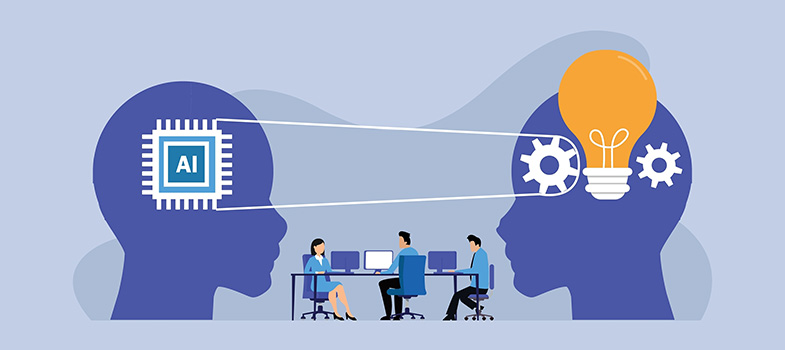Using LLMs for different tasks
In the second course, Skills and strategies for using Generative AI, you learnt about CLEAR and CRISP for prompting – with the overarching prompting principles being:
- Clarity: Use straightforward, unambiguous language.
- Specificity: Narrow the topic or task to focus the response.
- Context: Include relevant background (e.g. jurisdiction, timeframe, audience).
- Purpose: State what the output is for (e.g. training, publication, client communication).
- Format: Specify the desired structure (e.g. bullet points, summary, list).
 LLMs for different tasks
LLMs for different tasks
Choose one or two of the following options. Copy the prompt into an LLM tool and generate a response. You may want to change your prompt using one of the prompt frameworks you learnt about in the second course, run the query again and compare the different outputs.
Option 1: Draft a professional email
Prompt to use: I am a [Job title] working for [organisation]. Write a professional email to a client, thanking them for attending your recent webinar on [topic] and offering them a follow-up meeting. Keep it professional and concise.
Option 2: Brainstorm a new product or service idea
Prompt to use: I am a [Job title] working for [organisation]. Brainstorm three creative new product or service ideas for a small [insert industry] business and create a table that I could include as part of a presentation.
You could customise the prompt, for example, brainstorm three creative new service ideas for an advice charity that is focused on supporting clients with family law advice.
Option 3: Generate social media post ideas
Prompt to use: I work for [organisation] as a [Job title]. Generate three catchy social media post ideas to promote an upcoming charity run event to raise funds for [Project]. Make the posts engaging and include a call to action.
Option 4: Create a LinkedIn post
Prompt to Use: I am a [Job title] and I gave a presentation on [Topic] to [Organisation]. Write a LinkedIn post about my recent presentation. Thank the audience for attending, highlight [key takeaway], and invite people to connect or ask questions. Keep the tone professional but approachable.
 Reflection questions
Reflection questions
Consider the quality and usefulness of the General use cases for GenAI that you've read about in this section.
1 | How relevant were the ideas or suggestions? Rate 1 (poor) to 5 (very good) | |
2 | How creative or original did you find them? Rate 1 (poor) to 5 (very good) | |
3 | Would these ideas be practical or feasible in a real-world setting? Rate 1 (not really) to 5 (very usable) | |
4 | How much refinement would they need before you could use them? None / Minimal / Moderate / Significant | |
5 | How helpful was this for saving time or sparking new thinking? Not helpful / Slightly helpful / Very helpful | |
6 | What did the LLM do well in terms of brainstorming? | |
7 | Were there any ideas you found surprising or insightful? | |
8 | Would you use an LLM for brainstorming in your work? Why or why not? | |
9 | If you modified the prompt, how did that change the results? |
Discussion
It is useful to rate the quality and usefulness of these exercises and any task you ask an LLM to complete, to ensure that, it is helping you to be more productive and efficient.
General use cases for LLMs