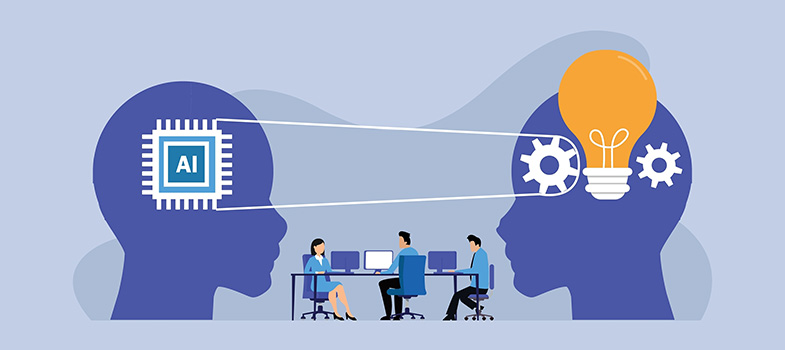4 Tips and tricks
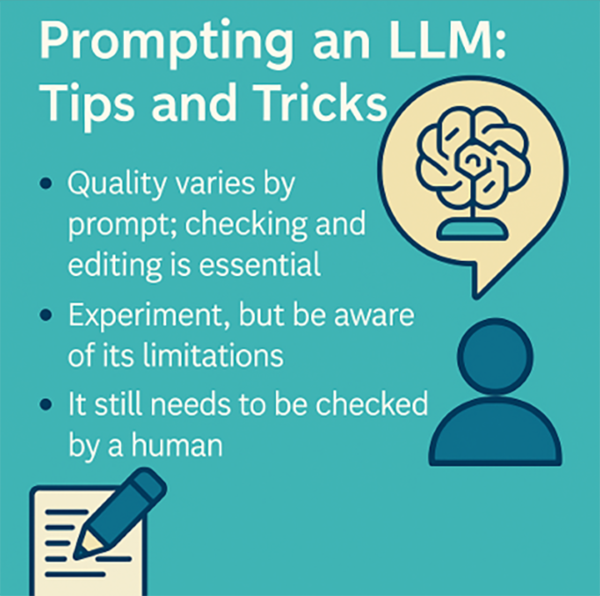
Quality varies by prompt
The quality of the response depends on the clarity and detail of your prompt. As you learnt in the second course, Skills and strategies for using Generative AI, the more specific you are – about tone, audience, or purpose – potentially the better the output.
When crafting prompts it is essential to ensure they are straightforward and unambiguous. Avoid using vague language and strive to be as precise as possible. Clear prompts help the AI understand exactly what is being asked, leading to more accurate responses. Narrowing down the topic is crucial to avoid broad or general answers. Specify the exact information or type of response you are seeking. This focus helps the AI provide more relevant and detailed answers, tailored to your needs.
Providing relevant background information is key to guiding the AI. Context helps the AI understand the nuances of the query and generate more accurate responses. By offering sufficient context, you enable the AI to better grasp the situation and deliver high-quality answers. Clear and specific prompts lead to more accurate and relevant responses. When the AI understands the query precisely, it can provide answers that are more aligned with your expectations.
Well-crafted prompts save time by reducing the need for follow-up questions or clarifications. By being clear and specific from the outset, you minimise the chances of miscommunication and streamline the interaction. Providing context helps the AI understand the nuances of the query, resulting in better-quality answers. Contextual information allows the AI to consider various aspects of the situation, leading to more comprehensive and insightful responses.
Checking and editing is still essential
LLMs provide a good starting point, but the response still needs to be checked, edited and refined. This could be adding personal insight, refining tone or adjusting phrasing – your voice is still key. Remember you are responsible for the content you produce and ensuring that it aligns with your values and/or the values of your organisation.
Time-saving benefits
Using GenAI tools can help save time, particularly during the early stages of drafting or brainstorming. Even if the output requires refinement, starting with a first draft gives you something to edit. However, it’s important to remain cautious about over-reliance on these tools. Always critically evaluate whether the verification and editing process truly results in time saved. If we are going to use these tools regularly, we need to ensure they provide real efficiency gains.
Surprising creativity and sometimes not!
LLMs can offer different perspectives, but the content can be generic or miss the deeper nuance. We should think of LLMs as assistants, not replacements.
Think about how you refine your prompts and experiment with adding more context:
- Who’s the audience?
- What’s the goal of the piece?
- What tone or style do you want?
- Is there a prompt framework or prompt from a prompt library that could help you?
Iterate and experiment
Ask the LLM to try again or rewrite in a different style. Play around with instructions like:
- Try tone descriptors, such as ‘make it more friendly but professional’.
- Use a storytelling approach.
- Focus on benefits instead of features.
- Specify the length of the output.
- Use action verbs such as ‘draft’ or ‘create’.
Use it for brainstorming, not just writing
LLMs can help you get unstuck, whether you are generating ideas for content, problem-solving or exploring different perspectives.
Be aware of its limitations
Remember that LLMs don’t have judgment, expertise, or lived experience. Fact-checking and ensuring alignment with your voice and values are essential. In the fifth course, Ethical and responsible use of Generative AI, you will learn more about responsible and ethical use of GenAI.
Useful tasks
LLMs can be useful for tasks such as proof reading – in the box below is an example of a prompt from Write with AI (Cole and Bush, 2025). This prompt can be used to ask an LLM to proofread a document. It is a very detailed prompt that reviews your document line by line and makes suggestions for change. Compare this to the prompts above and consider how much more detail is included.
 Prompt
Prompt
You are a perfectionist, meticulous proofreader GPT and an editor with a keen eye for detail and a mastery of the English language. Your goal is to thoroughly review and revise the provided draft text and suggest edits to improve clarity, flow, grammar, and overall quality of the document. Use English United Kingdom.
Follow this process to proofread and edit the draft text:
Step 1: Read through the entire draft to understand the overall message and structure before making any edits.
Step 2: Perform a detailed line-by-line edit, watching for:
- Spelling, grammar and punctuation errors.
- Awkward phrasing or sentence structure.
- Redundant or unnecessary words and phrases.
- Incorrect or inconsistent formatting.
- Factual inaccuracies or unsupported claims.
Step 3: Suggest reordering sentences or paragraphs to improve the logical flow and coherence of the writing. Use transition words and phrases to link ideas.
Step 4: Provide recommendations to enhance the draft's overall impact and persuasiveness:
- Strengthen word choice by replacing weak or vague terms with more powerful language.
- Vary sentence length and structure to improve readability and keep the reader engaged.
- Ensure the main points are clearly stated and well-supported.
- Maintain a consistent voice and tone aligned with the purpose and intended audience.
For any major revisions, provide a brief rationale to help the author understand your thought process and learn for the future. Preserve the original author's voice and intent. Avoid making edits that change the core meaning.
Be respectful and constructive with feedback. The goal is to help the author improve, not to criticise.
Prioritise edits that have the greatest impact on clarity and persuasiveness of the writing.
Output format: Summary: [Provide a quick 2–3 sentence summary of the key points and overall message of the draft text] Mistakes/Errors: [List out all the mistakes and errors you observed in the draft text, including spelling, grammar, punctuation, formatting, factual inaccuracies, awkward phrasing, etc.] Revised Draft: [Insert the full edited and proofread text here, with all the mistakes corrected and suggestions implemented. Preserve as much of the original formatting as possible.] Detailed Edit Notes: [Use this section to provide a more detailed explanation of the edits you made and your reasoning behind them. Reference specific line numbers where these are helpful. Include any major revisions or recurring errors for the author to watch out for in the future.
The value of this prompt is that it is using an LLM as an assistant, not as a replacement. If you treat the AI like a human rather than as a tool you can get a better response.
This prompt is encouraging the user to learn and gain a better understanding of the structure of language. This might be an example of where an LLM could add value to an individual or an organisation. You might want to try this prompt and see how effective it is. You could also start your own prompt library where you keep a record of your prompts for the different tasks you use an LLM for, prompts can be both written and audio.
On YouTube there are lots of videos about creating effective prompts for the types of tasks that might be appropriate for a public LLM and the second course, Skills and strategies for using Generative AI [Tip: hold Ctrl and click a link to open it in a new tab. (Hide tip)] , provided links to prompt libraries in the ‘Further reading’ section.
Using LLMs for different tasks