The course lectures are password-protected PowerPoints that will be downloaded to your computer. To view a lecture, open the file in PowerPoint and select ‘Present’ or click f5 on your keyboard. The slide notes are also available in the speaker notes section below each slide. Guidance on viewing the PowerPoints without Microsoft PowerPoint can be found here. To view on mobile devices, you can download the PowerPoint Mobile app. Free PowerPoint viewers, such as PPTX Viewer, are available. Most lectures in the course have associated hands-on exercises, which allow you to work through structured examples. There is a multiple-choice quiz to be completed after most lectures and hands-on exercises.
When you have completed the course, your certificate will appear in the course menu. Click on the 'Certificate' heading to access it. A copy will also be emailed to you.