3.1 nQuire for students – an application for doing research
nQuire for students can be accessed via the Exten(DT)² platform or independently through nQuire for students.
nQuire for students has been developed by The Open University in the UK for use by schools, teachers, and students. It is a password-protected environment where students can design, manage, pilot, and improve their own studies, while they can collect data from other students. Teachers can review studies created by students and provide feedback as to how these could be improved.
nQuire for students can help students develop basic research skills related to designing, piloting, and improving a research study. It can be used in ‘Stage 1: Empathise and Understand’, and in ‘Stage 4: Sharing and Feedback’ of the Exten(DT)² Digital Design Thinking Model.
If you need help using nQuire for students, watch these short videos:
Transcript: Video 2 How to create a mission on nQuire for students
Transcript: Video 3 How to provide feedback on a pilot project
Transcript: Video 4 How to make changes on a pilot project based on feedback
 Activity 4 Try nQuire for students
Activity 4 Try nQuire for students
You are a student taking part in the design thinking project:
Energy consumption at my school
Follow the below steps, to trial nQuire for students:
Log in to nQuire for students.
Create a class and add students. Video 5 details how (note the student username and password):
Transcript: Video 5 How to create a class and share student accounts − for teachers
- Log in as a student so as to experience how students can create a mission in nQuire for students. While doing so, you can deliberately leave some errors in your mission, such as lack of clarity in questions, punctuation errors, etc. You can correct this error after getting teachers' feedback as explained in Step 5.
To familiarise yourself with nQuire, try a study another person has created:
Now create your own study about the issue you examine:
- i.Go to ‘Create Mission’ from the menu under your username.
- ii.Under the ‘Start’ dropdown menu, add a ‘Mission big question’ which is the main question your mission is aiming to find out.
- iii.Under ‘Mission image’, upload an image you have the rights to use – yours or someone else’s who has agreed to its use on this site.
- iv.Under the ‘Build’ dropdown menu, add at least three questions that would help you find out what other people are thinking/feeling about the problem. Try three different types of responses.
- v.Under the ‘Finish’ dropdown menu, click ‘Start pilot’ to check if your study works well in pilot mode.
- vi.To try out how to leave feedback to a mission created by your students, log in as a teacher using your teacher account, click on the accordian next to your profile, go to my school, click on class name and select the study, i.e. in pilot mode, and leave some feedback by adding comments to the study (see ‘Comments’ to the right-hand side of the study). In your feedback, consider:
- − Are the questions well formulated?
- − Can they be improved? If so, in what ways?
- − Are there any mistakes?
Watch Video 6 on how to provide feedback.
Transcript: Video 6 How to provide feedback on a pilot project
- Again log in as a student and revise the mission based on your comments which you gave as a teacher – see Video 7. Afterwards, end the pilot and request its launch.
Transcript: Video 7 How to make changes on a pilot project based on feedback
- Now, log in as a teacher, go through the mission and approve it if you are happy with the revisions made – see Video 8.
Transcript: Video 8 How a teacher approves a mission and how a student share it with other survey participants
Reflections on nQuire for students
Could you explain how you would use this application with your students after working through this activity? What would you ask students to do using nQuire for students? What would it be your role in the process?
Comment
You can use nQuire for students in many ways – as a starting point it is good to ask students to try a study you’ve created for them and ask them to share their thoughts.
Next you can ask them to create their own study, after watching some of the videos above, or show them how to create a study directly. Students could then take part in a study created by other students or collect data for their study by asking other students to take part in it.
3 Digital technologies at each stage of design thinking