3.3 SorBET – creating classification games
SorBET can be accessed via the Exten(DT)² platform or independently through SorBET.
Note: If you access SorBET independently, you will not be able to save and publish the game you create – you’ll only be able to save it locally on your personal hard drive.
SorBET is an online game environment that allows students to play existing games or design and modify Tetris-like classification games. Gamers are asked to sort falling items into categories. To achieve that, players need to identify the characteristics of each item and match them with one of the categories.
SorBET allows the design and modification of game elements such as density, speed, rules, object, and category definitions. Students can develop skills such as classification, and critical and computational thinking.
In design thinking, SorBET can be used:
- to ‘define and ideate’ (Stage 2)
- for ‘rapid prototyping and iteration’ (Stage 3)
- to ‘respond and deliver’ on work (Stage 5).
If you need help using SorBET, view the SorBET User Manual.
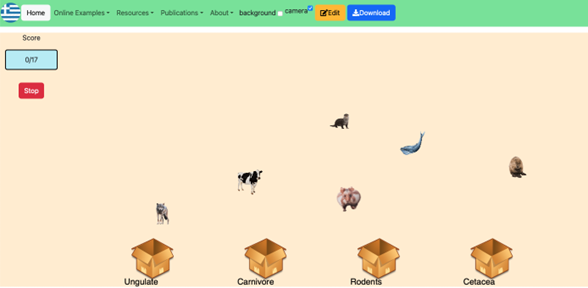
 Activity 6 Try SorBET
Activity 6 Try SorBET
You are a student taking part in the design thinking project:
Energy consumption at my school
Follow the below steps, to trial SorBET.
Select a game already created from this SorBET JSON files list and download it to your computer.
Go to SorBET.
Press ‘Load Game’ and open the file you downloaded in step 1.
Change the game by pressing ‘Edit’:
i.Add 2–3 new ‘objects’ (rows) using the ‘+’ button in the top left of the screen.
ii.Add a new ‘Category’ (column) using the ‘+’ button in the top right of the screen.
iii.Press ‘Play’ on the top menu bar to see the effect adding new objects and categories has on the game.
Now try to create a new game:
i.Define how the game works to enable you to achieve your design thinking goal of ‘Energy consumption at my school’.
ii.Think about (ideate):
- What will be the game categories (boxes)?
- What will be the objects that the players will have to categorise?
- Will some categories overlap (i.e. some objects belong to more than one category).
- How will the game raise awareness on the issue to the players?
3.2 ChoiCo – creating games with consequences