3.4 MaLT2 – designing and printing 2D and 3D shapes
MaLT2 can be accessed via the Exten(DT)² platform or directly through MaLT2.
The programme allows students to create and share animated 2D and 3D models (shapes). The models can vary from simple cubes to complex DNA models, jewels, and trees. Shapes produced in MaLT2 can be printed using a 3D printer.
MaLT2 uses text-based programming and dynamic manipulation and it builds on concepts from mathematics, engineering, art, and computer science to allow students to experiment, tinker, and create models. Logo textual programming, dynamic manipulation, 3D graphics, and camera navigation are integrated into the programme. It presents three basic elements:
- The ‘command editor’ where students can write programs in order to navigate their avatar (a sparrow) on the scene.
- The ‘3D scene’ where the sparrow moves as the commands are executed.
- The ‘variation tool’ where the user can make dynamic changes to shapes by moving a number of sliders, that vary between a max and min limit.
In design thinking, MaLT2 can be used:
- to ‘define and ideate’ (Stage 2)
- for ‘rapid prototyping and iteration’ (Stage 3)
- to ‘respond and deliver’ on work (Stage 5).
If you need help using MaLT2, watch these short videos on the MaLT2 video resources page.
 Activity 7 Try MaLT2
Activity 7 Try MaLT2
You are a student taking part in the design thinking project:
Biodegradable cup decorations
Follow the below steps, to trial MaLT2.
Go to MaLT2.
To familiarise yourself with ‘MaLT-ext’ try these steps to first create ‘a cube’ –
i.Copy this code to the white box on the top right, this will define a square:
To square
forward 60
forward 60
right 90
forward 60
right 90
forward 60
right 90
forward 60
right 90
End
This will define a square.
ii.To preview the square in the main blue box, type ‘square’ on a new line in the white box above.
iii.Select it and press ‘play’ (green button).
iv.To create a cube, you should repeat the square four times.
v.First define a cube using the code provided below.
to cube :a
repeat 4 [square :a forward :a down 90]
end
(You can change the value such as square 60 or square 90 or square 30.)
vi.To execute, type 'cube 60' on the new line in the white box, select the code inserted for cube along with the new line 'cube 60', and press the green button.
vii.Press the cube (it becomes green) for the slider to show:
Now try to create a 3D letter or shape that could be used to decorate a cup.
i.Define how the model will be to achieve your goal.
ii.Think about (ideate):
- How the model would look like if printed with a 3D printer, e.g. is it possible to be printed?
- What shapes will constitute the final model, e.g. a square and a curved line?
- How usable will be if printed, e.g. can you attach it to a cup?
Reflections on MaLT2
How would you use MaLT2 with your students? Can you think of one shape you would ask them to create and how this relate to a problem they try to solve as part of a design thinking project?
Comment
MaLT2 can be used to create any 2D or 3D shape. It is important that the process of creation is linked to the design thinking challenge the students are trying to solve.
An example is a project on biodegradable material where students learn about which materials degrade easily in the environment and which don’t. They then decide to create items that are biodegradable using MaLT2, print them out using a 3D printer, and sell them to their peers. These items could be anything such as jewellery or lunchboxes. This can raise awareness amongst students about buying or using items that are environmental friendly.
3.3 SorBET – creating classification games