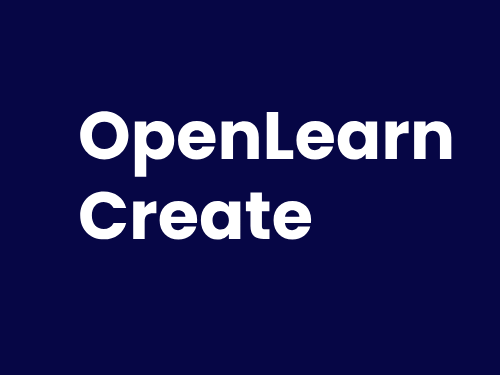Click Start with The Open University is coming to a close
Don’t miss your chance to finish your learning and download your certificates.
- Final enrolment date (new courses): 28 Sep 2025 (midnight)
- Complete all learning and download badges and certificates by: 30 Sep 2025 (midnight) when the platform will close
Your first steps to learning with The Open University
Welcome to Click Start with The Open University, part of the nationwide Click Start training initiative, developed by the Institute of Coding (IoC) and funded by Nominet.
This programme is hosted on the OpenLearn Create learning platform.
- If you already have an account, sign in.
- Or to register, follow the instructions below. Detailed guidance is also available if needed.
Once signed in, you'll be able to enrol on all the courses in each pathway.
Tip: Bookmark this Getting started with Click Start page in your browser for easy access.
How to register for an account on OpenLearn Create
- On the top right-hand side of the screen, click on the ‘Sign up / Sign in’ button.
- Click ‘Create account’.
- Fill in the form. Fields marked with an asterisk (*) are mandatory.
Once you have created your account, you will need to sign in again to enrol on a course.
Getting started with your courses
To get full access to the courses, track your progress and earn your completion certificates and digital badges, you’ll need to enrol on each course and log in each time you study. You will only have to enrol on each course once.
There are two suggested learning pathways:
However, start where it’s best for you based on your interests, experience and goals.
You can access the courses via the relevant tabs at the top of the page – you’ll also find:
- Career skills to help you grow in confidence and thrive in today's changing workplace.
- Forums, where our moderators are on hand to help you.
- Webinars with sector professionals and careers coaches.
We hope you enjoy your Click Start with The Open University learning experience.
Not completed the application form?
If you’ve landed on this page but haven’t filled out the programme application form yet, please do so first. This will ensure you have ongoing access to courses, community updates, career support, and more.
Help and Support
If you have any issues registering an account or logging in, contact the OpenLearn Create Mailbox or refer to the OU Computing Helpdesk for Help with signing in to OU systems.
For questions about the Click Start with The Open University programme, contact the Click Start project team.
For any other issues with the courses or your account, see the Help and Support FAQs.