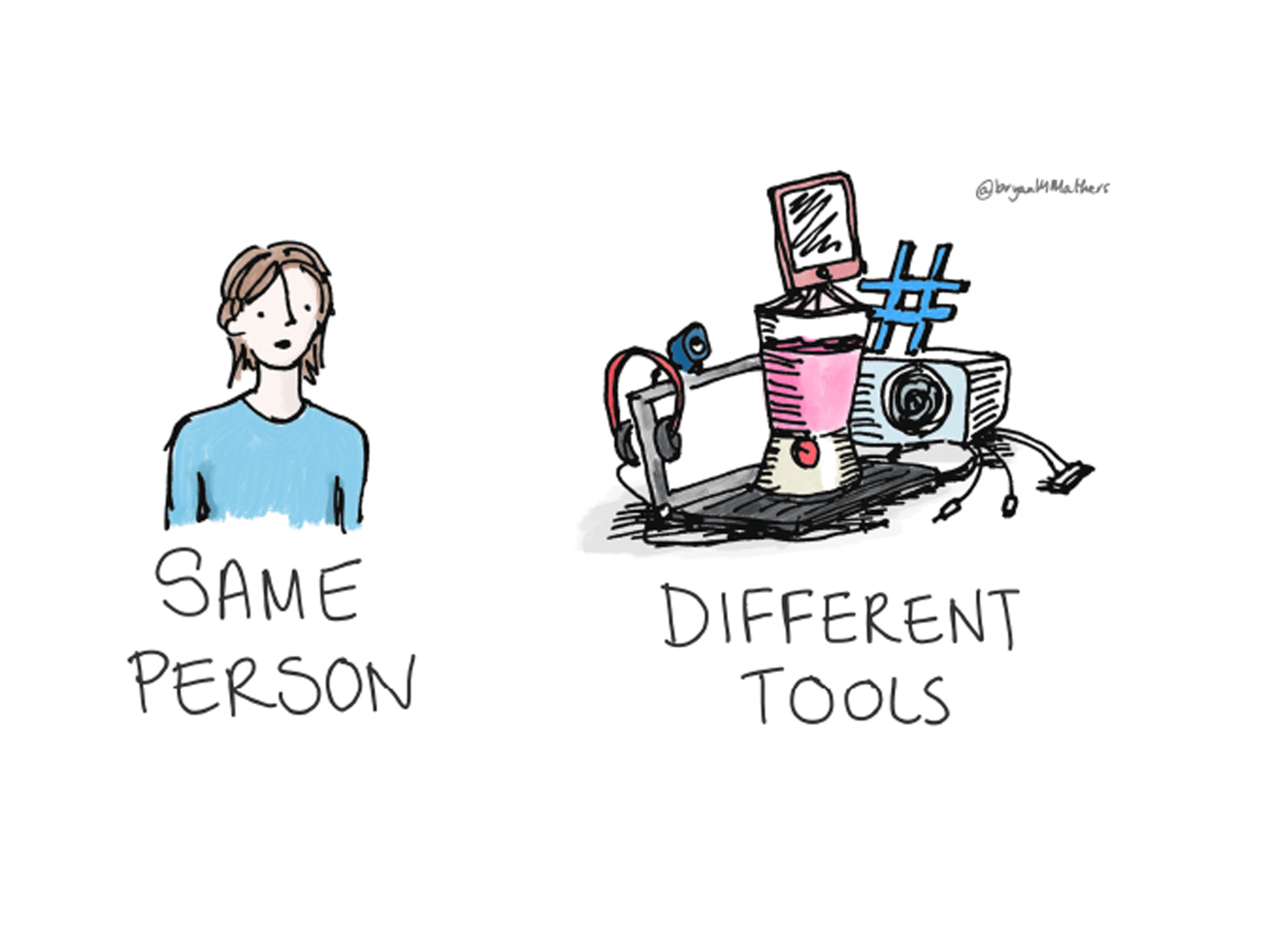Welcome
The Open University Digital Education for Universities: Programme A provides broad training to strengthen strategies and develop skills and capabilities for delivering quality digital (online and blended) university education.
Selected specialists – including educators, production and support teams, and leaders – will be directed to this programme and will receive their enrolment key by invitation email.
The eight-session Online Education course is a central part of the training. It has two parts; by successfully completing both parts you will receive digital badges and a printable certificate.
You will be encouraged to join the course community of practice (private) Facebook group, to share and discuss your learning with colleagues from your own and other universities in Kenya.
Digital Education for Universities: Programme A training is provided by The Open University, UK.
Questions can be directed to SFPKadmin@open.ac.uk
Please note: this page is best viewed in desktop mode (the course is mobile responsive).

Sign up, sign in and enrol on the course
This Skills for Prosperity Kenya website is hosted by the OU platform OpenLearn Create, which means you need to sign in with a free OU account.
To enrol, first Sign up (register) for a free OU account by clicking on the ‘Sign up / Sign in’ button above and then ‘Create account’. Then return to this page, sign in, access the course below and enrol. When you sign in on this platform, it pulls information about you from the central OU registration database (your name, email address and OU computer username – OUCU, your progress on the course, and the digital Badges and Certificates you have achieved).
Edit your name and email address
The name on your printable Certificate of Completion pulls through automatically from your registration information. If you need to change your name or contact email address in your OU registered account please go to https://www.open.ac.uk/account/myaccount and amend your details. This will pull through to the OpenLearn Create database after you login to OpenLearn Create again (the change can take time to appear). Please note, currently the system does not pull all forenames through into the OpenLearn Create database so if you want your middle name(s) to appear in any Certificate you achieve, you need to put your middle name(s) in the surname field.