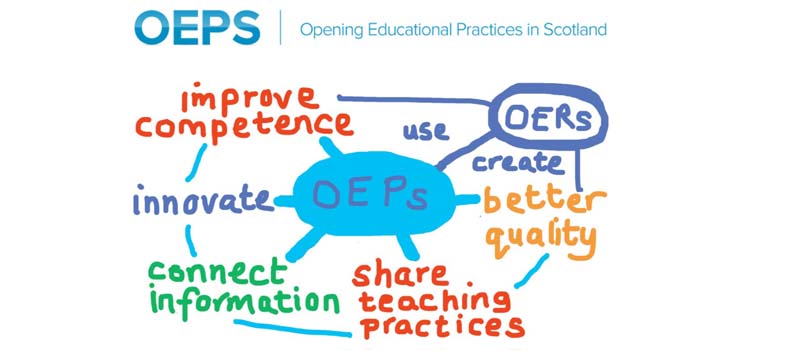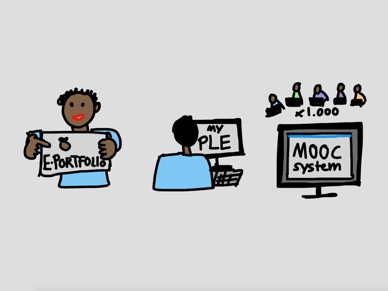1.2 Finding online courses
There are several sites that host free online courses and the huge range of free online courses that are available can be intimidating. In this section and in section 1.4 we will look at ways of making sense of all this choice.
Activity 2
One of the main UK sources of free online courses is OpenLearn [Tip: hold Ctrl and click a link to open it in a new tab. (Hide tip)] , which is hosted by the Open University. You may have visited OpenLearn before, but in any case click on the link and spend a few minutes exploring the site. Note down how you feel about the site or, if you were already familiar with it, think about how it might seem to one of your learners.
Discussion
You may have mentioned:
- The sheer number of courses
- That the courses are at different levels
- It ‘looks like’ a university
- Lots of choice
- Navigation isn’t easy
- Courses for both leisure and work
- Where do you start?
We will be exploring OpenLearn in more detail later in the course and you should feel more confident navigating it by the end. OpenLearn is an example of a site hosting online courses that are free to access, and learners can study at their own pace. Let’s have a look at some of the other main sites, which use different models.
We have grouped them into three categories.
a) MOOC Platforms
MOOC is shorthand for Massive Open Online Course. The courses on these websites span a wide range of topics and levels but share a common look and feel. Each site will offer courses from a number of affiliated universities and specialist organisations. These sites are run as commercial operations but registration on courses is free. There may be charges for additional services, for example, end of course certificates. Typically courses have a start and finish date, although once you’ve registered it may be possible to access the materials beyond the end of the course. Course materials may be copyright. Examples of MOOC platforms include:
- FutureLearn: www.futurelearn.com which is UK based
- Coursera: www.coursera.org which is US based
- EdX: www.edx.org which is US based
b) Institutional ‘showcases’
Some universities make a point of offering a selection of their course content for free. Unlike MOOC platforms, materials are always available for study. Often the number of study hours is specified but you are free to organise when you start and when you finish. Resources are openly licensed, which means that you can use and reuse them, download, copy and modify (see section 1.5 for more information on this). Examples of institutional sites include:
OpenLearn – www.open.edu/ openlearn/ The Open University
open.ed – www.open.ed.ac.uk The University of Edinburgh
Open Spires – http://openspires.oucs.ox.ac.uk The University of Oxford
c) Open Platforms
These are sites that are provided for the use of anyone who has an open education project or a course to share. So courses you find on these sites may come from a variety of different providers and there may be differences in style and approach. Like the ‘showcase’ sites, these platforms also host openly licensed materials that may have no fixed start or finish dates. OpenLearn Create − www.open.edu/ openlearncreate/ − is one such site. It is also hosted by the Open University.
1.1 Digital Participation