3 Hyperlinks
- Moving your mouse cursor over a hyperlink will typically change the cursor to a pointing hand:

- The hyperlink itself can be shown as a full URL:
http:\\www.google.com [Tip: hold Ctrl and click a link to open it in a new tab. (Hide tip)]
- Alternatively, the hyperlink can be embedded within an image or a section of on-screen text:
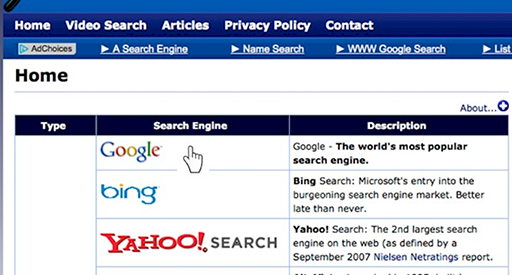
- Regardless of how the hyperlink is presented on the webpage, it will provide a connection to the page or resource required.
- You should always be cautious when using hyperlinks, as they can be created to connect to a different site than the one shown on the page. Hyperlinks can be used to take you to a website created by criminals who wish to learn private information about you and perhaps steal your passwords.
Activity: URLs
- Try following the link below. Does it take you to the website you expect?
Answer
Yes! From the URL you should have expected to reach the ITV homepage.
- Try this link too. Does it take you to the website you expect?
Answer
No. From the URL you might have expected it to take you to the BBC News website but you will have gone to an error page. This is because there is a typo in the URL – it is missing an ‘s’ at the end. It should read: http://www.bbc.co.uk/ news
2 Navigating the web
