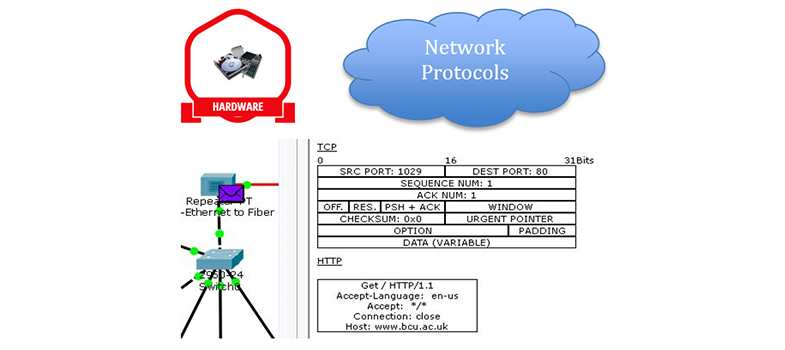10 Malware
- Malware is a type of computer program created by criminals with the intention of stealing or damaging data and perhaps disrupting network operation. There are three main types of malware:
- Virus: malicious software attached to another program to execute a particular action on a computer. Viruses normally require the intervention of humans in order to propagate themselves, and are commonly received as attachments to emails or as files stored on USB memory sticks.
- Worms: self-contained malware programs that attack a computer and try to exploit a specific security ‘hole’ or vulnerability in a software program installed on it. Once they have successfully attacked the vulnerability, the worm copies its program across the network to attack other devices on the network.
- Trojan horse: similar in operation to a worm, except it is disguised to look like a useful software program that you may want to install on your computer. Once you have installed the Trojan, it will act as if it is normal software, but will be secretly carrying out some criminal activity such as logging the keys you are typing in an attempt to copy your passwords. Trojans are normally capable of transmitting the information they steal to interested criminals via your network connection to the Internet.
- There are many precautions you can take to protect yourself from malware:
- Always install antivirus software on your computers and make sure it is kept up-to-date.
- Always keep your operating system updated, as updates include patches for any vulnerabilities that may be exploited by malware. Most operating systems can be configured to do this automatically for you.
- Never open email attachments from people you do not know. Always scan email attachments from people you do know.
- Always scan your USB memory sticks with your antivirus software after inserting them into your computer. Never plug in a memory stick that you have ‘found’.
- Always keep copies (backups) of your important files on a separate hard drive, preferably one that is not kept connected to your network. You can then retrieve your data if malware damages the originals.
Back to previous pagePrevious
9 Using networks securely