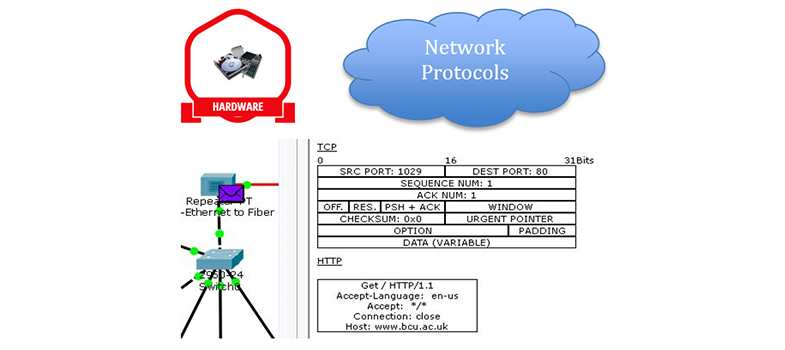9 Using networks securely
- You need to consider the security of your home network in order to protect your personal security. If your network is not secured, or you use it in an insecure way, then you increase the risk of threats to yourself and your data.
- Consider some of the activities that you undertake via the Internet:
- emailing
- sending photographs
- chatting
- posting to wiki
- shopping
- banking.
- What would be the impact if someone was able to intercept any information you sent while doing these activities? It could range from personal embarrassment to severe financial loss. You would probably not do any of these things with a stranger sat next to you, but when you do them over the Internet, there is a risk that your data can be intercepted by others.
- What could be the motivation for trying to access your information? The list is long, but some popular reasons are:
- general nosiness
- a wish to bully or get you into trouble
- a wish to steal your money or data
- a desire to impersonate you while carrying out a criminal activity.
- To start securing your network, consider the passwords that you use to protect access to your online accounts, and to your network devices such as PCs, tablets and home routers.
- Your passwords need to be strong. Use a mix of numbers, letters and special characters. Do not use anything that could be guessed, such as a pet’s name or a birthday.
- You need to change your passwords regularly in case other people learn them.
- Do not tell your passwords to anyone. Ever.
- If you have set up a password hint, do not make the hint too obvious.
- Do not use the same password across multiple accounts and devices. If someone learns it, they have access to everything.
- Do not write your passwords down.
- You also need to consider how your devices handle your passwords, as some will try to be helpful and store them for you. If you are using a public computer to access a website that requires you to enter a password, the browser may offer to store it for you. This is not a good idea, as the next user of the computer can access your passwords.
- If you log into your account and then walk off to do something else, leaving the computer unattended, anyone else who is present can access your account. If you leave your PC or device, logout from it first. Most PCs, tablets and smartphones can be configured to automatically logout after a short period of inactivity, so find out how to set this up.
Back to previous pagePrevious
8 Network address translation