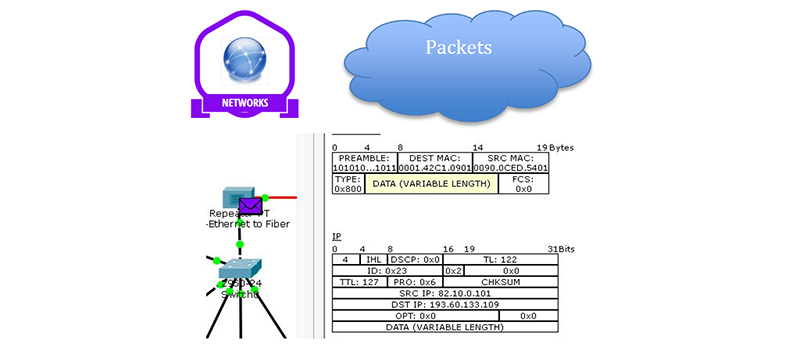4 Assigning IPv4 addresses
- Devices need to be configured with an IP address before they can send and receive data on a network. There are two ways of achieving this:
- Manual: you access each device and assign an appropriate IP address and subnet. This can be useful if you need an IP address that never changes, and is typically assigned to devices such as servers and printers. However, if you have many devices, manual configuration can be time consuming and prone to errors.
 Figure 9
Figure 9- Dynamic: you can employ the client/server Dynamic Host Configuration Protocol (DHCP) to automatically assign IP addresses to clients as they join the network. Only the DHCP server needs to be configured with an appropriate pool of IP addresses, which it will assign to client devices as they join the network, ensuring that the addresses are unique. DHCP is very useful when the network has many host devices and reduces the chance of errors in assigning addresses.
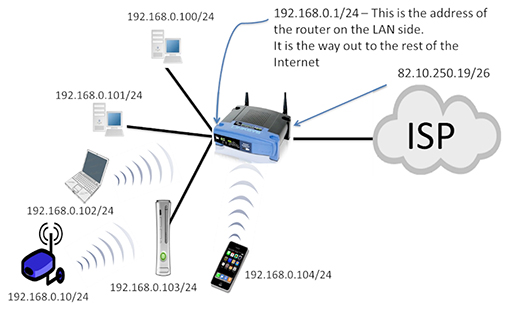
Figure 10
Back to previous pagePrevious
3 IPv4 address structure