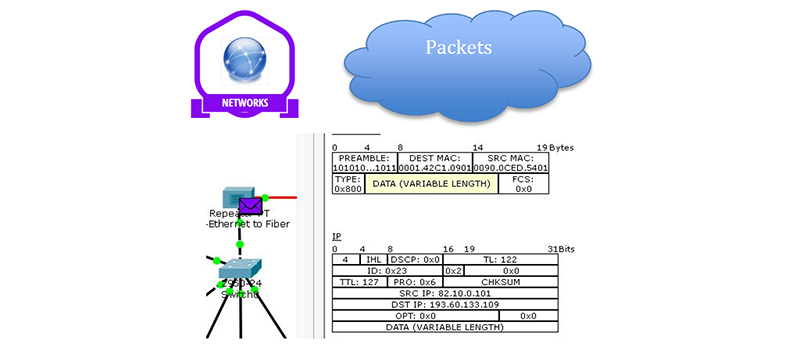5 Using DHCP at home
- Most large businesses and schools will use a dedicated server to provide DHCP services, but in smaller networks the DHCP service is integrated within existing devices.
- At home, your broadband or cable router will be providing DHCP services for all the devices within your house. It does not normally require configuration, although you can access the settings and make changes if required.
- Your home router needs to provide connection to two networks:
- The Local Area Network (LAN): the network that contains all the devices within your house, such as computers, tablets and smart phones.
- The Wide Area Network (WAN): the network connecting to your service provider.
- For more information on LANs and WANs watch the following video.
Interactive feature not available in single page view (see it in standard view).

Figure 11
- If you examine the network in the figure above, you can see that all the household devices are part of the 192.168.0.0/24 LAN, and have received these addresses from the home router via DHCP. The home router also has an IP address within the LAN (192.168.0.1/24) – this is pre-configured by the device’s manufacturer, although it can be changed if required.
- The home router also has an IP address assigned to the interface connecting to the ISP WAN. Note that this is in a completely different network (82.10.250.19/26). The home router will forward all the data packets from the LAN towards the ISP via the WAN interface to allow you to access Internet services.
- It is important for the devices in your LAN to know when they are sending packets to other networks. They achieve this by comparing their configured network address with the destination IP address of the packet they are sending. If the two addresses are in different networks, then the device will send the packet towards the home router’s LAN interface, which is referred to as the default gateway. The home router will then forward the packet onto the ISP via its WAN interface.
- The LAN devices learn about the default gateway via DHCP.

Figure 12
- The WAN interface of the home router can also be assigned via DHCP, but this time the server is located in the ISP’s network, and it will assign a unique IP address to each customer, as shown above.
- If all the ISP’s customers are using the same type of home router, then all the LAN devices will be receiving IP addresses via DHCP. This means that LAN devices will not have unique addresses. This is a problem when using the Internet, as all sources and destinations must be uniquely addressed.
- This problem is solved by a process called Network Address Translation (NAT), which is performed by the home router. Packets received by the router from LAN devices will have their non-unique source addresses changed to a unique WAN interface IP address.
Back to previous pagePrevious
4 Assigning IPv4 addresses