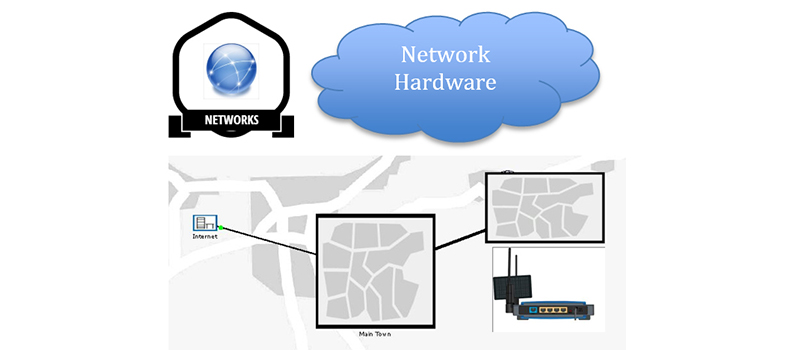12 Router operation
- Because switches forward frames using frame MAC address information, they are unaware of the IP addresses within the packet they are carrying. Thus, if you need to connect together two or more IP networks, you need to use a router.
- Routers can access IP packets carried to them in frames, so they can make forwarding decisions based on the IP destination address they find. The forwarding of packets by routers is referred to as packet switching.
Packet switching

Figure 26
- Remember, when the host field of an IP address is all zeroes when read in binary, it identifies the particular IP network to which individual devices may be assigned:
- PC1a has IP address 192.168.10.1/24, so it is within IP network 192.168.10.0/24.
- PC2 has IP address 192.168.2.2/24, so it is within IP network 192.168.2.0/24.
- Router R1 connects the two IP networks, allowing packets to be forwarded between them. The router needs to have interfaces that have IP addresses within the IP network to which it is directly connected:
- R1 Gigabit Ethernet 0/1 interface has IP address 192.168.10.254/24, so it is in the same IP network as PC1.
- R1 Gigabit Ethernet 0/0 interface has IP address 192.168.2.254/24, so it is in the same IP network as PC2.
- PC1a and PC2 use R1 as their default gateways (DG) to reach other IP networks. This means that each PC must know the IP address of the router interface that is within its IP network:
- PC1a uses R1 G0/1 as its default gateway.
- PC2 uses R1 G0/0 as its default gateway.
- Note that the PCs are connected to the router via Ethernet switches, so all the packets are transported across the network using Ethernet frames. However, the switches are not required to have IP addresses to do this.
- You may have noticed that PC1b is also connected to the same switch as PC1a, and is configured with an IP address and DG indicating it is in the same IP subnet. It does not need to go to R1 to exchange packets with PC1a because they are both in the same subnet – PC1a and PC1b can exchange packets in frames via the switch without using a default gateway.
- However, when PC1a and PC1b send packets to PC2, they will realise that the destination IP address is in another IP network, and will encapsulate their packets in frames that the switch will send towards R1 G0/1. You will investigate how this is achieved in more detail in the next module.
Back to previous pagePrevious
11 Ethernet switch operation