This course is the first of the eight courses in the collection of Computing for School - Communication and Networks. The course is for anyone new to the internet and explains the basic terminology of the Internet, such as: the Web, on-line, Browers, search and surfing. It also gives some simple advice about being safe online.
This is a Key Stage KS2 introduction to the broad technology behind the World Wide Web (WWW) alongside helping students become familiar with Internet Safety and 'good' internet behaviour in their terms.
This material is not designed to be read in isolation by students. Its primary purpose is to act as a collection of in class resources to be used by teachers during delivery. The sequence of learning is suggested, allowing you to adapt content to meet the needs of your current cohort of students.Schools interested in using these materials as part of the National Curricula are free to do so. Additional teaching resources to support the delivery, manage classes and run quizzes are available for free to schools by registering to become a Cisco Academy. http://cs.co/ComputingForSchoolsCourse
This course is free and gives you the opportunity to earn a digital badge as a recognition of your learning. To access the course materials, pass the quizzes and collect the badge, you’ll need to enrol. If you already have an Open University account, you need to sign in before you enrol. Otherwise, it’s easy to create one.
Once you’ve signed in, return to this page and refresh it by clicking on the refresh button in your web browser – this usually looks like a recycling icon that features one arrow in a circle pointing to its tail, or two arrows in a circle pointing to each other. This will update your status so you can enrol by clicking on the ‘Enrol’ button. You are now enrolled and ready to start the course!
To see the other courses in this series, please visit the Computing for School's collection page.
Please send us corrections or comments about this course to ciscocourse@computingatschool.org.uk.

My OpenLearn Create Profile
- Personalise your OpenLearn profile
- Save Your favourite content
- Get recognition for your learning
Already Registered?
Course
The World Wide Web and Internet safety
Free statement of participation on completion
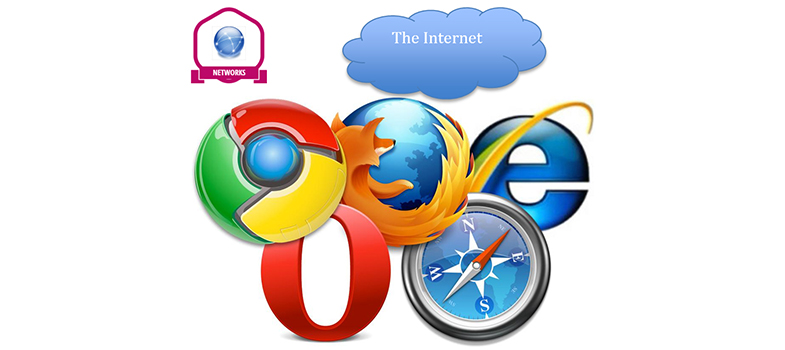
About this course
- 1 hour study
- Level 0: Beginner
- Gain a digital badge
Sign up to get more
You can start learning at any time. By signing up and enrolling you can track your progress and earn a Statement of Participation upon completion, all for free.
View this courseSign up to get more
-
Gain a digital badge
By studying the course you will have the opportunity to gain a digital badge – you need to click on the ‘Enrol’ button to be able to do the quizzes and earn the badge.
This course is part of a collection
This course is part of a collection of courses called Computing for Schools - Communication and Networks. There are 8 courses in this collection so you may find other courses here that maybe of interest to you.
Course learning outcomes
By the end of this course you should:
be able to obtain content from the World Wide Web using a web browser.
understand the importance of communicating safely and respectfully online, and the need for keeping personal information private
know what to do when concerned about content or being contacted online.
To enrol on this course, sign in and create your free account
To enrol on this course, sign in and create your free account
If this is your first visit to this site, you need to register for a free account, then login on this site and click on the Enrol button for this course.
Course dates:
First Published 04/09/2017.
Updated 06/06/2018
Course content
- Learning material
- Quiz
To enrol on this course, sign in and create your free account
To enrol on this course, sign in and create your free account
If this is your first visit to this site, you need to register for a free account, then login on this site and click on the Enrol button for this course.
Course reviews
Rating entered. No review given
Rating entered. No review given
Rating entered. No review given
6 reviews
To enrol on this course, sign in and create your free account
To enrol on this course, sign in and create your free account
If this is your first visit to this site, you need to register for a free account, then login on this site and click on the Enrol button for this course.
For further information, take a look at our frequently asked questions which may give you the support you need.
If you have any concerns about anything on this site please get in contact with us here.
About this course
- 1 hour study
- Level 0: Beginner
- Gain a digital badge
Sign up to get more
You can start learning at any time. By signing up and enrolling you can track your progress and earn a Statement of Participation upon completion, all for free.
View this courseSign up to get more
Download this course
Download this course for use offline or for other devices.
Course rewards
Free Statement of Participation on completion of these courses.
Earn a free digital badge if you complete this course, to display and share your achievement.
For further information, take a look at our frequently asked questions which may give you the support you need.
If you have any concerns about anything on this site please get in contact with us here.