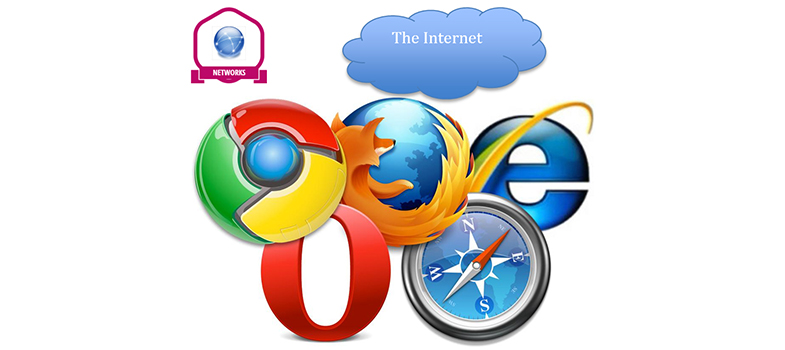5 Getting the right web page
- If we want to look for something on the Internet, we can type it into a search engine to find web pages that may have the information that we are looking for.
- If we were to type in the address of the web page or select a bookmark of a page that we’ve visited previously, the web browser would display the web page we asked for. If we searched for it, we would be given a list of links to possible pages, some of which may be what we want. But beware! Some pages will have paid for their website to appear near the top of the list. They are usually trying to sell you something.
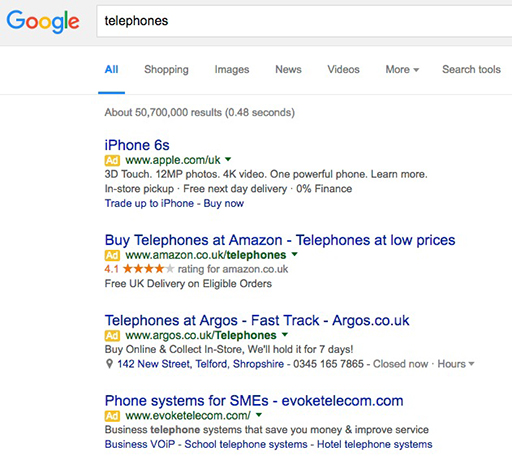
Want to find out how a telephone works? The first results are all paid advertisements trying to sell us a telephone!
Activity: Searching the web
This activity can be linked with the Barefoot activity on Solar System Simulation [Tip: hold Ctrl and click a link to open it in a new tab. (Hide tip)] . (Note that you will need to register and log in to use the Barefoot Solar System Simulation.)
- Use a search engine to find out about the planets in our Solar System.
- Fill in the table below, starting with the planet nearest to our Sun at the top.
| Name | Distance from sun (km) | Size (diameter in km) |
|---|---|---|
4 Using the World Wide Web