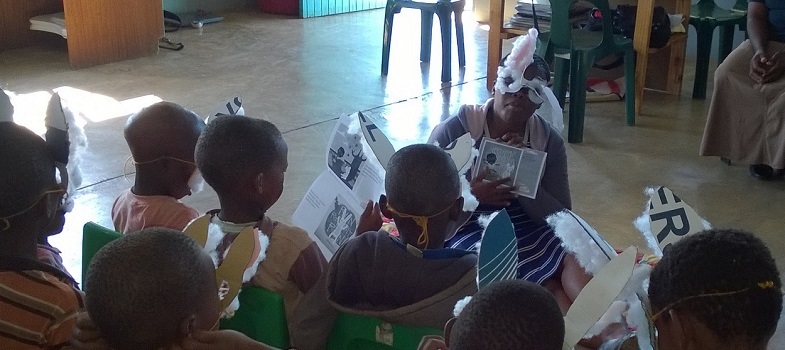Creating your own storybook
In this final activity, before you submit your assessment, you will have the chance to try African Storybook’s new app called African Storybook Maker. The African Storybook Maker app will allow you to create storybooks offline using a mobile phone or tablet. The app was created with children in mind; if they have access to a device, they can also create their own storybooks.
A good Storybook
In Section 3 you considered what makes a good storybook. Remember, a good storybook:
- is enjoyable.
- is authentic because it relates to children's contexts and realities.
- has good illustrations that support the text, and that may also suggest other meanings or feelings and extend the text.
- is not necessarily ‘real’ but is logically developed. In other words, make believe that is believable or nonsense that makes sense.
- has interesting language – rhyme, rhythm, repetition, word play.
- has suspense (or danger) to encourage children to say, ‘What will happen next?’ or ‘What if…?’
- has something unexpected, against the rules, or a ‘twist in the tail’.
- has a beginning, middle and end.
Creating your own storybook
The African Storybook Maker app allows anyone to create a storybook offline on a mobile phone or tablet.
You don’t need data to create the storybook. You only need connectivity to download the app and to publish your story on the website. Once the app is on your device, you can create a story in any language.
Before you use the African Storybook Maker app, draft your story on paper. It could be one you have made up, or one that was told to you as a child. Draw your own pictures or take photographs to illustrate your story. Use these questions to guide your writing:
- Who are the characters?
- What do they do in the story?
- Where does the story take place?
- What happens?
- How does it end?
- Is it a good ending? Why/why not?
- Is it a good story? Why/why not?
Activity 6.8: Learning to use the African Storybook Maker app.
Download the African Storybook Maker app from your app store. Follow these three steps to create a picture storybook:
- Enter the title of the storybook, the name of the writer/s, select the language of the book, choose a colour for the book cover and select/add a picture for the cover.
- Type the words, add a picture or do both to each of the pages of your storybook. Each page has a place for a picture and up to 50 words of text.
There are three ways to illustrate the storybooks. You can:
- take photographs
- draw a picture or use one from your image library
- select from the free-to-use African Storybook images in the app.
- When you are online, click the ‘publish’ button. From the website you will also be able to download and print the book you’ve just created.
You can also download the resource on how to use the African Storybook Maker app [Tip: hold Ctrl and click a link to open it in a new tab. (Hide tip)] .
Creating stories with children
Once you are confident in using the app, you can use it with your children. This will help them to appreciate the structure of a good storybook and will develop their creativity. You can help them develop stories based on:
- their daily routines
- songs and rhymes they know
- incidents that have happened in their lives
- imaginary adventures based on other stories they have read.
Children can write their own stories, or work in pairs. You can also create a single story with a group of children, like this:
Children can speak out the story while you write it down. Then, children draw their own pictures to match the words. Here is an example of a storybook written in Sesotho (Lesotho), called Sun, Moon, Wind and Rain which children illustrated themselves:
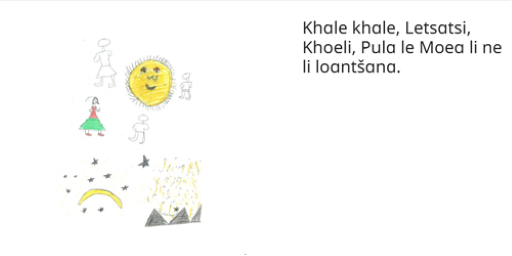
You can take photographs of the children’s pictures to publish. They can also choose pictures from the app to use with their story.
When your story is finished you can show the children how you publish it in the African Storybook Maker app. They can learn how to do this themselves, too.
Children can speak out their story while you capture it on the app.
Once you have created a storybook with them you can click the publish button on their behalf. Their story can then be viewed or downloaded on the African Storybook website for their enjoyment.
Supporting progression