Using pictures
The use of pictures, photographs and symbols can make a piece of health information more interesting, as well as helping to support what you are trying to say or to reinforce key messages.
However, inappropriate pictures, tables and graphs can cause confusion or send out the wrong messages. Pictures should add value to your information.
Using poor quality and inappropriate visuals may look unprofessional and may damage the perceived reliability of information given on the DAFNE course. The DAFNE insulin posters, flip chart, course book and activities book have been developed with health literacy in mind.
Watch the video that follows to see the annual review game, a visual resource that can be used in the long-term health and diabetes session to aid discussion of health checks and possible complications of diabetes.
There is accompanying audio so ensure you have your headphones or speakers on. Click on the square icon below the video to watch in full screen.
Click 'Start' to begin.
Transcript
A downloadable version [Tip: hold Ctrl and click a link to open it in a new tab. (Hide tip)] is also available in a PowerPoint format.
You will need to use your own local resources, such as food labels in some sessions. Make sure that they add value to your information and do not look unprofessional or undermine the reliability of the DAFNE course.
Visual aids to explanations can be helpful to illustrate key learning points or concepts that can be difficult to grasp through words alone.
The video clip that follows shows how to use a visual aid to explain the difference between the weight of some cooked and uncooked foods.
Teaching tip

Transcript
![]() You may wish to use the demonstration in the video (or something similar) in your own DAFNE courses.
You may wish to use the demonstration in the video (or something similar) in your own DAFNE courses.
Using ‘chunk and check’