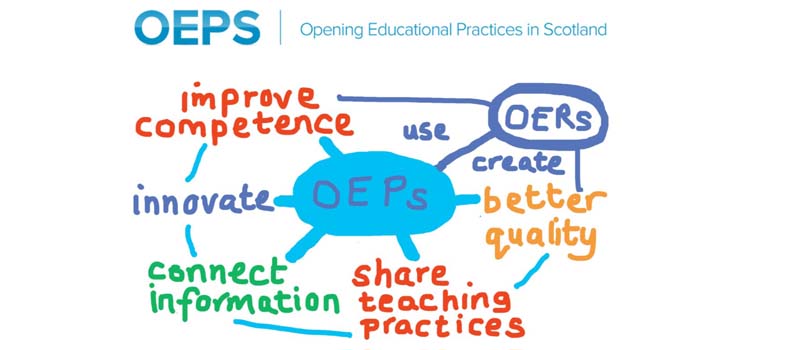Course and badge information
Getting started
If you just want to study the course for your own interest and do not require a statement of participation or a digital badge, then you can do so without enrolling on the course.
However, if you wish to save or record your answers to the end of section and end of course quizzes, or if you would like to be able to receive a statement of participation or a digital badge, then you need to be enrolled on the course.
Enrolling on the course
To enrol on the course you’ll need an Open University account.
- If you already have an account, just click on ‘Sign in to enrol’ and enter your user name and password. If you don’t already have an account, you can create your new OU account here [Tip: hold Ctrl and click a link to open it in a new tab. (Hide tip)] . (Note that creating a free OU account gives you the ability to enrol on courses which are hosted on OU systems, but it does not mean that you will receive unwanted email from the OU or its partners.)
- Follow the instructions, and once you have finished registering by reaching the ‘My Account’ page, simply close the browser window or tab.
- Then refresh THIS page to update your status so you can enrol.
- The enrolment button is in the top right-hand corner.
You are now enrolled and ready to start the course and quizzes.