3.1 Introduction to computers
5. File Management
File management means actions that help you organise your files on your computer including functions like naming or storing them. Checking file attributes or searching for or within files.
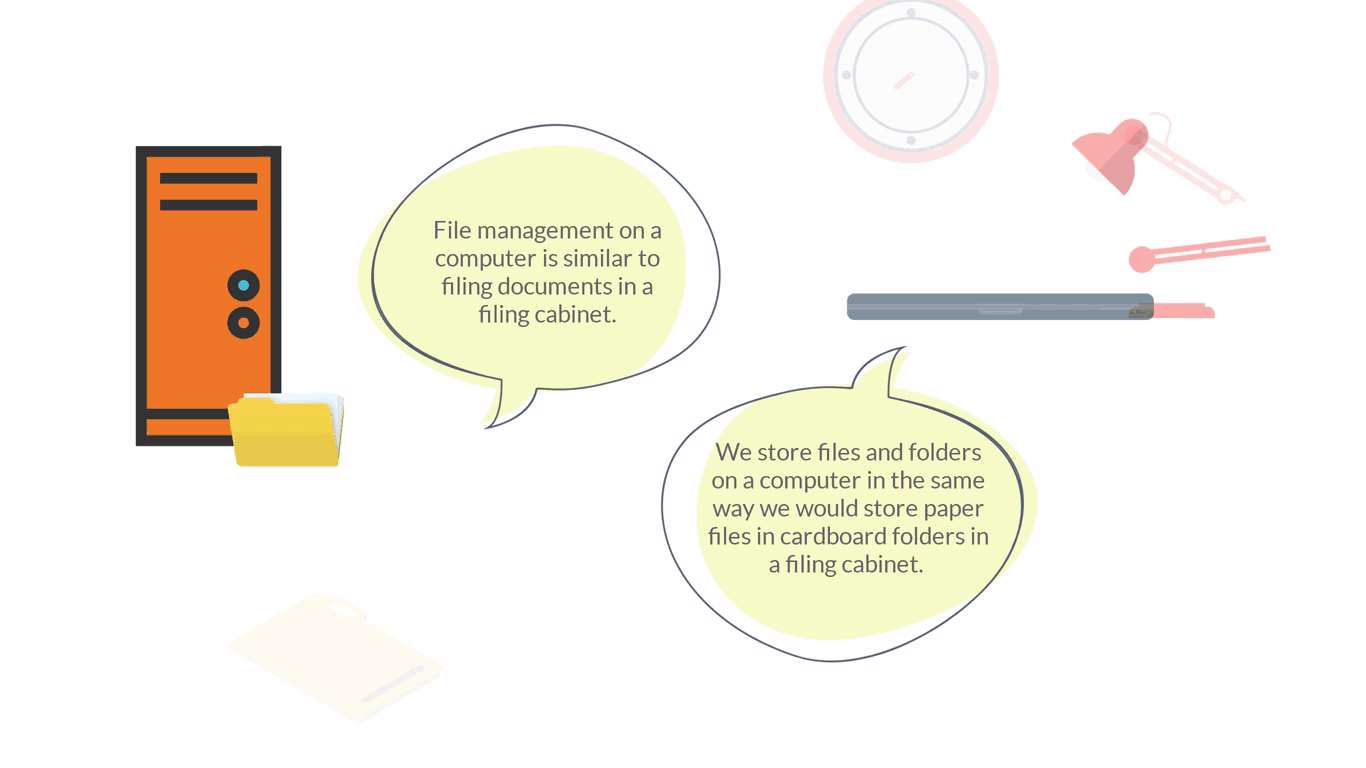
The OS is responsible for creating, deleting, renaming, and making back-up copies of files and folders. These folders are stored on a drive in the computer. The drive will indicate the type of storage medium and this is represented as a capital letter followed by a colon, for example:
C: known as the C-drive, usually refers to the hard disk drive (HDD);
D: known as the D-drive, usually refers to a CD or DVD drive;
Other letters like F: refers to a removable disk (USB).
Note that storage media, such as DVDs, USBs, and hard drives, do not save data to the disks on the computer.
A file can be found via its file path. This shows you which storage device (drive) the file is stored on, the folder and sub-folder it is located in, the name of the file, and finally, the type of file based on the file extension.
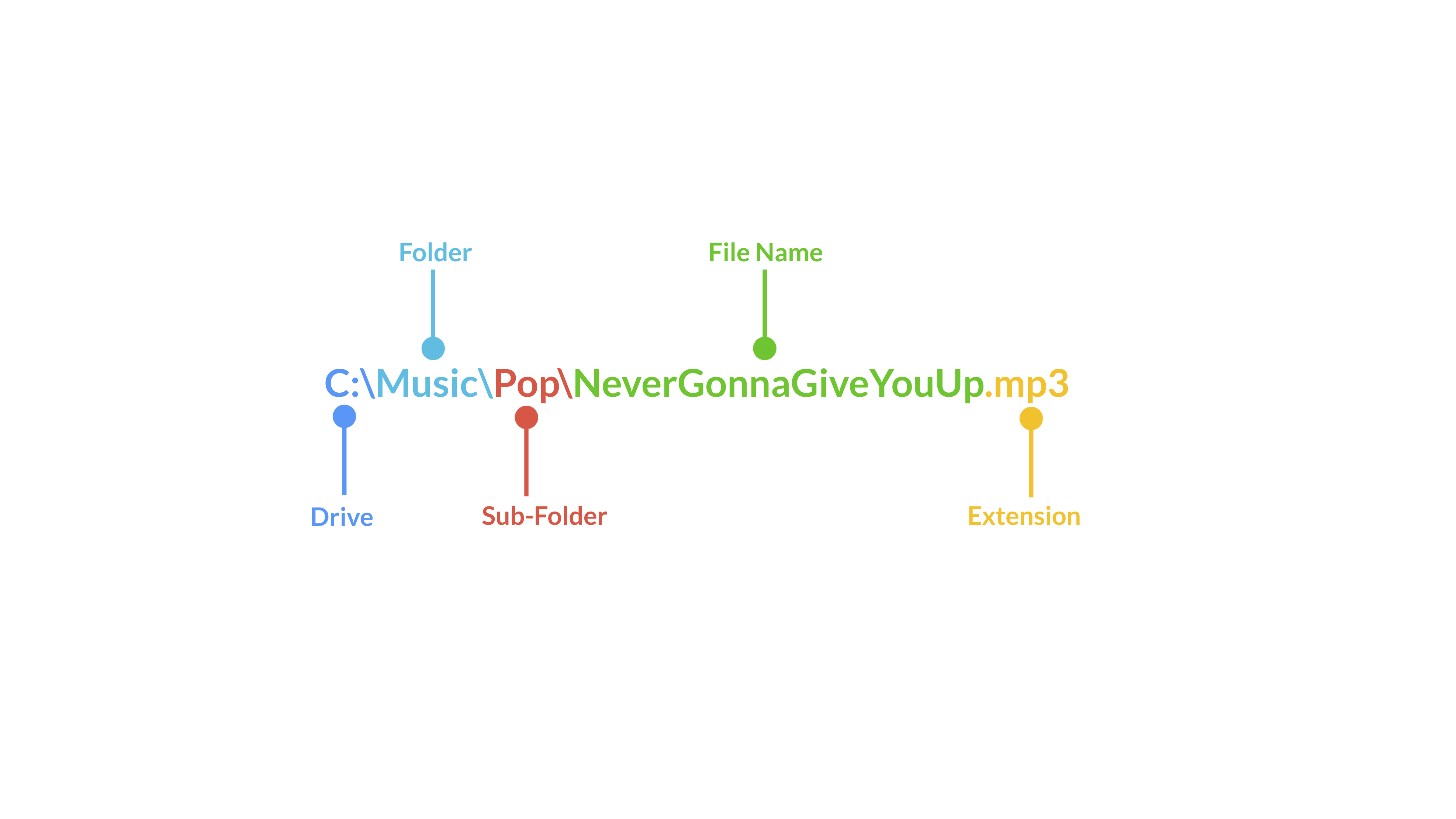
The figure above is an example of a file path. To find the file path of a folder, click on the address bar in File Explorer. ![]()
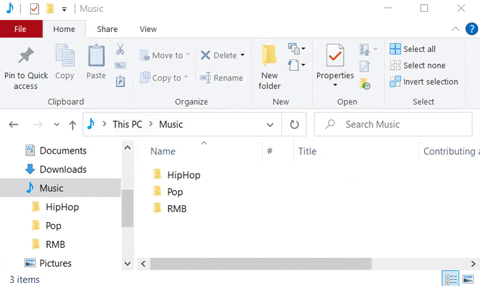
It is important to organise files on your computer well as it will save you lots of time and effort when locating them later on. So, make sure to always place your files in folders and to give them appropriate names that will make them easy to find.
