Mapping your engagement with technology
The Visitors and Residents approach is based on mapping our own personal relationships with internet technology, using a structure that allows for meaningful comparisons and which captures the reality that there is "a continuum of modes of engagement, based on motivation to engage, not technical skill – or age." Rather than crudely separating ourselves into one of two 'types' (natives or immigrants), we can position ourselves along a range from Visitor to Resident. We do this for each of the technologies we use and in terms of the extent to which we are 'visiting' (i.e. leaving no discernible social trace behind us) or in 'residence' (with a social trace, or online identity).
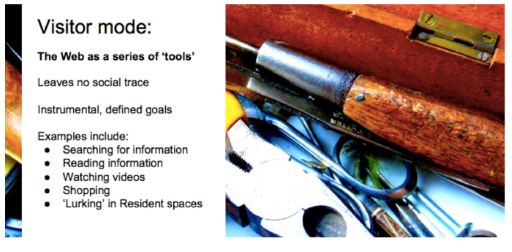


Some of us work in closed online spaces (ie those which are not public but accessible to authorised members) but can be 'resident' there. That would correspond to a low rating on the R scale, whereas being resident in a more open space (e.g. one in which your contributions could be readily found by a quick google search) would correspond to the higher-end of the scale.
By “closed” groups we mean groups where people find themselves and others, but that are not highly visible or easily found with a search engine. Examples can be closed Facebook or Twitter groups and private message boards. These are still places where people can be found, where connections are made, but they are less visible online unless you are a member of these communities and have the means to get into these closed spaces.
2D Maps
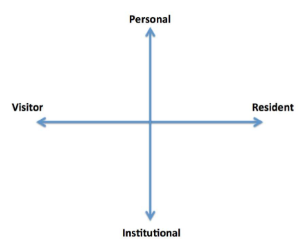
We can extend our map over two-dimensions by adding a vertical axis, the top of which corresponds to activities and engagement which are personal; whilst the bottom is associated with the institutions in which we work or study, or with professional activities or courses.
Activity 2.3 Mapping your engagement.
Try, now, to draw your own personal map. Remember that this is about your activity, not about your identity. Nor is any category (visitor or resident) 'better' or 'worse' than anything else. Just use this to think about your own types of engagement with the technologies you use.
If you're still not sure, or want to listen to Dave White explain this process clearly as he draws his own map, then you can watch this explanatory video [Tip: hold Ctrl and click a link to open it in a new tab. (Hide tip)] .
You can also look at the example below and compare it with your own map.
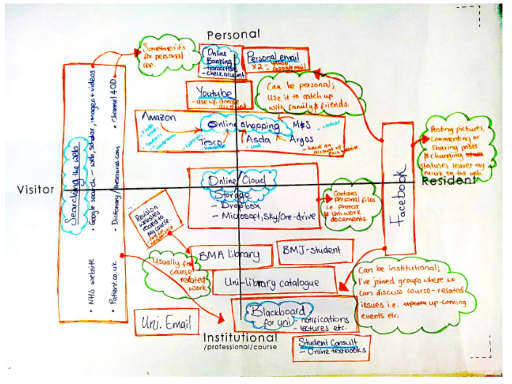
Activity 2.4 What would you change?
Consider your map again. Is there any aspect of your practice that you would like to change? What would you like to continue with? What would you like to stop?
You have now reached the end of Week 2. Next week you will get a chance to put some of your digital skills into practice as you learn about Massive Open Online Courses (or MOOCs).
When you a ready, continue to Week 3.
Visitors and Residents
