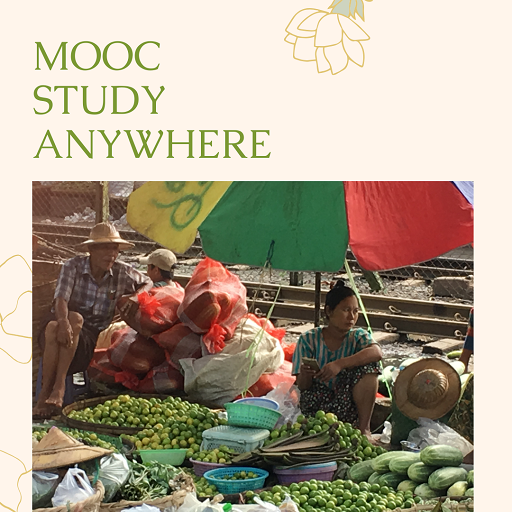Creating a meme
Activity 4.3 Create a meme
1. Go to Flickr [Tip: hold Ctrl and click a link to open it in a new tab. (Hide tip)] and search for an image that you would like to use. Remember that you are remixing content so your chosen image needs to be available under a Creative Commons licence allowing adaptation. You can filter the search results by licence, as shown in this screenshot:
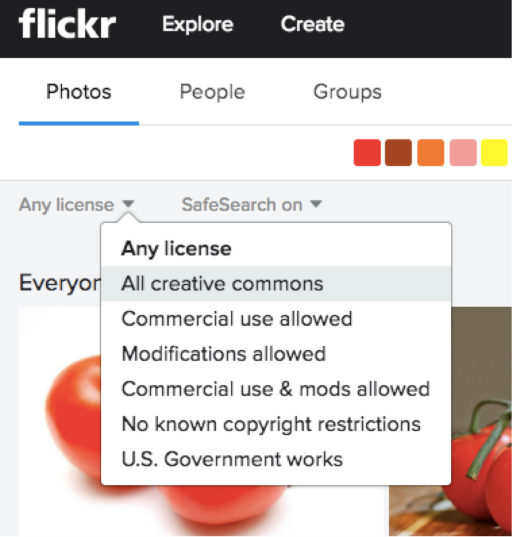
You can also search for images to use for free on Unsplash.
2. There are a lot of online tools and mobile apps that allow you to create a meme. You can choose any of them but for simplicity purposes, and because you can upload your own photos and not only browse images in their library, in this activity we suggest you go to Free Meme Generator Canva. It is extremely easy to use; just follow the instructions on the screen and when you are ready, download your meme to your computer.
Note also that you don't have to use an online tool; if you have access to Powerpoint for instance, this works just as well. Insert your image on a new slide, add text and format it to your heart's content.
Here Is Mon Mon’s meme: