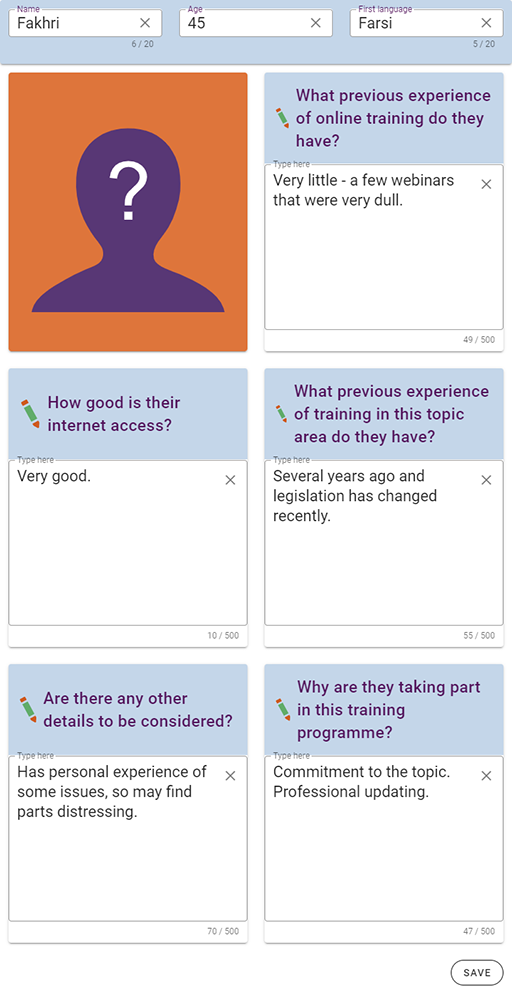Using learner profiles in online training
One way of thinking about different types of learner and how to design your online training materials to meet their diverse needs is by creating learner profiles that identify a range of key characteristics of people who are likely to attend your course. This kind of activity is often referred to as generating
You start by thinking about the kinds of learners who usually attend your training sessions, drawing on the monitoring information you collect, the feedback they give and the training evaluations you undertake. Then you imagine a kind of composite or typical person who is like many of these learners. For example, if you were a trainer trying to improve Fakhri’s online safeguarding course and thought that she was typical of many other participants, you might base a persona on her:
Further resources
This version of the personas form focuses on online learning and on the topic of the training, but you can adapt the issues you consider in each box to suit your purposes. You could add or replace boxes for anything else you think is important to consider such as demographic characteristics, political views or attitudes to the topic, or previous educational experience. View some other versions [Tip: hold Ctrl and click a link to open it in a new tab. (Hide tip)] of this form.
Once you have created one persona you repeat the exercise once or twice for a different kind of learner who perhaps less frequently attends your training but is typical of another group of people you would expect your training to reach. You can also create a persona for an unusual type of learner, perhaps someone your training does not currently reach but who you would really like to include, or just a type of person who does attend but is always in a minority.
Once you have generated these personas, you use them to think about the characteristics you have identified and consider how they could influence the design of your training.
You might think about some of the following:
- What barriers to their learning are they likely to encounter and how can you reduce these barriers?
- What topics or activities in the planned course are they likely to find most engaging?
- What online tools are likely to be most accessible and appropriate?
- How can you ensure that the course reflects social and cultural diversity?
Activity: Applying to your context
Creating your own learner profiles
Fill in the personas form for some training you are involved with designing, thinking about the most typical or common kind of participant that you train.
You may find these further questions helpful in filling in the form:
- Why are they taking part in this training programme?
- Is it voluntary or compulsory?
- As part of a professional or volunteer role?
- Do they have a particular interest in the topic?
- How good is their internet access?
- Can they always get online with a good connection?
- Do they use a phone or a computer?
- What previous experience of online training do they have?
- How comfortable are they working online?
- Have their previous experiences been mostly good or bad?
- What previous experience of training in this topic area do they have?
- Have they attended a similar workshop in the past?
- If so, how long ago?
- Are there any other details to be considered?
- Are there topics that are likely to be particularly difficult for this person?
- Will they need additional resources, such as a screen reader or transcripts?
Complete the interactive form below.
Then consider the following questions and make a few notes in the text boxes below them for your chosen persona. As an example, you can click on ‘Save and reveal discussion’ to see possible responses relating to the ‘Fakhri’ persona.
If you have time, you could create one or two different profiles for other possible types of participants and compare them. You could consider questions such as:
- Are there any differences between their needs and preferences?
- Are they starting from a similar enough understanding and experience of the topic so that your course will be useful to them all?
- Does it look as if the same online technology will work for all the groups?
- Might it be useful to offer different versions of your training for different groups?
You may also want to share your profile(s) with colleagues and jointly consider how you might design your training to meet the needs of this and other specific learners. You might encourage your colleagues to create one too, then comment on each other’s profiles.
Now choose your next section.
End-of-course survey
If you have finished exploring the different sections of this course, please do the end-of-course survey before you leave the course.
This survey gives you the opportunity to tell us about your experience of studying Take your training online and what you plan to do with your learning.
The survey should take no more than 5 minutes to complete.
Reducing barriers to online learning