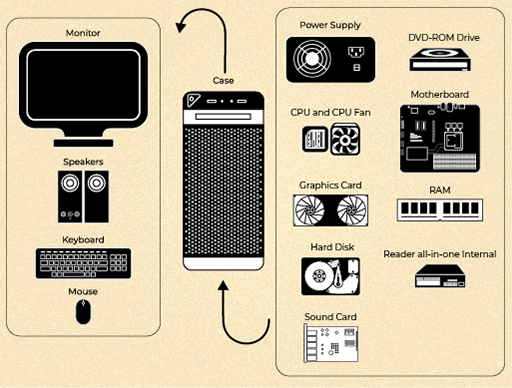Your computer hardware
There are two main types of personal computer: desktop and laptop. This section will describe the different parts of a computer and what you need to know to set one up.
Computer hardware is any physical device used in or with your computer, such as the monitor and keyboard. Other hardware, such as the mouse and speakers, can be referred to as peripheral hardware. Every device that can be touched is hardware.
Unlike hardware, software cannot be seen or touched. Software can be described as the codes or instructions that run the hardware. Without the software programs that run computers, the physical devices are useless. Software programs store information digitally.
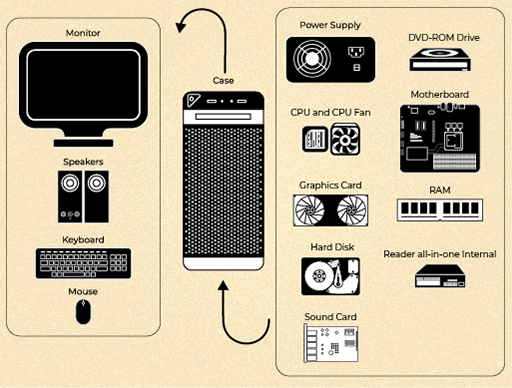
Show description|Hide descriptionA graphic showing a variety of computer hardware pieces. In the centre is a computer case. An arrow from it points to the left where there is a monitor, speakers, keyboard and mouse. On the right, with an arrow pointing back to the case, is the power supply, DVD-ROM drive, CPU and CPU fan, motherboard, graphics card, RAM, hard disk, reader all-in-one internal and sound card.
In this section, we will focus on the items on the left of the picture above: the computer case, monitor, keyboard, mouse and other peripherals, such as printer and speakers. The items on the right, such as the DVD-ROM drive, motherboard and hard disk are hidden inside the computer case and are called the systems unit. We won’t be covering the internal workings of the computer in this course.
Let’s have a close look at each hardware device in turn.
Desktop

Show description|Hide descriptionA desktop computer with systems unit, monitor, keyboard and mouse.
A desktop computer comes with a separate systems unit, monitor, keyboard and mouse.
Computer case

Show description|Hide description The computer case encloses the systems unit in a desktop computer. It contains all the parts that handle processing and storage. You can think of it as containing the brain of the computer.
Monitor/screen

Show description|Hide description The monitor is the screen that allows you to see what’s happening on the computer. If you are using a laptop, the screen is attached to the keyboard.
Keyboard

Show description|Hide description The keyboard allows you to type information onto the screen and navigate around the screen.
Mouse

Show description|Hide description The mouse interacts with the screen and lets you select objects on the screen with a click. The mouse can be wireless, or you can connect it to the computer using a slot called a USB port.
Speakers

Show description|Hide description Speakers allow you to hear sounds, such as music or the audio for this course.
If you are using a laptop, the speakers are built in.
Laptop

Show description|Hide description A laptop computer is a battery-powered personal computer. It can also be called a notebook. Although it may vary in size, it is meant to be portable. It comes with a thin computer screen mounted on the upper half and a keyboard on the lower half. You can see the screen when you open the laptop. The screen has the same function as a desktop monitor. It shows what is happening on your laptop. Speakers are built in, so you hear music and other sounds directly from the laptop.
Trackpad

Show description|Hide description Instead of a mouse, a laptop has a trackpad. Like a mouse, the trackpad lets you select objects on the screen.
Some laptops, tablets and most mobile phones have a touchscreen that allows you to select objects by touching or tapping the elements on the screen.
Power cable

Show description|Hide description The power cable supplies power to the laptop and charges the battery when it’s plugged in. The battery powers the computer when it’s not plugged in. This makes it a portable device that can be used at home, on trains, in restaurants or wherever you are.
Tablet

Show description|Hide description A tablet computer, such as an iPad, is a mobile device larger than a smartphone, which usually has a touchscreen display and a rechargeable battery. It is thinner and flatter than a laptop, and usually measures between 7 and 12 inches. A tablet can be used for emails, chats, watching videos, video calling, portable gaming and online learning.