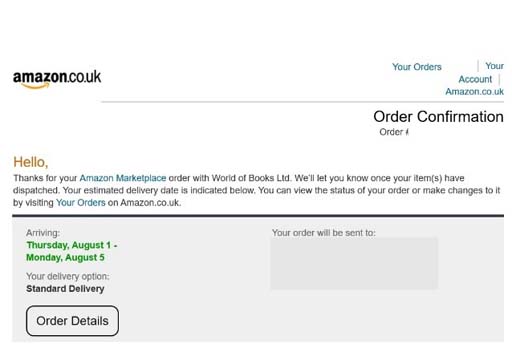Tracking orders
When you place an online order, you will usually receive a confirmation email that acts as a receipt and contains important information, such as your order number and the amount you paid. Here’s an example:
Most online stores have some form of online tracking system that gives you a link to the courier’s website to view where your package is and its delivery progress. This allows you to track your order so that you know when it will arrive. Some bigger online stores have dedicated tracking pages on their website or app that show this information.
Activity 4.1: Using help pages
In this activity you will use Amazon’s help pages to find out how to navigate the website to find the information you need.
First, go to Amazon.co.uk [Tip: hold Ctrl and click a link to open it in a new tab. (Hide tip)] .
Click on the ‘Customer Service’ tab at the top of the page.
Scroll down to the ‘Browse Help Topics’ section at the bottom of the page.
Look for and browse through ‘About our Returns Policy’. If you become an Amazon customer, you might want to have a closer look at this web page before you make your first order.
Look for and click on the ‘Track Your Parcel’ video. This is a short visual guide to Amazon’s tracking system, which is similar to tracking systems used by other retailers.
Look through other help topics to familiarise yourself with the help you can receive online and how to find contact details if you need more assistance.
Using online chat