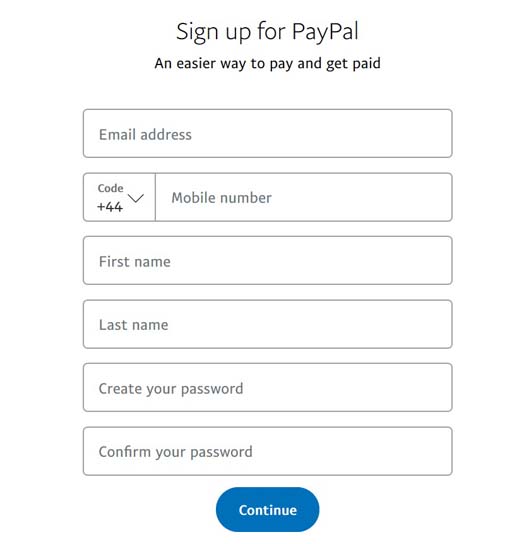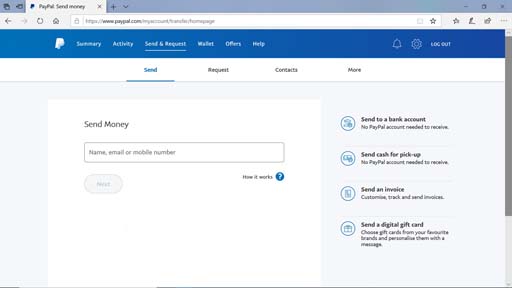Opening a PayPal account
As you saw earlier, PayPal can help keep your bank details secure and private when you are shopping online. If you would like to set up a PayPal account, go to the PayPal [Tip: hold Ctrl and click a link to open it in a new tab. (Hide tip)] website and choose ‘Sign Up’. Unless you need a PayPal account to run a business, choose ‘Personal Account’. Then fill out the form for PayPal just as you would for any account.
After you click on ‘Continue’, you can click on the cog for Settings.
The Settings page allows you to add your phone number, address and payment information to your PayPal account. You can also manage your PayPal account with the PayPal app on your phone.
To send or request money from someone, go to ‘Send’ or ‘Request’. At the top of the page you will see a menu where you can select who to send money to or request money from.
If PayPal recognises the person as an account holder, they will receive the money or the request straight in their account. Otherwise, PayPal would ask them to set up a PayPal account.
To make a purchase with PayPal while shopping online, add items to your basket and go to checkout as normal. If the store offers PayPal as an option, you can select the ‘PayPal’ tab – this will take you to the PayPal website, where you can log in and confirm the payment details for your purchase. As we saw earlier, make a quick check to ensure the website you’re on really is PayPal – check the URL, and look out for the padlock and ‘https://’ in the web address.
Stay safe using PayPal by:
Only sending or requesting money from people you know.
Checking they have received the notification or the money.
Keeping your personal information safe.
Reporting anything that appears suspicious.
Activity 4.2: Is online banking right for me?
Take some time to consider how you manage your money right now and use the space below to make some notes. Here are some things to think about:
How do you pay your bills? Do you go to the bank? Do you pay by cheque? Do you do your banking over the phone?
Having read the information in this section, do you think online banking would be easier than the other three options?
Do you ever need to send money to your friends or family? Would online banking or PayPal be a better option for this?
If you currently receive paper copies of bank statements, would you prefer digital ones instead?
Staying safe