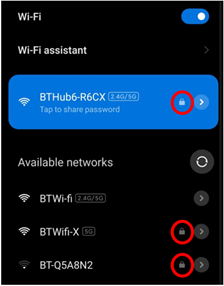3.4 Protect your wireless network
In this final section, we will look at wireless networks and how to protect them. A wireless network is how you connect to the internet if you have Wi-Fi. Some Wi-Fi networks are private and secure, while others are public and anyone can access them.
If you have a wireless router at home, check that your network is secure so that people living nearby can’t access it. It is best to set up your network so that only people with a wireless key or password can connect to your network. If your network is secured by a password, there should be a padlock symbol next to your wireless network when other people see it. This means anyone trying to connect will be asked for a password. If this doesn’t happen, your network isn’t protected and anyone can connect to your network.
Read the instructions that came with your router to find out how to set up a wireless key and make your network more secure.
Guide: Wireless networks and routers
DigitalLearn.org has a short visual guide to different types of wireless network [Tip: hold Ctrl and click a link to open it in a new tab. (Hide tip)] and some privacy concerns for each. It includes a guide for securing your wireless router at home.
You can turn on captions by clicking on the icon in the bottom left corner. A transcript is also available.
How to create a strong password