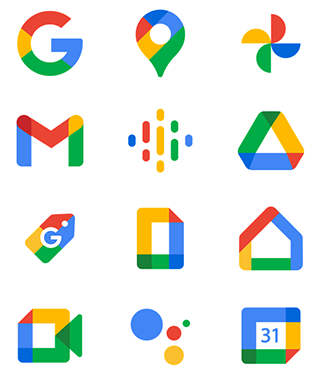Google apps
Google provides built-in tools to help you find specific information or carry out tasks. If you click on the nine-dot grid in the top right corner of Google’s home page, you will see a world of Google resources, otherwise known as Google apps.
‘Apps’ is short for applications: that is, software that you can download to carry out tasks on your computer, tablet or phone. The image below shows the icons of some popular Google apps and tools. Google Play has even more apps, including games. Some of them are free and some you have to buy.
Suggested searches
Using the built-in tools or apps, here are some ways to find exactly what you’re looking for.
Distance
Google Maps gives you the distance between two locations and the estimated times it would take to get there by car, bike, public transport or walking. You can find this by opening the Google Maps app and typing in two locations. Alternatively, you can type two locations into the Google search box and add ‘distance’. For example, ‘Edinburgh to London distance’.
Travel
If you are planning a holiday, you can also search for and book hotels at your destination. You can find train timetables, flight times and compare costs. If you have booked a flight, you can get updates by searching for the flight number. You can also see what events are taking place at your destination by searching for the location and time of year and adding the word ‘events’. For example, ‘events in Edinburgh in July’.
Times and dates
You can search for the time in any location in the world. You can ask Google to calculate the difference in time between two locations or find out the times of sunrise and sunset. You can also check the dates of public holidays. For example, ‘Easter Sunday 2020’.
Customer support
Search for a company’s name and add ‘customer support’. It should give you the company’s customer service telephone number.
Dictionary definitions
Write ‘define’ before the word or phrase and Google will find its meaning.
Translating to and from another language
Google Translate can translate an English word or phrase into another language or translate from that language into English. Just type the word or phrase you want to translate into the search box and add the language you want to translate in to.
For example, ‘una mesa para cuatro por favor in English’ or ‘how to ask for a table for four in Spanish’.
Filtering to find specific information